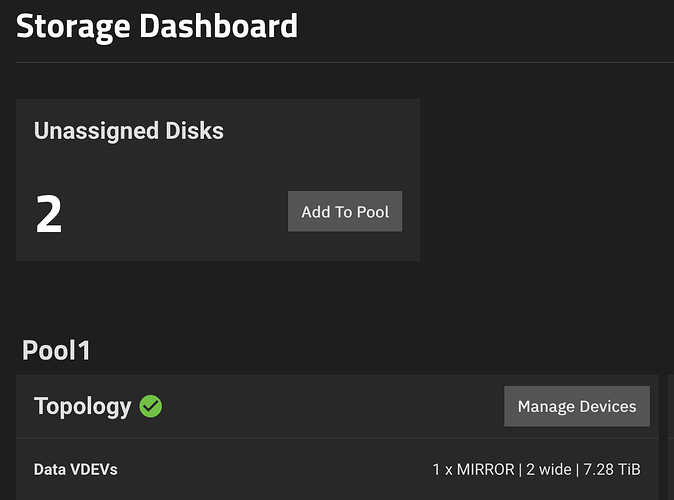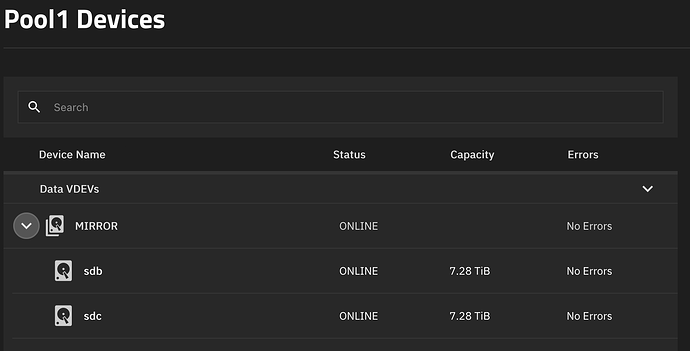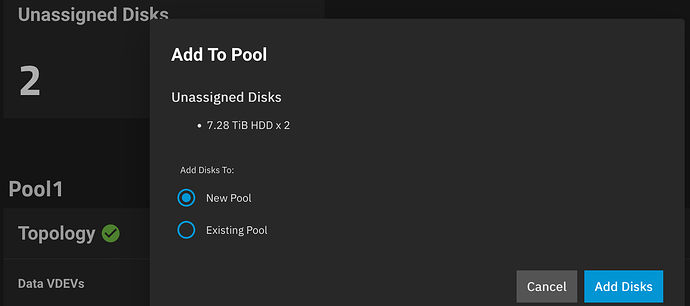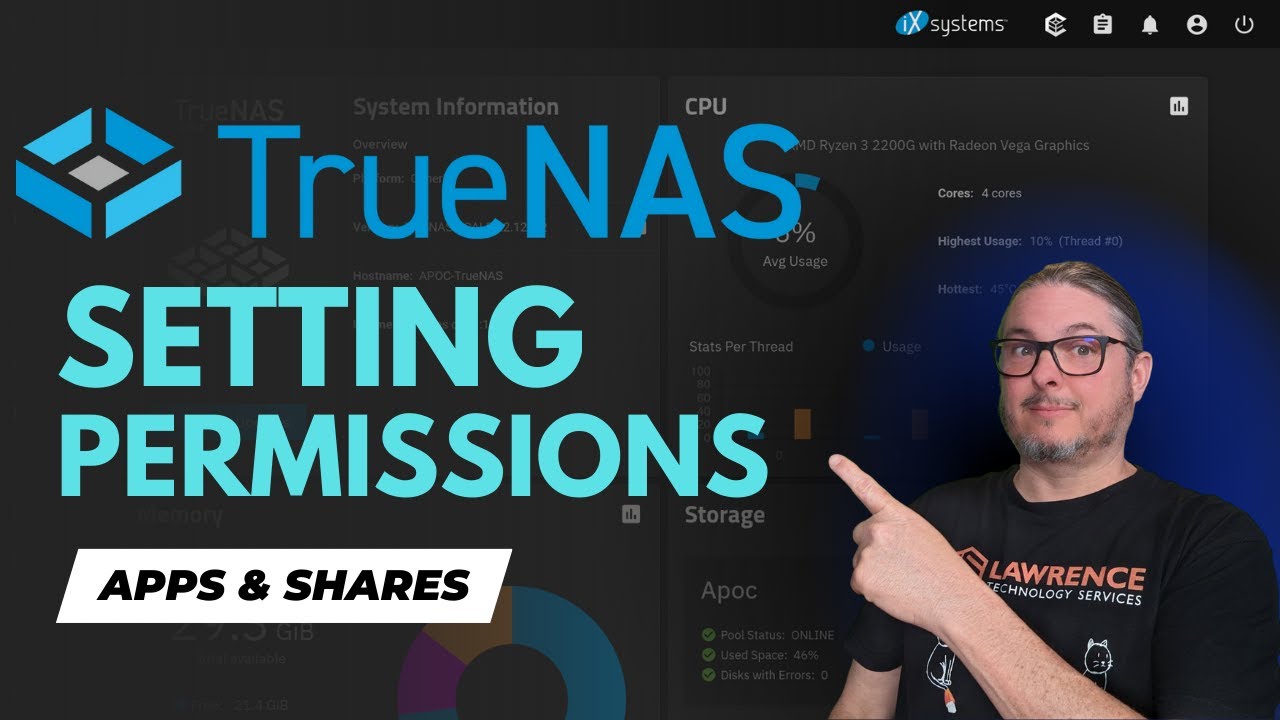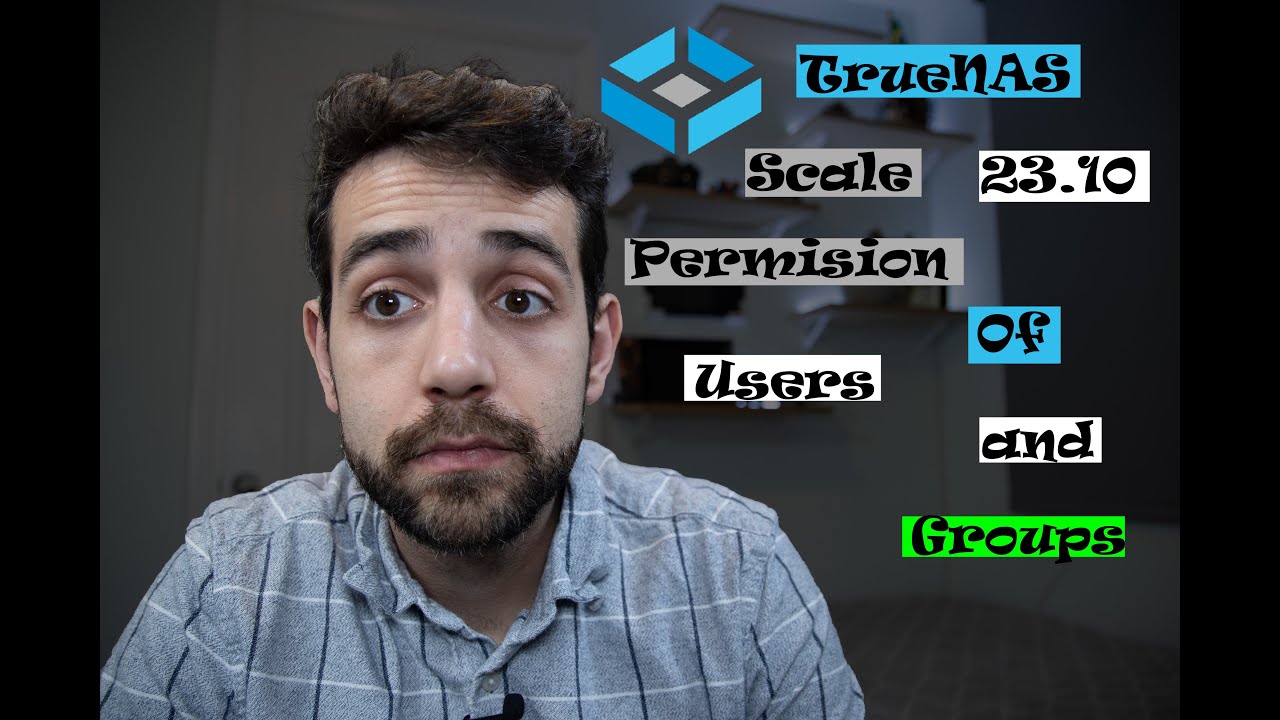Hello,
I’ve set up my first Scale 24.04 home NAS last weekend. I continue to read the forums and documentation but I’m not finding answers to my questions. I suspect that I don’t know what to search for.
I installed 23.10 last weekend to a new SSD and updated to 24.04 this week. Everything went smoothly. Bravo to the folks who built and tested the release and upgrade process!
After the fresh install I imported my ZFS drives from a previous nas4free/XigmaNAS NAS. There are home folders and media share on the ZFS drives (mirrored 8GB drives)
-
Today I see a note “2 Unassigned Disks”. These disks are already in the pool that is active on the TrueNAS. Why would there be 2 Unassigned Disks? Should I be adding these drives to the same Pool1 again??
-
First issue is that I can’t get SMB to work properly.
2.1) Where can I do some reading or see some examples of correct SMB set ups? (I haven’t been able to Google anything so far. Uncle Fester has been helpful but I’m still missing something on how this is supposed to be set up. I was able to do this on the XigmaNAS so I’m not sure what can be different here.) I think I’ve messed up the ACLs because I have an error “can’t read superblock” when I try to connect.
2.2) I created a number of users but no user can write any files to the share folder despite having RWX privileges. These are all media files. I can mount the share, read the files but can’t copy anything to the share.
2.3) the home folder for the user never comes up when connecting via SMB. I can see the /mnt/Pool1/home/user1 and files within it when I connect via SSH but connecting via SMB never goes to the home
Additional background info that might or might not be relevant.
Initially, the ZFS import has a problem. I ended up with /mnt/mnt/Pool1. The old forums helped me to fix this. So now I have /mnt/Pool1. I have both /mnt/Pool1/Home/ and /mnt/Pool1/MediaShare. I’m not sure if this could have screwed up something for SMB.
Thanks in advance.