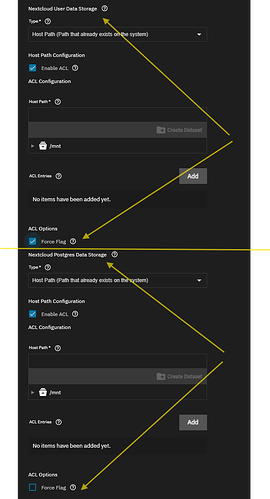I need desperate help please team. Please please please!!
Issue Summary
I’ve been trying to install and run Nextcloud on TrueNAS SCALE 24.10.2 without success. I’ve gone through multiple installations, factory resets, and reconfigurations, yet every time I restart TrueNAS, Nextcloud appears in a stopped state. When I attempt to start the app, it fails with the following error:
[EFAULT] Failed ‘up’ action for ‘nextcloud’ app. Please check /var/log/app_lifecycle.log for more details
System Details
- TrueNAS Version: SCALE 24.10.2
- Nextcloud Version: 31.0.0 (1.6.9)
- App Deployment: Official Nextcloud app from the TrueNAS catalog
- Storage Pool: “Main”
- Configuration: Nextcloud data directory set to default (
/var/www/html/data), other paths remain as ix-apps default - TrueNAS Apps Service: Running, but Nextcloud fails on start
Steps Taken
- Fresh Installation: I reset TrueNAS to factory defaults multiple times and reinstalled Nextcloud.
- Storage Configuration: Initially, I tried mapping the user data to a separate dataset, but later left everything on the default
ix-appspath. - Log Analysis:
app_lifecycle.logshows container dependencies failing, particularly Postgres.- “Pull access denied” errors for Nextcloud containers during startup.
- Redis and Postgres show errors, possibly indicating permission or container startup issues.
- Permissions & Mount Issues: I ensured correct ownership and ACL settings, but no improvement.
- App Restart Attempts: After every system reboot, Nextcloud is in a stopped state and cannot be started.
Error Logs (from /var/log/app_lifecycle.log)
Container ix-nextcloud-postgres-1 Error
dependency failed to start: container ix-nextcloud-postgres-1 is unhealthy
Error response from daemon: layer does not exist
nextcloud Warning pull access denied for ix-nextcloud, repository does not exist or may require ‘docker login’: denied: requested access to the resource is denied
More detailed log-----------------------------------
Traceback (most recent call last):
File “/usr/lib/python3/dist-packages/middlewared/job.py”, line 509, in run
await self.future
File “/usr/lib/python3/dist-packages/middlewared/job.py”, line 556, in __run_body
rv = await self.middleware.run_in_thread(self.method, *args)
^^^^^^^^^^^^^^^^^^^^^^^^^^^^^^^^^^^^^^^^^^^^^^^^^^^^^^^
File “/usr/lib/python3/dist-packages/middlewared/main.py”, line 1367, in run_in_thread
return await self.run_in_executor(io_thread_pool_executor, method, *args, **kwargs)
^^^^^^^^^^^^^^^^^^^^^^^^^^^^^^^^^^^^^^^^^^^^^^^^^^^^^^^^^^^^^^^^^^^^^^^^^^^^
File “/usr/lib/python3/dist-packages/middlewared/main.py”, line 1364, in run_in_executor
return await loop.run_in_executor(pool, functools.partial(method, *args, **kwargs))
^^^^^^^^^^^^^^^^^^^^^^^^^^^^^^^^^^^^^^^^^^^^^^^^^^^^^^^^^^^^^^^^^^^^^^^^^^^^
File “/usr/lib/python3.11/concurrent/futures/thread.py”, line 58, in run
result = self.fn(*self.args, **self.kwargs)
^^^^^^^^^^^^^^^^^^^^^^^^^^^^^^^^^^
File “/usr/lib/python3/dist-packages/middlewared/schema/processor.py”, line 183, in nf
return func(*args, **kwargs)
^^^^^^^^^^^^^^^^^^^^^
File “/usr/lib/python3/dist-packages/middlewared/schema/processor.py”, line 55, in nf
res = f(*args, **kwargs)
^^^^^^^^^^^^^^^^^^
File “/usr/lib/python3/dist-packages/middlewared/plugins/apps/app_scale.py”, line 51, in start
compose_action(app_name, app_config[‘version’], ‘up’, force_recreate=True, remove_orphans=True)
File “/usr/lib/python3/dist-packages/middlewared/plugins/apps/compose_utils.py”, line 61, in compose_action
raise CallError(err_msg)
middlewared.service_exception.CallError: [EFAULT] Failed ‘up’ action for ‘nextcloud’ app. Please check /var/log/app_lifecycle.log for more details
What I’m Looking For------------------------
- Why is Nextcloud failing to start after every reboot?
- Is there an issue with Postgres initialization in the official TrueNAS SCALE deployment?
- Is there a workaround for the pull access denied errors for Nextcloud containers?
- Has anyone successfully deployed Nextcloud on TrueNAS SCALE 24.10.2 without these issues?
Any help would be greatly appreciated. I’ve invested a lot of time trying to troubleshoot this, but I keep ending up in the same state. Thanks in advance!