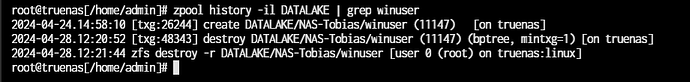Dear TrueNAS Community,
I nucked my Dataset and of course i did not have any Snapshot or anything setup.
(Just stupid … Just stupid)
I’m trying getting my data back.
Similar issue to How to restore deleted dataset? - #4 by ranXerox
I was able to shutdown my system in a few minutes and there was not a lotgoing on in the first place (I hope)
I followed this guide. To rollback to before the dataset was deleted.
I got the TXG
I exported the Pool => no errors.
Then i ran into issues while trying to import.
The Status of the Pool is fine
root@truenas[/home/admin]# zpool import
pool: DATALAKE
id: 13791121047710780761
state: ONLINE
action: The pool can be imported using its name or numeric identifier.
config:
DATALAKE ONLINE
raidz2-0 ONLINE
da249872-7f98-4756-bf7b-1f27327d3f7a ONLINE
3e12fd8c-02f3-43ea-a0b1-1970483e82d0 ONLINE
191c2526-fa1e-4f8c-b2b3-f1aa99312162 ONLINE
5d078919-da24-486f-8639-29d54496f807 ONLINE
205697b5-59a8-4fec-9ee1-2b124878950a ONLINE
5282208e-4098-4954-b44f-c5b61165a672 ONLINE
ed55f523-542d-43db-b5c1-724f22d30371 ONLINE
bc753077-6b0c-4156-8d83-8c120e4231cb ONLINE
64f4c0e7-1e9f-4df9-9729-f859d1c63020 ONLINE
4c8f1824-a141-4c6c-b0a7-52617c2d6f8d ONLINE
raidz2-1 ONLINE
ca8cb18f-6b36-4d2d-80fb-28a0db49cb60 ONLINE
9fb2f470-4f39-4a36-b522-a0f8b1e4cadf ONLINE
a1de2fce-df84-461c-960b-d487f03a266a ONLINE
6bb75100-036d-46e3-951f-4b716195aa49 ONLINE
be3e8790-f5cf-435d-b2a2-b8dead2e3183 ONLINE
7dacdc05-3e76-4e70-b1f7-0205458d6038 ONLINE
10b335fa-7035-487a-beda-88363d7b6cc5 ONLINE
8b6a825c-2e08-4828-b83c-93bd7f940486 ONLINE
f50d7fdd-93de-4789-98a1-f81e2521b26f ONLINE
ffb34b93-cc8a-4dd8-83de-3325b3299639 ONLINE
raidz2-2 ONLINE
442c7b09-53b4-4c1e-845a-40afe1ef082f ONLINE
91e36650-f4b4-43e8-88f5-acef8d31ce65 ONLINE
0a814815-cf11-4e49-9a1f-453dd5e2f11c ONLINE
03e821c3-c7ee-43a6-a795-3beae6c2568f ONLINE
2c1a354c-70d4-415c-b047-2f2c40dee0c5 ONLINE
370f94a8-826c-4b3a-80a1-bf1a2e24364a ONLINE
034bfae9-098b-47a0-b3ad-637f4efac675 ONLINE
daa4408b-f266-4dee-99e6-780957dab9df ONLINE
14bf186c-0936-4735-bf7b-0044da17cb1a ONLINE
5a1e90c4-db87-4054-b70d-2e604411a5fd ONLINE
raidz2-3 ONLINE
ff0803eb-2ede-49aa-b8ec-cbff764d5436 ONLINE
3ec5c493-1249-448e-97b3-2a9a268c524f ONLINE
bac67ce3-3f46-4054-92b9-921eb35ec0cc ONLINE
a1de910c-f760-492d-aa5d-d7c0b96151e3 ONLINE
f1f562ee-15e2-40e4-a9ce-26a73d8ab9c0 ONLINE
6565b915-f5c0-4795-8c7b-508851b4c7f0 ONLINE
ac9a3aa3-344c-4c5b-8bab-3e2c94dcaf1c ONLINE
b44afb02-8b94-4a6f-a08f-14e97925fbd7 ONLINE
6bbc8d4f-3d3e-429c-b189-548e7dc782a5 ONLINE
e3a5d944-fc44-4f62-aef8-a8448f65e73e ONLINE
cache
e0136e14-160b-4762-b8e3-f43400ffa6c4
spares
45142de8-c5ef-4e94-bdad-5224492813c0
32df0e3f-65dc-46c5-9b82-f70c43c512cc
dedup
mirror-6 ONLINE
c8c27ece-4248-440e-8386-957db39aa12d ONLINE
3bfdf4e2-4655-4cab-852d-0a305d96fc2a ONLINE
special
mirror-5 ONLINE
1d9b2468-7866-4bfa-88bf-40b474bedd8f ONLINE
4f9a4f37-cce1-4805-b795-bf9a08a71d42 ONLINE
logs
mirror-4 ONLINE
7c7d61ea-7754-44da-8d5f-20bec53af9f6 ONLINE
9c1e4513-f370-4007-8b82-a88e343f75b5 ONLINE
I tried a lot of differnet option to rollback but everytime i get the same error.
zpool import -T 48342 -o readonly=on 13791121047710780761
root@truenas[/home/admin]# zpool import -T 48342 -o readonly=on 13791121047710780761
cannot import 'DATALAKE': one or more devices is currently unavailable
Can somebody help me get this resolved?
I was also looking into Data Recovery. But i always have to send in the disk.
I there a service that is helping remotly?
Regards
Tobias