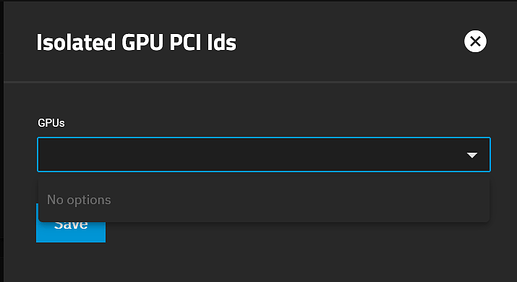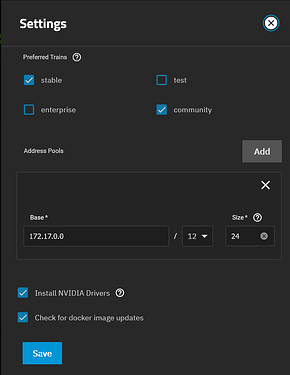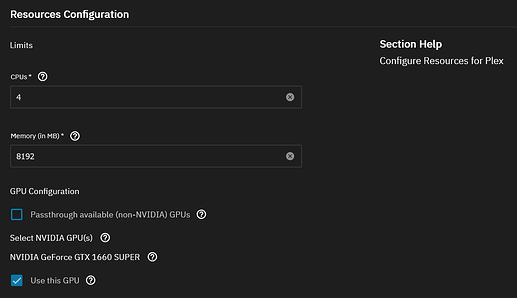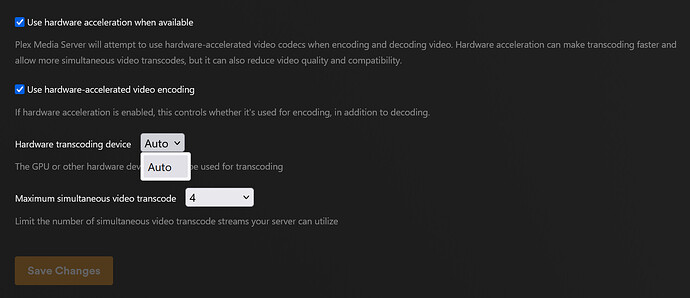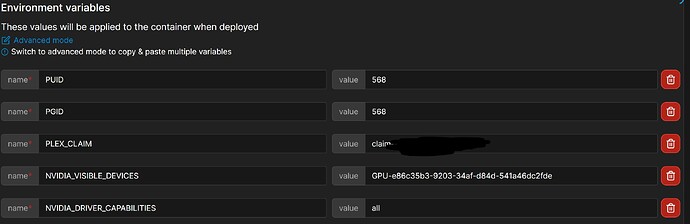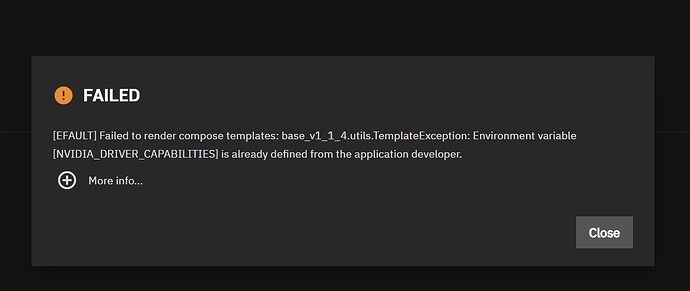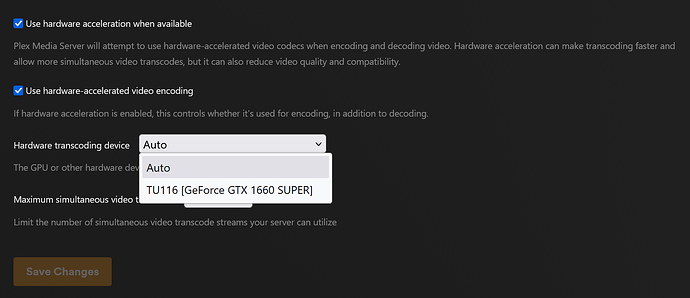Hi All,
I’m wracking by brains trying to work out how I can get my NVIDIA GTX 1660 working with Plex (transcoding) and Immich (machine learning). I recently upgraded from TrueNAS-Core to Scale (Dragonfish).
I can confrim that Plex is not using my GPU for encoding, as my CPU usage spikes considerably when it’s transcoding, and there are no processes present in when I run nvidia-smi while transcoding.
When I run the maching learning pods in Immich i get continual ERROR Worker was sent code 139 which is a SIGSEGV memory violation error.
I think the issue is that my GPU is being used by something and is not available to the system, as [VGA Controller] is listed after the GPU when I run lspci – if I understand the meaning of that correctly.
TrueNAS Scale Version: ElectricEel-24.10.0
Plex Version: 1.0.24
Immich Version: 1.6.24
I do not have any displays connected.
I have followed this post which details adding the following code…
resources:
gpus:
nvidia_gpu_selection:
'0000:07:00.0':
use_gpu: true
uuid: '' <<-- the problem
use_all_gpus: false
… to the user_config.yaml file, located in the ixVolume volume, found at /mnt/.ix-apps/user_config.yaml, and setting the IOMMU and UUID values correcty – which I have done.
I also came across this post. However, I’m able to run the nvidia-smi command without errors.
Interestingly, I don’t have any of the following files on my system:
/etc/modprobe.d/kvm.conf
/etc/modprobe.d/nvidia.conf
/etc/modprobe.d/vfio.conf
My system also doesn’t present me with any GPUs avaible for isolation, as shown in the screenshot further below.
Is anyone able to point me in the right direction as to what I should do?
— — — Additional Info — — —
nvidia-smi Output
root@truenas[~]# nvidia-smi
Thu Oct 31 12:24:16 2024
+-----------------------------------------------------------------------------------------+
| NVIDIA-SMI 550.127.05 Driver Version: 550.127.05 CUDA Version: 12.4 |
|-----------------------------------------+------------------------+----------------------+
| GPU Name Persistence-M | Bus-Id Disp.A | Volatile Uncorr. ECC |
| Fan Temp Perf Pwr:Usage/Cap | Memory-Usage | GPU-Util Compute M. |
| | | MIG M. |
|=========================================+========================+======================|
| 0 NVIDIA GeForce GTX 1660 ... Off | 00000000:01:00.0 Off | N/A |
| 28% 43C P0 N/A / 125W | 1MiB / 6144MiB | 0% Default |
| | | N/A |
+-----------------------------------------+------------------------+----------------------+
+-----------------------------------------------------------------------------------------+
| Processes: |
| GPU GI CI PID Type Process name GPU Memory |
| ID ID Usage |
|=========================================================================================|
| No running processes found |
+-----------------------------------------------------------------------------------------+
modprobe Output
root@truenas[~]# modprobe nvidia_current_drm
modprobe: FATAL: Module nvidia_current_drm not found in directory /lib/modules/6.6.44-production+truenas
root@truenas[~]# modprobe nvidia-current
modprobe: FATAL: Module nvidia-current not found in directory /lib/modules/6.6.44-production+truenas
lsmod Output
root@truenas[~]# lsmod | grep nvidia
nvidia_uvm 4911104 0
nvidia_drm 118784 0
nvidia_modeset 1605632 1 nvidia_drm
nvidia 60620800 2 nvidia_uvm,nvidia_modeset
drm_kms_helper 249856 4 ast,nvidia_drm
drm 757760 6 drm_kms_helper,ast,drm_shmem_helper,nvidia,nvidia_drm
video 73728 1 nvidia_modeset
lspci Output
root@truenas[~]# lspci -v
...
01:00.0 VGA compatible controller: NVIDIA Corporation TU116 [GeForce GTX 1660 SUPER] (rev a1) (prog-if 00 [VGA controller])
Subsystem: NVIDIA Corporation TU116 [GeForce GTX 1660 SUPER]
Flags: bus master, fast devsel, latency 0, IRQ 16, IOMMU group 1
Memory at f6000000 (32-bit, non-prefetchable) [size=16M]
Memory at e0000000 (64-bit, prefetchable) [size=256M]
Memory at f0000000 (64-bit, prefetchable) [size=32M]
I/O ports at e000 [size=128]
Expansion ROM at f7000000 [virtual] [disabled] [size=512K]
Capabilities: [60] Power Management version 3
Capabilities: [68] MSI: Enable- Count=1/1 Maskable- 64bit+
Capabilities: [78] Express Legacy Endpoint, MSI 00
Capabilities: [100] Virtual Channel
Capabilities: [250] Latency Tolerance Reporting
Capabilities: [258] L1 PM Substates
Capabilities: [128] Power Budgeting <?>
Capabilities: [420] Advanced Error Reporting
Capabilities: [600] Vendor Specific Information: ID=0001 Rev=1 Len=024 <?>
Capabilities: [900] Secondary PCI Express
Capabilities: [bb0] Physical Resizable BAR
Kernel driver in use: nvidia
Kernel modules: nouveau, nvidia_drm, nvidia
No GPUs to Isolate
Application Settings
Plex Resources
Plex Transcoding Settings - No specific GPU available