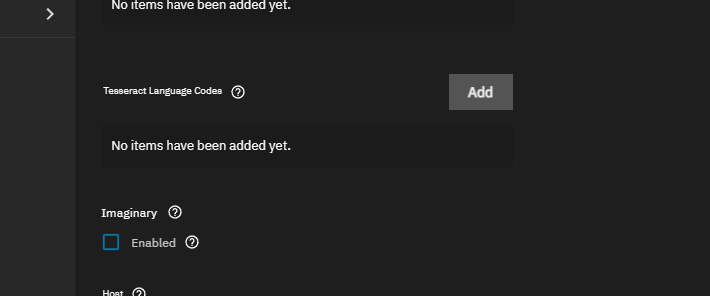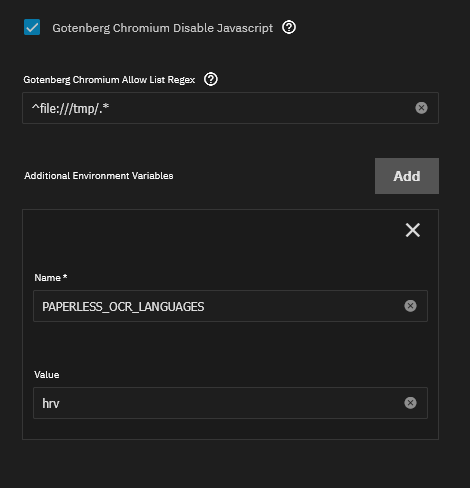Hi i’m new here and i’ve been experimenting with proxmox and truenas scale for a few months now. I have two mostly unrelated problems and since I’m not proficient with Linux, there’s probably an obvious solution I’m not seeing.
I installed Paperless NGX on proxmox, I couldn’t set up the rights to my Truenas scale VM on the same computer correctly within proxmox so I ditched that setup and installed Paperless-NGX as an app in Truenas, so far so good.
-
I want to use Dutch and English OCR languages, and when I try to process a Dutch document it shows an error that I need to install tesseract-ocr-nld.
Within Truenas paperless uses six containers for different components, so I opened the shell of the first container named paperless. I couldn’t install the language pack, I guess it’s not in the depository. After running apt-get update and apt-get upgrade I was able to install the language pack, but somehow every day the setup gets wiped and the language pack is gone. What am I doing wrong? -
The setup of paperless within Truenas didn’t give me an option to enter my URL for use with my reverse proxy, so when using the URL, I can get to the login screen, but I can’t login to my dashboard. Truenas doesn’t use a docker compose file and I have tried entering the URL in the files that I think I need to put it in, but it hasn’t worked yet, and also these files seem to get wiped. How do I ad my own URL instead of localhost?