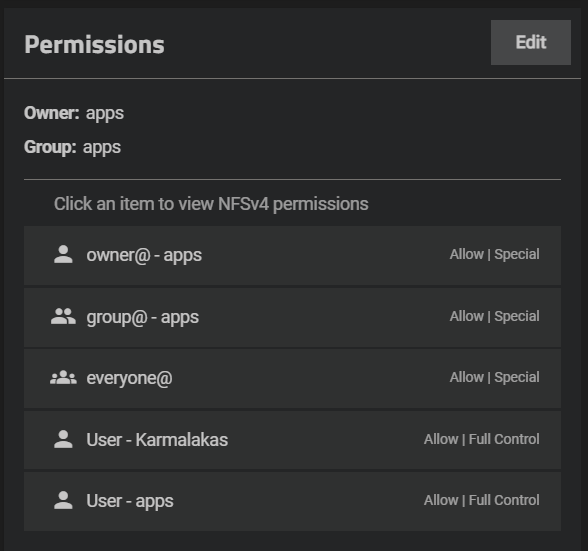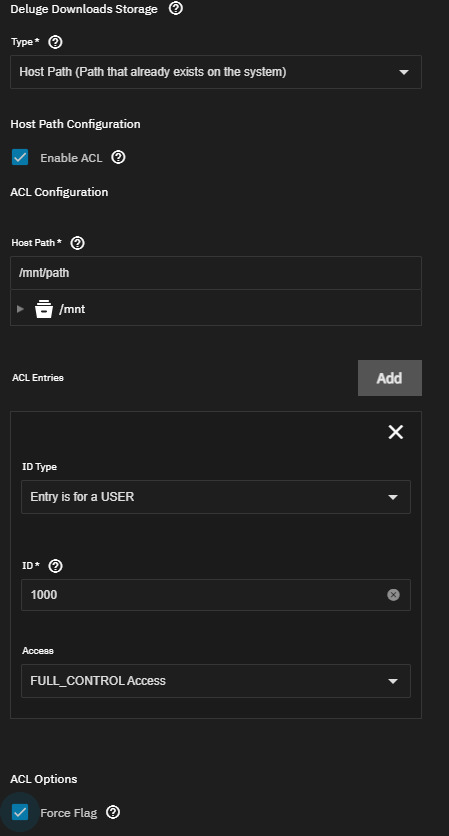First of all, I did search quite a bit about the topic and read quite a few related posts about this, but none of them are rally helpful for my case. I also created an issue on GitHub, where I partially solved it, but the more important part of my setup still isn’t working. You may check from this post, but I will copy explanation also here.
It seems I can’t make Deluge move downloaded files to a different location ![]() Tried playing with permissions and all, but no luck.
Tried playing with permissions and all, but no luck.
I want to move finished files to /Media/Images/2024/test for example (test does not exist and should be created upon move; also tried moving to existing folder with no luck). /Media is a dataset with SMB share:
Everything inside it are folders created on Windows
Deluge app has this config:
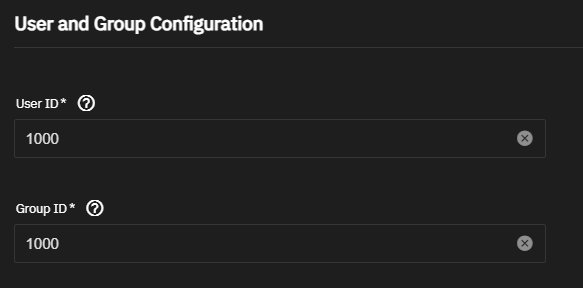
Also tried changing to 568:568…
It used to work flawlessly before the upgrade, but now I always get:
2024-11-09 08:05:06.497163+00:0010:05:06 [ERROR ][deluge.core.torrent :1672] Could not move storage for torrent c2540d076dc975e6d1071ecb63850be2e951fbb0 since /Media/Images/2024/test does not exist and could not create the directory: [Errno 13] Permission denied: '/Media/Images'
BTW, downloaded file is on a different pool even, from which I want it to be moved to
Tried moving the file to /Media/__Test and Deluge managed to create a __Test directory, but the move still failed with:
2024-11-10 13:04:27.694522+00:0015:04:27 [WARNING ][deluge.core.torrentmanager :1672] on_alert_storage_moved_failed: Downloaded_file.zip storage move failed. file_rename (/downloads/Downloaded_file.zip): Permission denied
Not sure if it was possible before, but I can’t access any folder inside Media dataset from system shell with admin user ![]()
Although I can access all folders in mounted Media via Deluge’s shell with root user. I see the created __Test folder has this ![]()
d--------- 2 abc 568 2 Nov 10 15:04 __Test
Any help would be appreciated ![]()