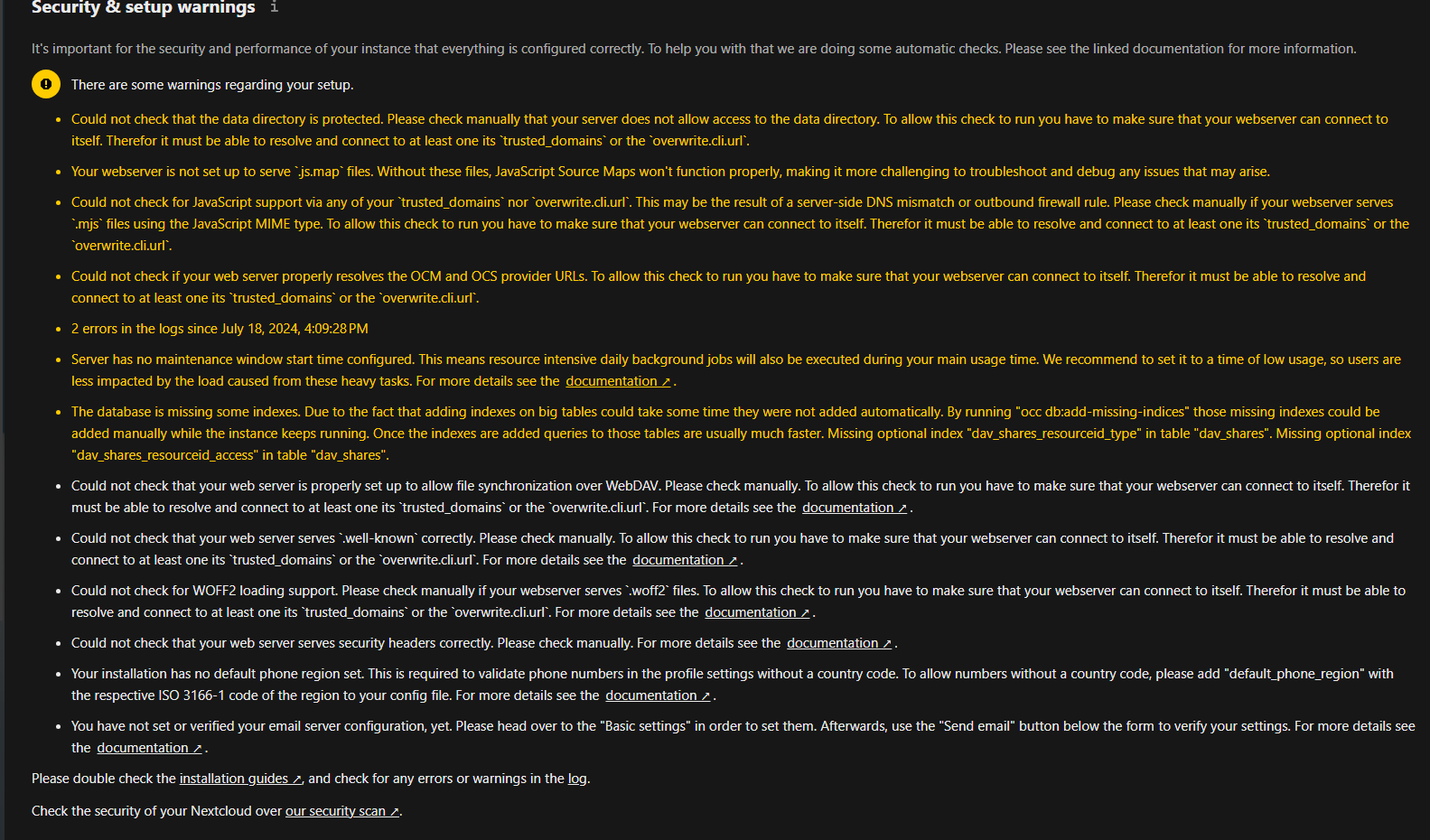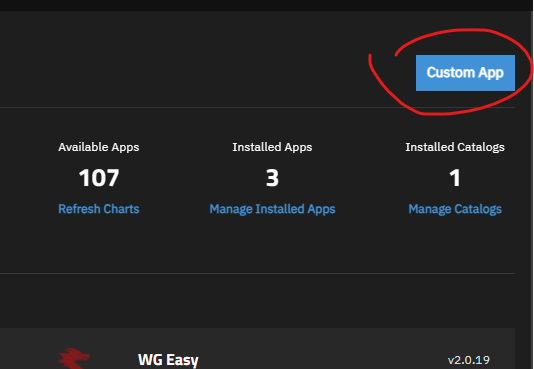Somebody please tell me if this nextcloud configuration (config.php) is correct for
Router port 443 → Nginx Proxy Manager port 30022 → Nextcloud port 9001?
<?php
$CONFIG = array (
'htaccess.RewriteBase' => '/',
'memcache.local' => '\\OC\\Memcache\\APCu',
'apps_paths' =>
array (
0 =>
array (
'path' => '/var/www/html/apps',
'url' => '/apps',
'writable' => false,
),
1 =>
array (
'path' => '/var/www/html/custom_apps',
'url' => '/custom_apps',
'writable' => true,
),
),
'memcache.distributed' => '\\OC\\Memcache\\Redis',
'memcache.locking' => '\\OC\\Memcache\\Redis',
'redis' =>
array (
'host' => 'nextcloud-redis',
'password' => '-',
'port' => 6379,
),
'overwritehost' => 'cloud.example.com',
'overwriteprotocol' => 'https',
'trusted_proxies' =>
array (
0 => '192.168.1.11'
),
'upgrade.disable-web' => true,
'passwordsalt' => '-',
'secret' => '-',
'trusted_domains' =>
array (
0 => 'cloud.example.com',
1 => 'localhost'
),
'datadirectory' => '/var/www/html/data',
'dbtype' => 'pgsql',
'version' => '29.0.4.1',
'overwrite.cli.url' => 'https://cloud.example.com',
'dbname' => 'nextcloud',
'dbhost' => 'nextcloud-postgres:5432',
'dbport' => '',
'dbtableprefix' => 'oc_',
'dbuser' => 'oc_admin',
'dbpassword' => '-',
'installed' => true,
'instanceid' => 'ocdeew47qsef',
'twofactor_enforced' => 'false',
'twofactor_enforced_groups' =>
array (
),
'twofactor_enforced_excluded_groups' =>
array (
0 => 'admin',
),
'loglevel' => 2,
'maintenance' => false,
);
Nextcloud runs but I can't figure out how can I get rid of this error:
Some headers are not set correctly on your instance - The Strict-Transport-Security HTTP header is not set (should be at least 15552000 seconds). For enhanced security, it is recommended to enable HSTS. For more details see the documentation ![]() .
.
in the nextcloud overview page
pleaseee