Hello guys,
I want to ask a small question: How much memory does your NAS system have?
The answer is important!
Hello guys,
I want to ask a small question: How much memory does your NAS system have?
The answer is important!
32 GiB for both my main and backup servers.
No VMs on any server. Five jails on my main server. No jails (or any services, other than SSH) on the backup server.
Daily Rsync runs, and modest SMB/NFS share activity.
I only have a single NAS. I only backup important data to another normal Linux with a 4-width raidz.
I’m getting the sense that you started this topic to flex on everyone else? ![]()
You want to compare “CPU cores” too, huh?
Definitely not ![]()
This is a multi-user server, not for my self own.
24.10 will support running docker applications and I will add some memory to run containers.
Just you wait until my daddy dunks on you with his 4 TiB DDR5 server. ![]()
128 GB for my main system, 64 GB for my remote system (both of these running dozens of TrueCharts apps under 24.04), 16 GB for my parents’ system (on CORE 13.3) that I also manage. But really don’t know why it’s “important.”
These kinds of questions always bring me back to this excellent video. My NAS can handle up to 128GB ECC RAM, so that is what I installed.
Depending on who you ask, my personal wetware may or may not be at that capacity.
I started with 16GB, as that’s the bare minimum for TrueNAS, but quickly realized that it’s only sufficient for the NAS itself. Once you start running a bunch of apps, your system chugs. I upgraded to 32GB, and that seems to be doing the trick.
At work some of my Solaris servers acting as virtualization hosts, have 2TB or more memory. Of course these are not TrueNAS servers… but DO use ZFS, (the Solaris version).
Dear my friend from Rivendell, my lord. Could you please tell me the difference between Solaris ZFS and OpenZFS on FreeBSD? I have been curious about this for a very long time.
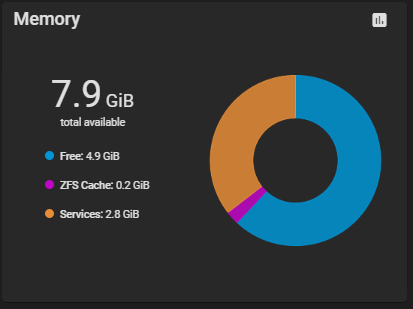
…not everyone can have this much memory. I hope I don’t make other users envious.
Why is it important ?
I have only 32gb… But the important thing Is how good i use It!
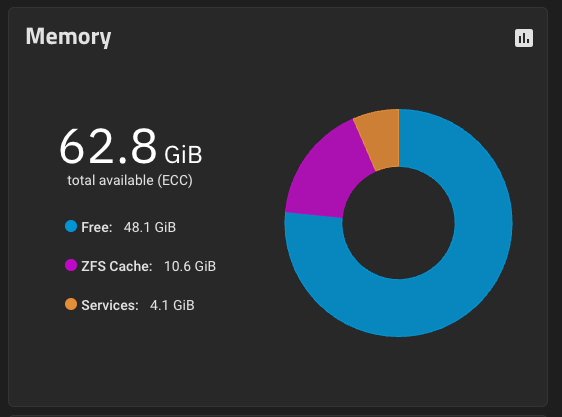
I paid $35 for it (2×32 DDR3 LRDIMM ECC)
TrueNAS server has 32GB DDR4-3200
Basically all the “features” listed in the output of this command are OpenZFS specific;
zpool get all | grep feature
Use of any of them prevents Solaris ZFS from having anything to do with the OpenZFS pool. And any Solaris ZFS pool greater than version 28 is totally incompatible with OpenZFS, any version.
Later, after OpenZFS was forked, Solaris ZFS added features, none directly compatible with OpenZFS;
There are some more Solaris ZFS features not listed.
We have all blamed Oracle, (rightly so), for closing Solaris source code. If they left the ZFS source code open, and accepted pull requests, they could have been a lot more common features.
For example, one of the things biting Solaris ZFS users, was the Dataset / zVol destroy. It caused a lot of problems and lost time. Even rebooting did not solve the problem, (no corruption, it just re-started the ZFS destroy…). The larger the Dataset or zVol to destroy, the longer the pool was very busy.
OpenZFS solved that problem MUCH sooner than Solaris ZFS. Which Solaris ZFS could have had for free IF Oracle kept Solaris ZFS open source.
I would also like to know this.
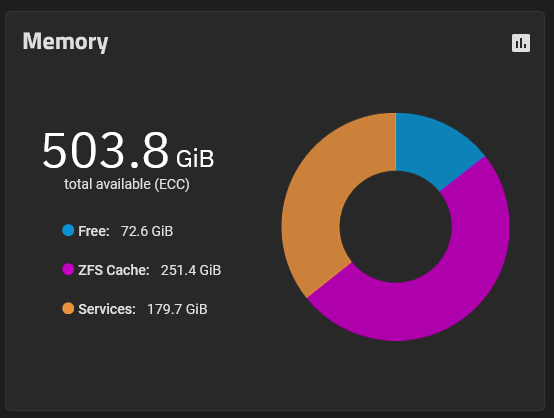
my system also has 512GB, in the form of 16x 32GB 2666 LRDIMMs
I could add another 8x for 768GB. however I can’t see that being a massive improvement. maybe when DDR4 LRDIMMs are as cheap as water?