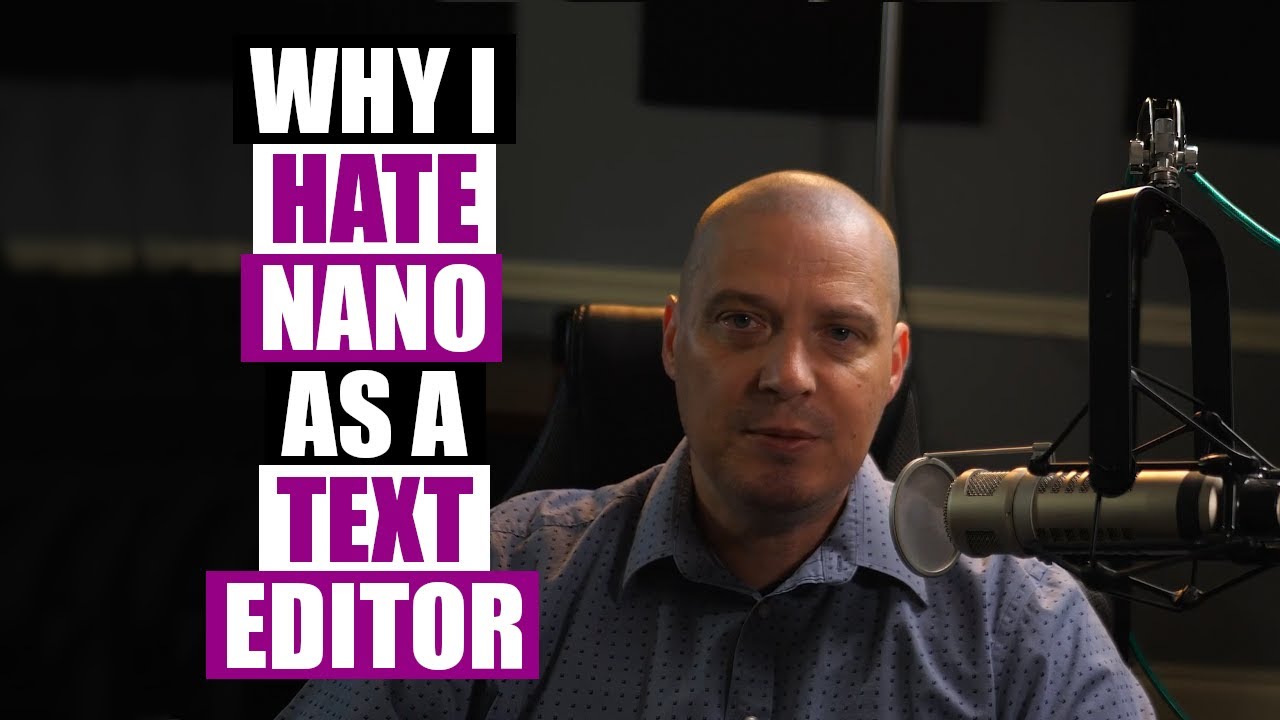jlmkr shell docker
sudo apt install nano wget curl git
Common tweaks
Update repository list
sudo apt update
Install common services
sudo apt install nano wget curl git
# User Management
The root user (also known as the superuser or su) can access any file, make system changes, and lots of room for security vulnerabilities.
For this reason you should aspire to run services as a non-root user.
### Create a non-root user
`useradd USERNAME`
Where username can be anything, but should reflect the service/jail's name for diagnostic.
Then a password should be created as some commands require a non-blank password to be inserted:
`passwd USERNAME`
If you want the ability to run commands as root, add the user to the sudo group
`usermod -aG sudo USERNAME`
This WILL require a non-blank password, and any command run with sudo will be run as root not as the user. But it saves time compared to switching users to root to install/change things then switching back.
### Switch to user
`su -l USERNAME`
show original
i’ve tried nano before. it’s some sort of commandline editor. so i can login as a root user, then make a file then edit it with nano. time to brush up i guess. also these other tools
![]()
![]()