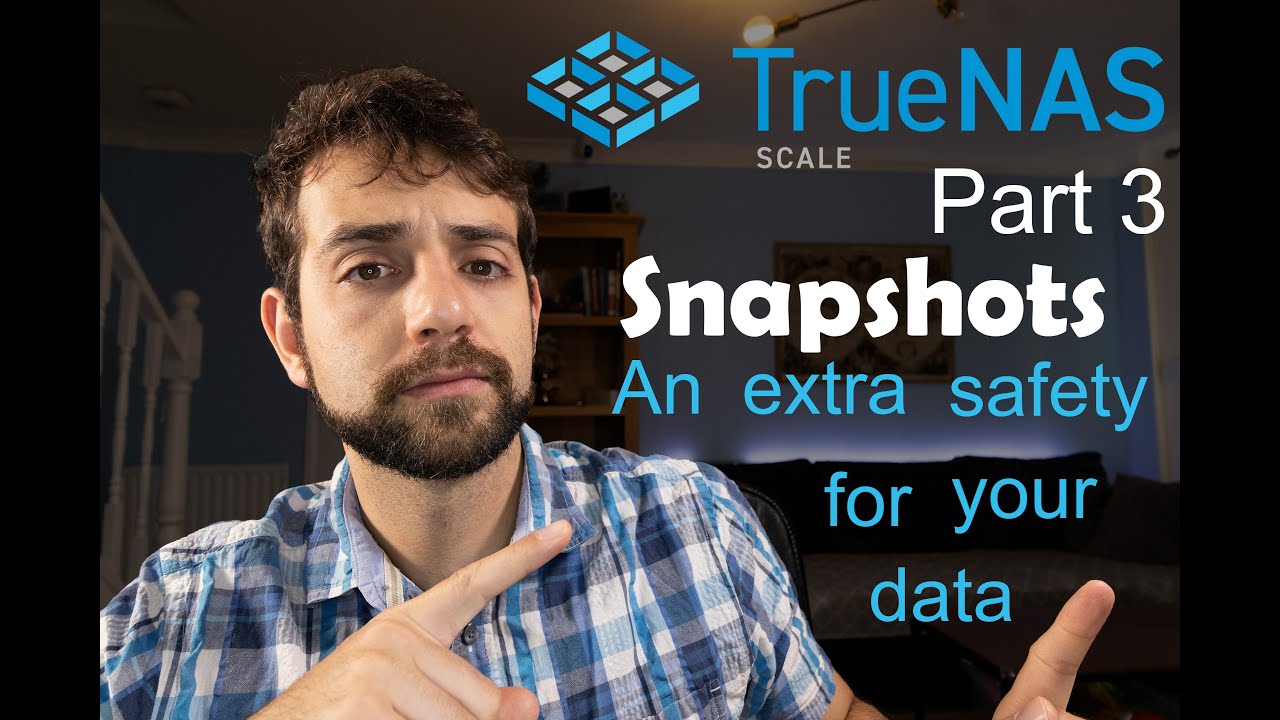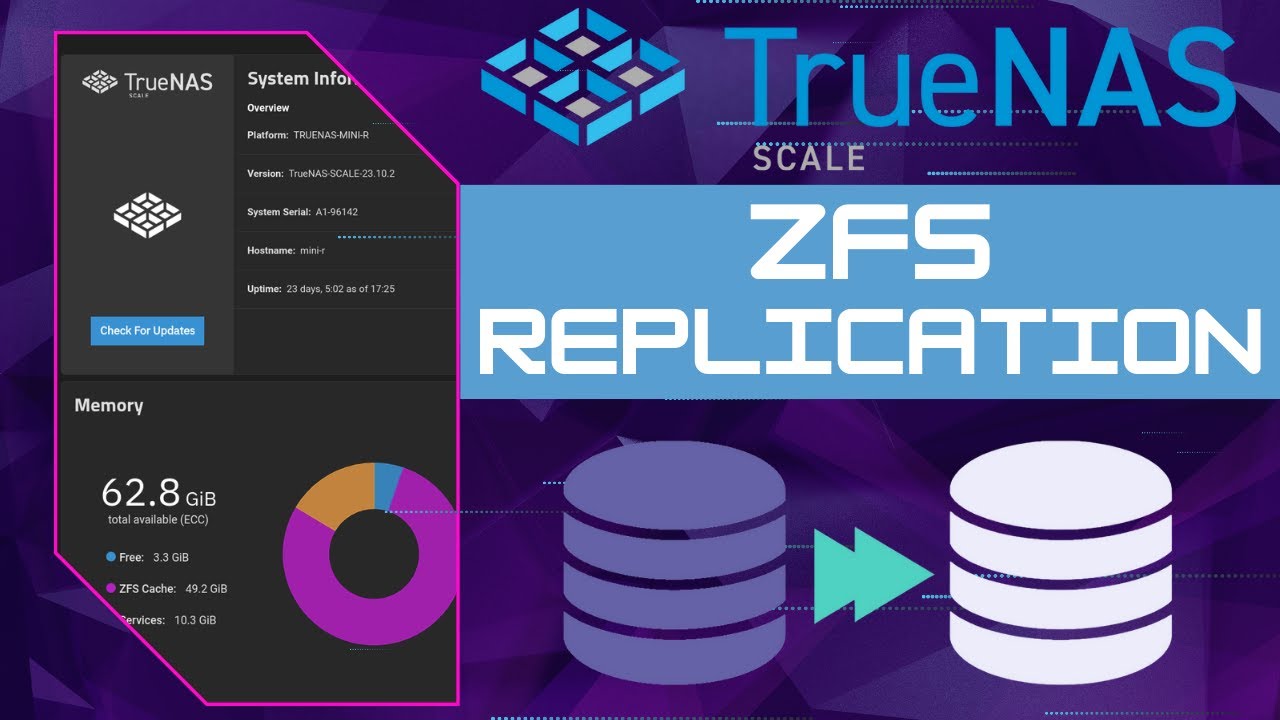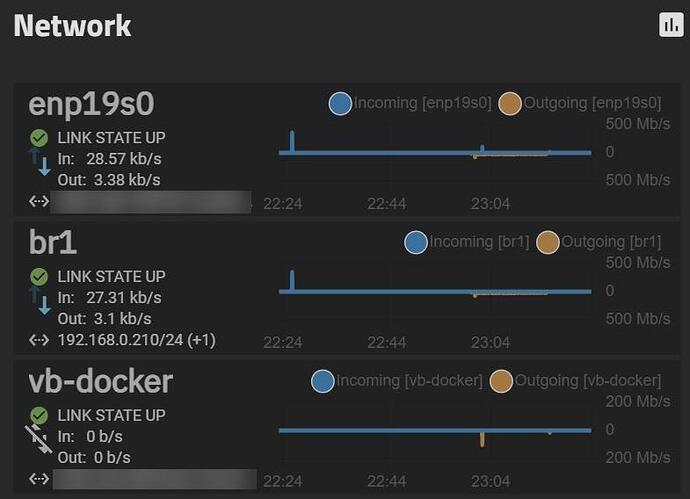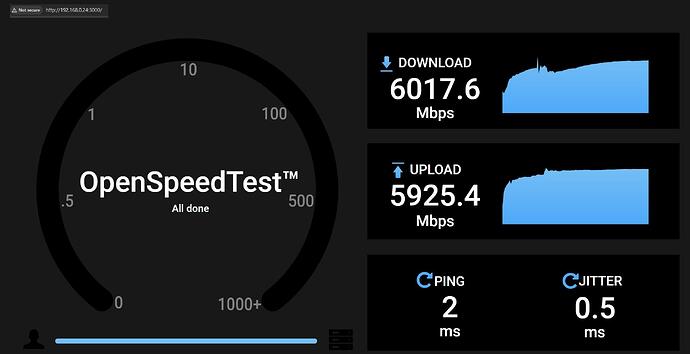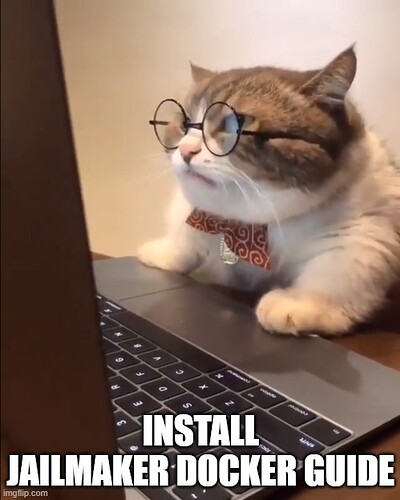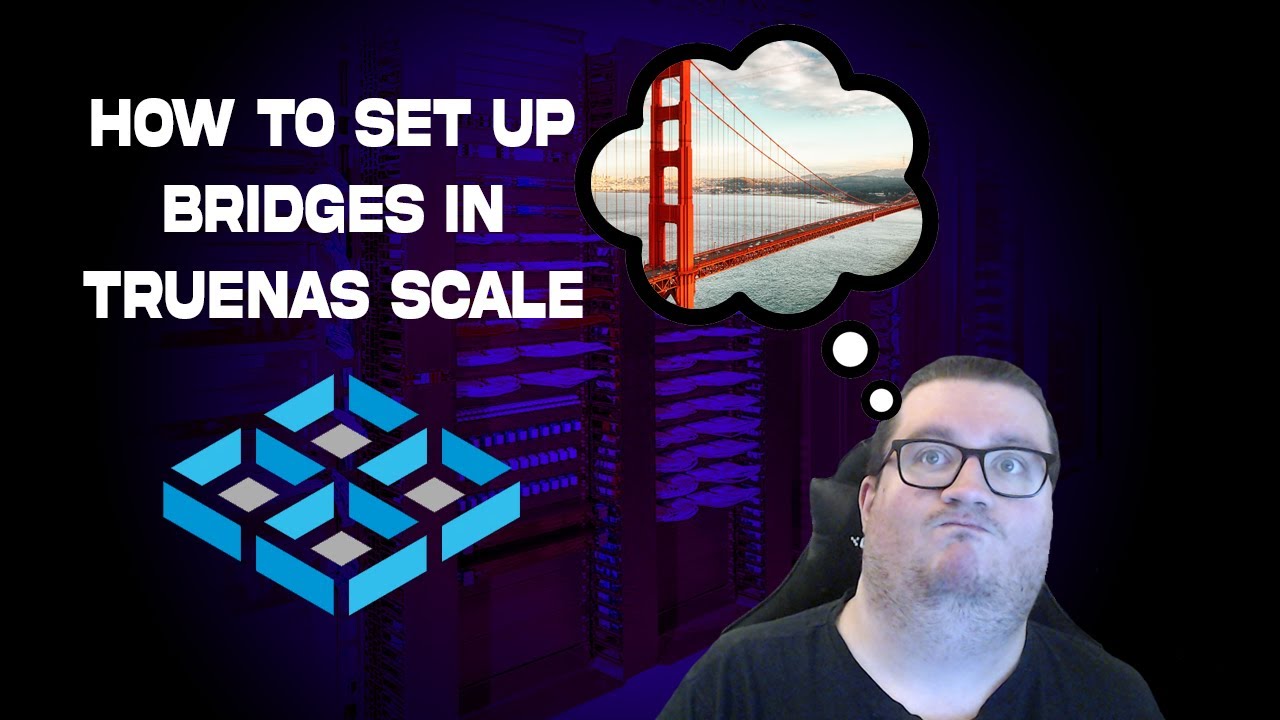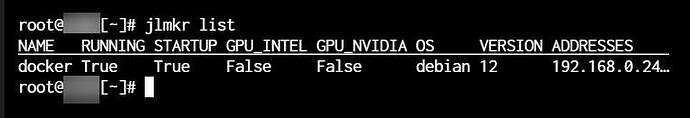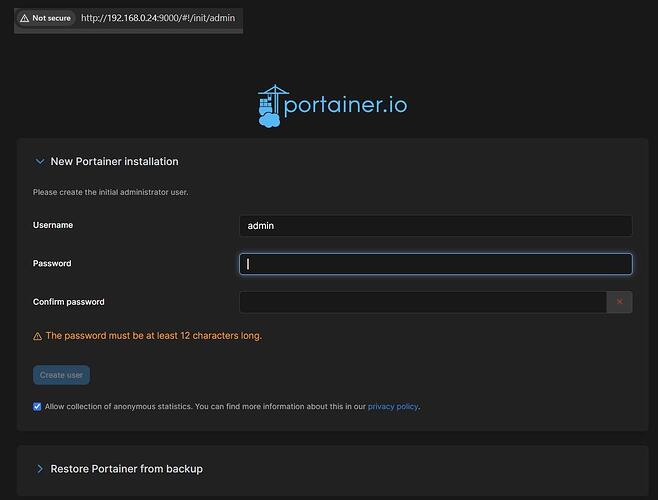restarted truenas
jlmkr list
NAME RUNNING STARTUP GPU_INTEL GPU_NVIDIA OS VERSION ADDRESSES
docker False True False True debian 12 -
root@xxxxx[/mnt/xxxxx/jailmaker]# jlmkr status docker
Unit jlmkr-docker.service could not be found.
root@xxxxx[/mnt/xxxxx/jailmaker]#
jlmkr restart docker
Hit:1 http://deb.debian.org/debian bookworm InRelease
Hit:2 http://deb.debian.org/debian bookworm-updates InRelease
Hit:3 http://deb.debian.org/debian-security bookworm-security InRelease
Hit:4 https://download.docker.com/linux/debian bookworm InRelease
Reading package lists... Done
Reading package lists... Done
Building dependency tree... Done
Reading state information... Done
ca-certificates is already the newest version (20230311).
curl is already the newest version (7.88.1-10+deb12u5).
0 upgraded, 0 newly installed, 0 to remove and 4 not upgraded.
Hit:1 http://deb.debian.org/debian bookworm InRelease
Hit:2 http://deb.debian.org/debian bookworm-updates InRelease
Hit:3 https://download.docker.com/linux/debian bookworm InRelease
Hit:4 http://deb.debian.org/debian-security bookworm-security InRelease
Reading package lists... Done
Reading package lists... Done
Building dependency tree... Done
Reading state information... Done
docker-ce is already the newest version (5:26.1.0-1~debian.12~bookworm).
docker-ce-cli is already the newest version (5:26.1.0-1~debian.12~bookworm).
containerd.io is already the newest version (1.6.31-1).
docker-buildx-plugin is already the newest version (0.14.0-1~debian.12~bookworm).
docker-compose-plugin is already the newest version (2.26.1-1~debian.12~bookworm).
0 upgraded, 0 newly installed, 0 to remove and 4 not upgraded.
Skipped mounting /dev/nvidia-modeset, it doesn't exist on the host...
Starting jail docker with the following command:
systemd-run --property=KillMode=mixed --property=Type=notify --property=RestartForceExitStatus=133 --property=SuccessExitStatus=133 --property=Delegate=yes --property=TasksMax=infinity --collect --setenv=SYSTEMD_NSPAWN_LOCK=0 --unit=jlmkr-docker --working-directory=./jails/docker '--description=My nspawn jail docker [created with jailmaker]' --property=ExecStartPre=/mnt/xxxxx/jailmaker/jails/docker/.ExecStartPre -- systemd-nspawn --keep-unit --quiet --boot --bind-ro=/sys/module --inaccessible=/sys/module/apparmor --machine=docker --directory=rootfs --bind=/dev/nvidia-uvm --bind=/dev/nvidiactl --bind-ro=/usr/lib/x86_64-linux-gnu/nvidia/current/libnvidia-ptxjitcompiler.so.545.23.08 --bind-ro=/usr/lib/x86_64-linux-gnu/nvidia/current/libnvcuvid.so.545.23.08 --bind-ro=/usr/lib/x86_64-linux-gnu/nvidia/current/libcuda.so.545.23.08 --bind-ro=/usr/bin/nvidia-smi --bind-ro=/usr/lib/nvidia/current/nvidia-smi --bind-ro=/usr/lib/x86_64-linux-gnu/nvidia/current/libnvidia-encode.so.545.23.08 --bind=/dev/nvidia0 --bind-ro=/usr/lib/x86_64-linux-gnu/nvidia/current/libnvidia-ml.so.545.23.08 --bind-ro=/usr/bin/nvidia-persistenced --bind=/dev/nvidia-uvm-tools --bind-ro=/usr/lib/x86_64-linux-gnu/nvidia/current/libnvidia-cfg.so.545.23.08 --bind-ro=/usr/lib/x86_64-linux-gnu/nvidia/current/libnvidia-nvvm.so.545.23.08 --network-bridge=br1 --resolv-conf=bind-host '--system-call-filter=add_key keyctl bpf' --bind-ro=/mnt/xxxxx/Storage:/mnt/Storage --bind-ro=/mnt/xxxxx/Storage2:/mnt/Storage2 --bind=/mnt/xxxxx/jailmaker/docker/:/mnt/docker --bind=/mnt/xxxxx/docker/data/:/mnt/data --bind=/mnt/xxxxx/docker/compose/:/mnt/compose
Job for jlmkr-docker.service failed.
See "systemctl status jlmkr-docker.service" and "journalctl -xeu jlmkr-docker.service" for details.
Failed to start jail docker...
In case of a config error, you may fix it with:
jlmkr edit docker
root@xxxxx[/mnt/xxxxx/jailmaker]#
root@xxxx[/mnt/xxxx/jailmaker]# jlmkr remove
usage: jlmkr.py remove [-h] jail_name
jlmkr.py remove: error: the following arguments are required: jail_name
root@xxxx[/mnt/xxxx/jailmaker]# jlmkr remove docker
CAUTION: Type "docker" to confirm jail deletion!
docker
Cleaning up: jails/docker.
Removing ZFS Dataset xxxx/jailmaker/jails/docker
hm nope still the same i tried to reinstall the docker jail
jlmkr create --start --config /mnt/xxxx/docker/config docker
Job for jlmkr-docker.service failed.
See "systemctl status jlmkr-docker.service" and "journalctl -xeu jlmkr-docker.service" for details.
Failed to start jail docker...
In case of a config error, you may fix it with:
jlmkr edit docker
jail is made in
/mnt/xxxxx/jailmaker
docker install script config in /mnt/xxxxx/docker
this new issue started when i tried to nuke the dataset. last i saw was a warning about an active service which i didn’t shutdown before i deleted.
rebooted, redid reinstall from scratch, but now i’m stuck x-x;