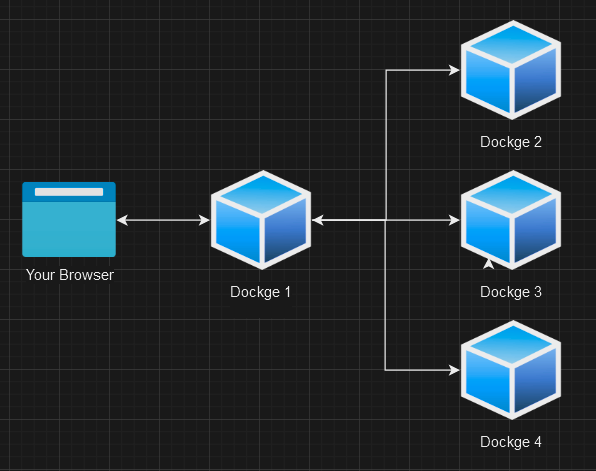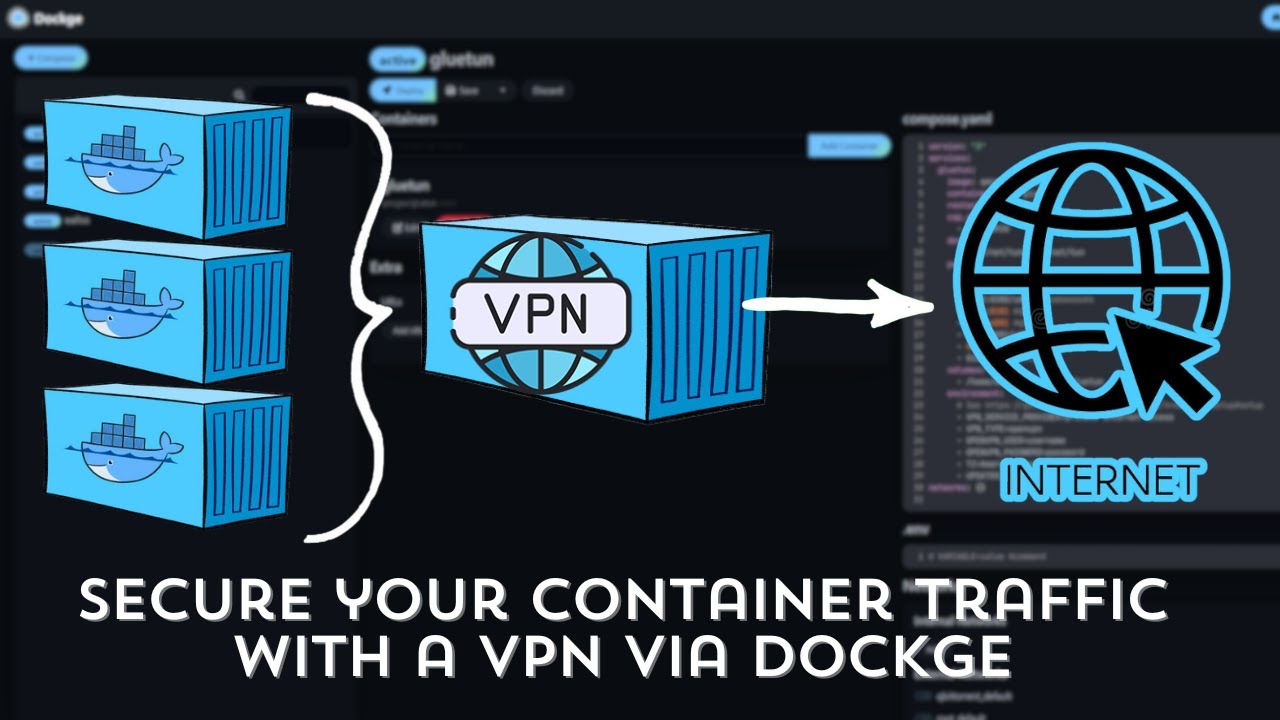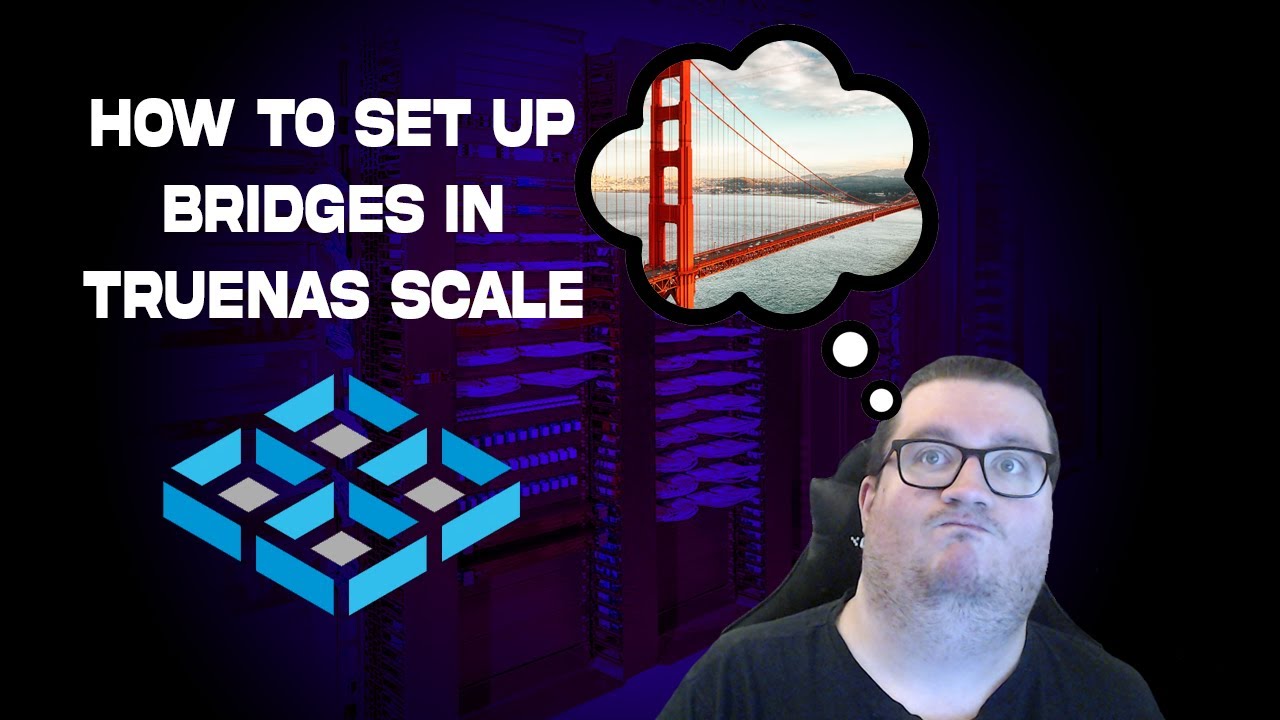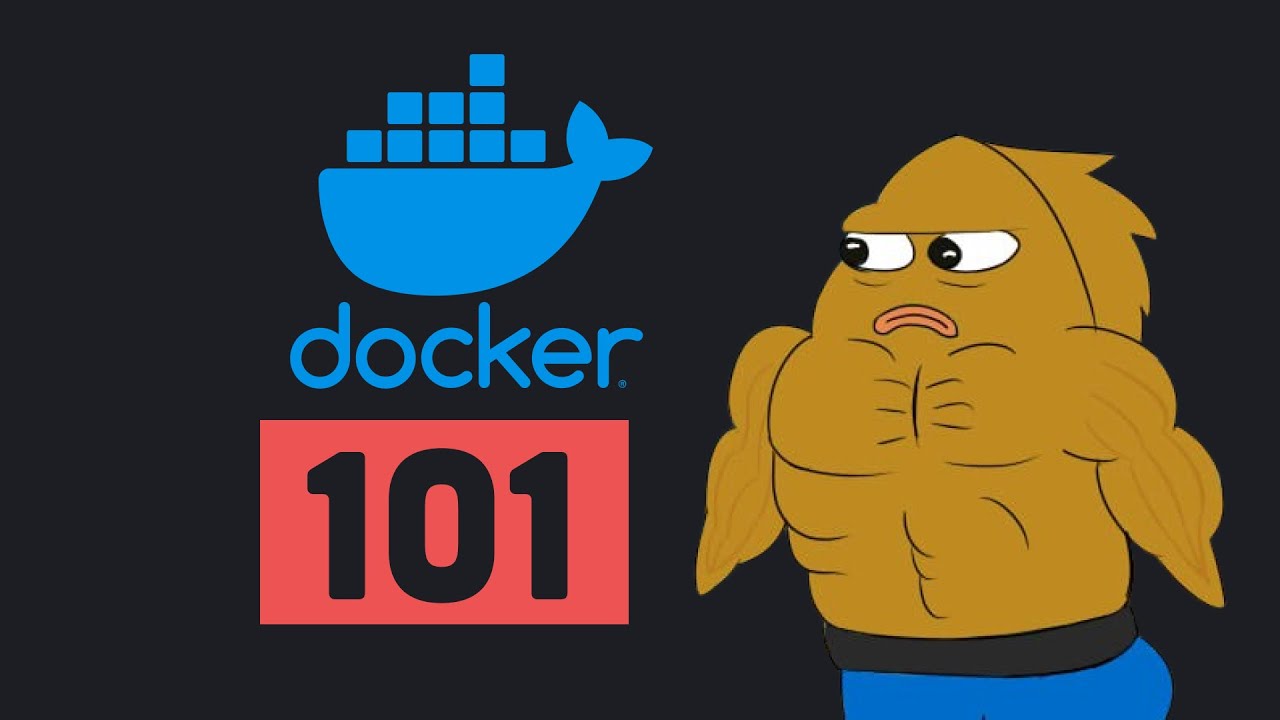wow i got this from portainer
Latest News From Portainer
We are aware of compatibility issues with older versions of [Portainer and Docker 26]. Portainer version 2.20.1 resolves the known issues, and we recommend updating to 2.20.1 if you need to use Docker 26. You can find out more in our blog post Portainer and Docker 26.
i went to say portainer github, their docker compose still has the service shown in the docker compose, but with new docker this is no longer valid.
but across the whole docker ecosystem, if you want to deploy docker, you must remove that version line to be able to do so.
lots of github repos they don’t update their docker compose often. just something to watch out for.
i’m not saying this isn’t a good change, it’s just that people like me who hasn’t been active with docker deployments (mine was already setup while back and just worked), would not be aware of these changes.
On the 20th of March 2024, version 26.0.0 of Docker was released. There are a number of changes in this release to be aware of, with one in particular causing issues with older versions of Portainer. Version 2.20.1 of Portainer, now available, includes fixes for the known incompatibilities with Docker 26, and we plan to add full support for Docker 26 in our next LTS release (2.21), due in a few months time.
What’s the issue?
The specific issue manifests in being unable to view image details or access the container console when running Portainer on a Docker 26.0.0 environment. This is a result of the removal of the
ContainerandContainerConfigfields from the response of Docker’sGET /images/{name}/jsonAPI endpoint. Portainer’s implementation relies on these fields existing in the response it receives from the Docker API, and as such an error is returned.
yikes so even with the current release it’s not quite fully supported just yet. got to wait months.
So either i deploy without portainer, then once portainer is fully fix, then redeploy but using portainer…
might have to postpone. It’s not mission critical for me. o well