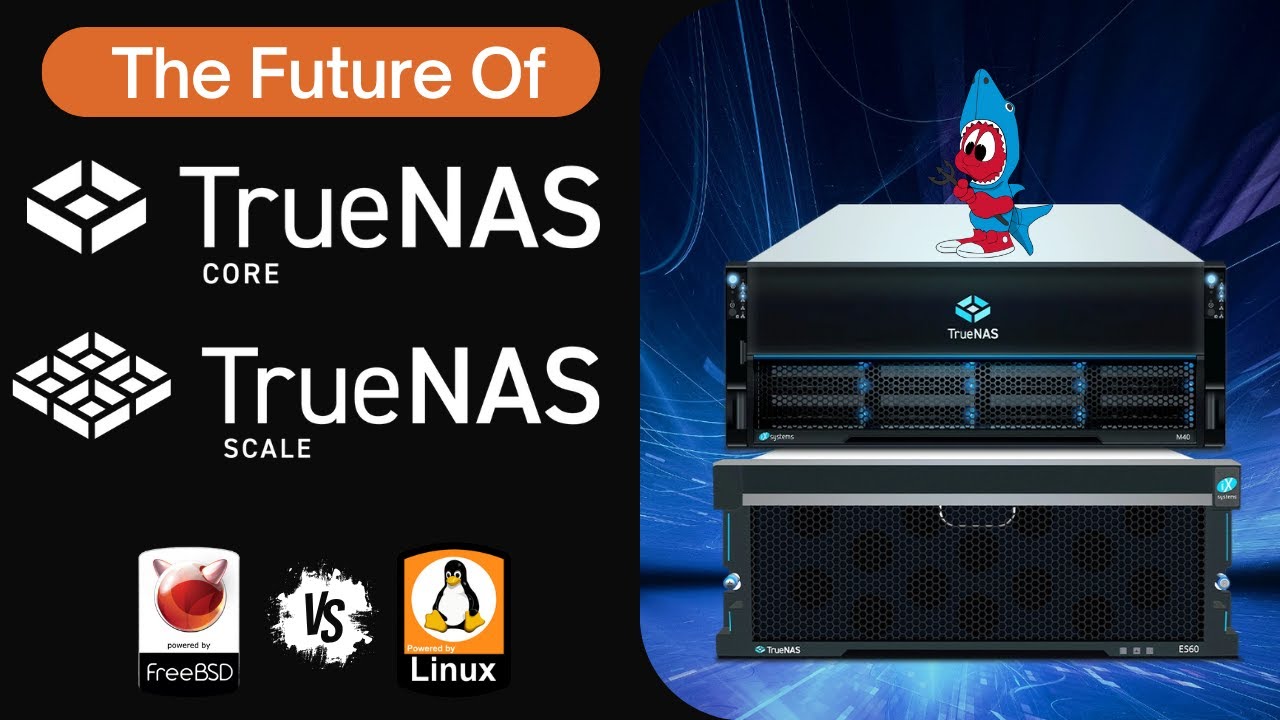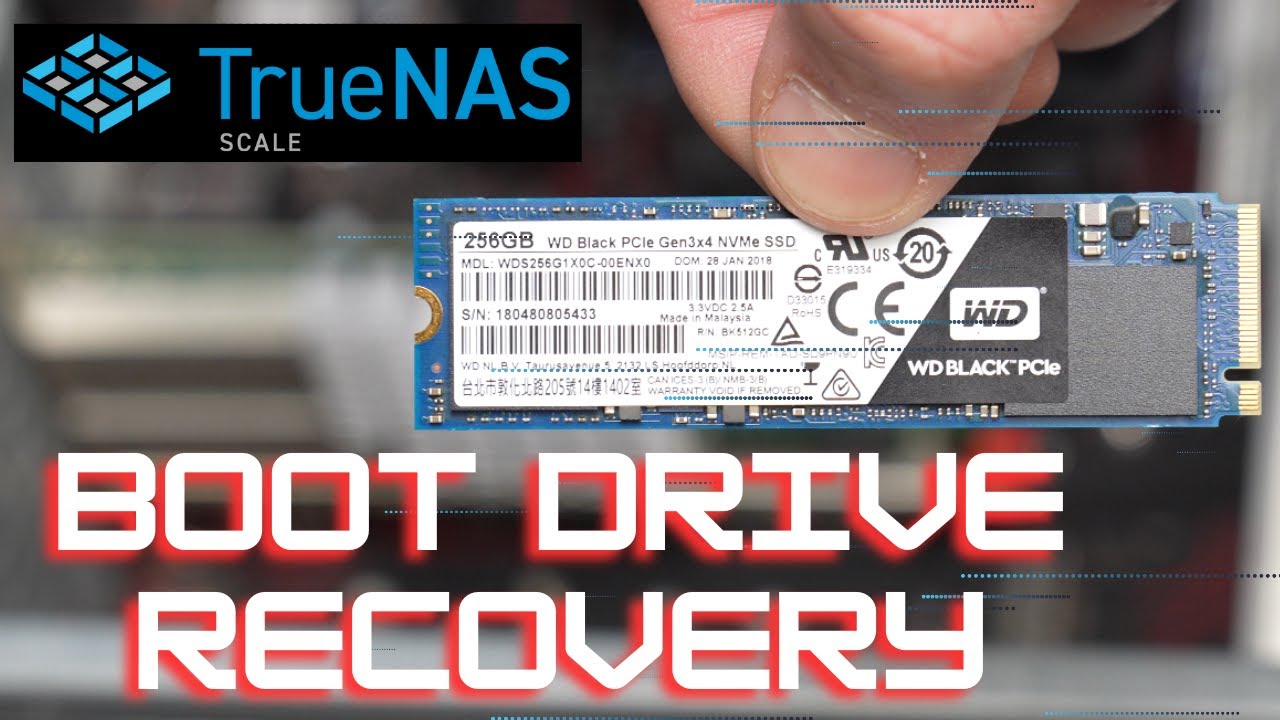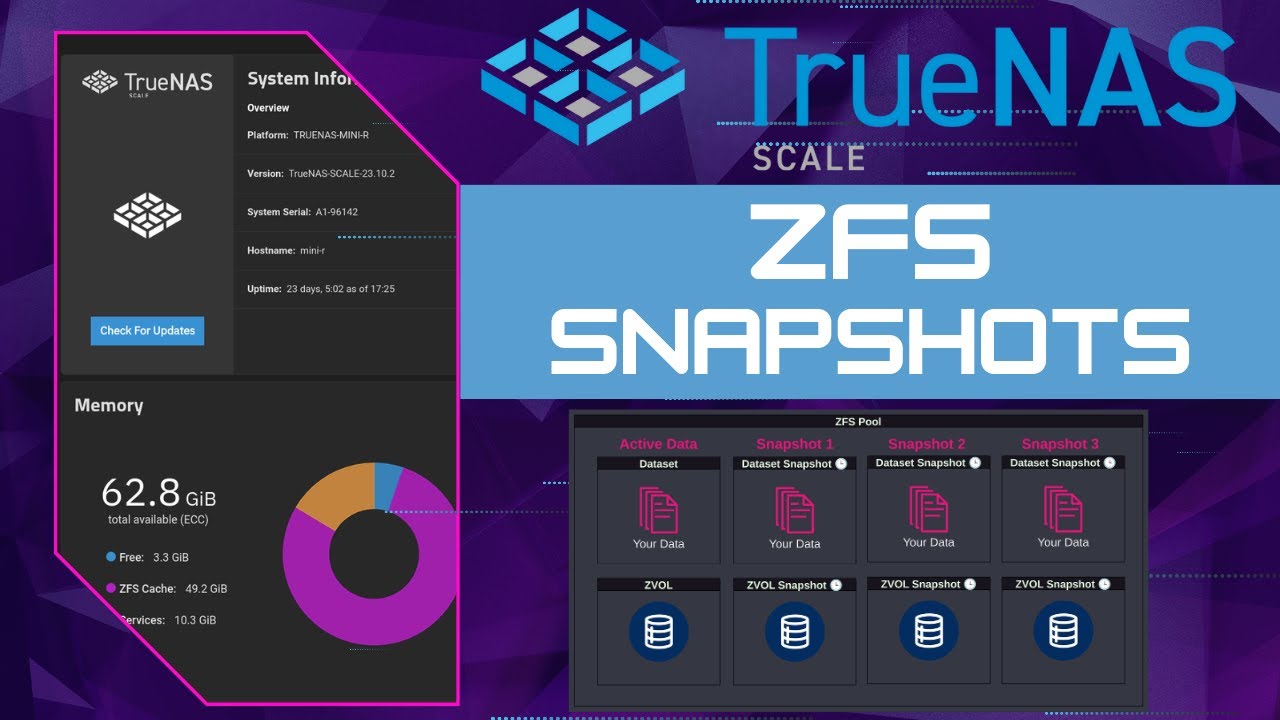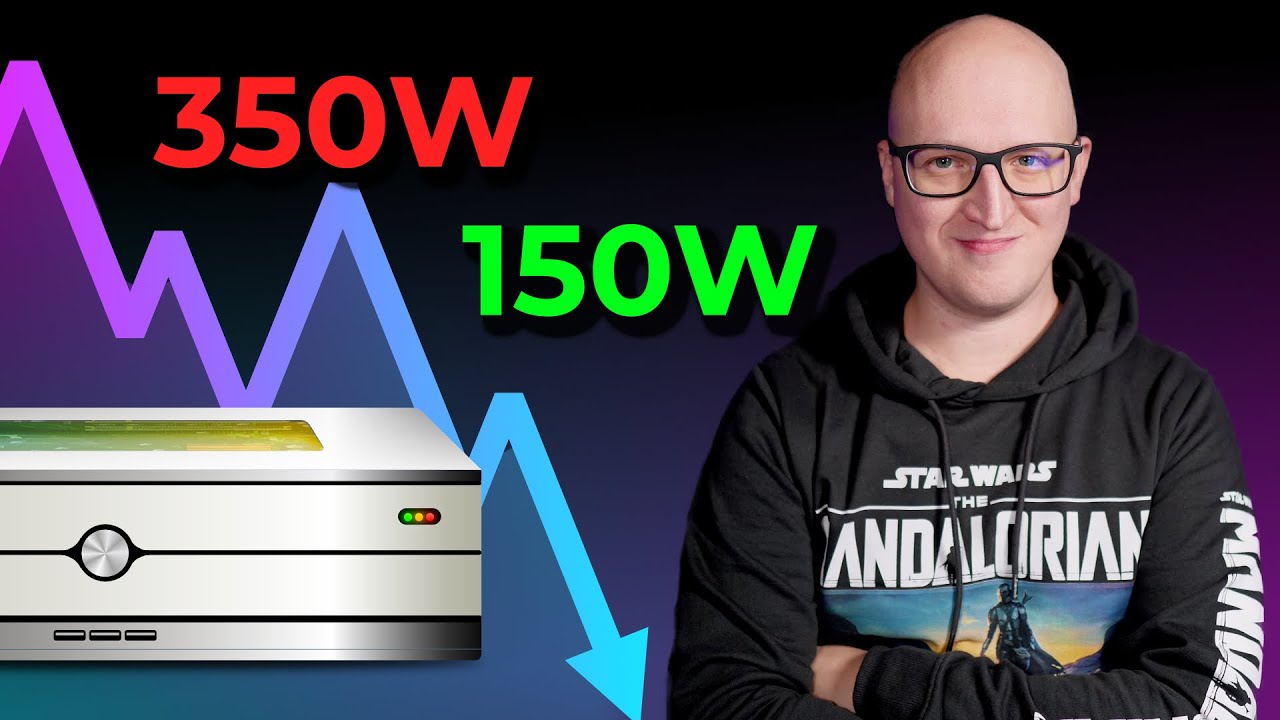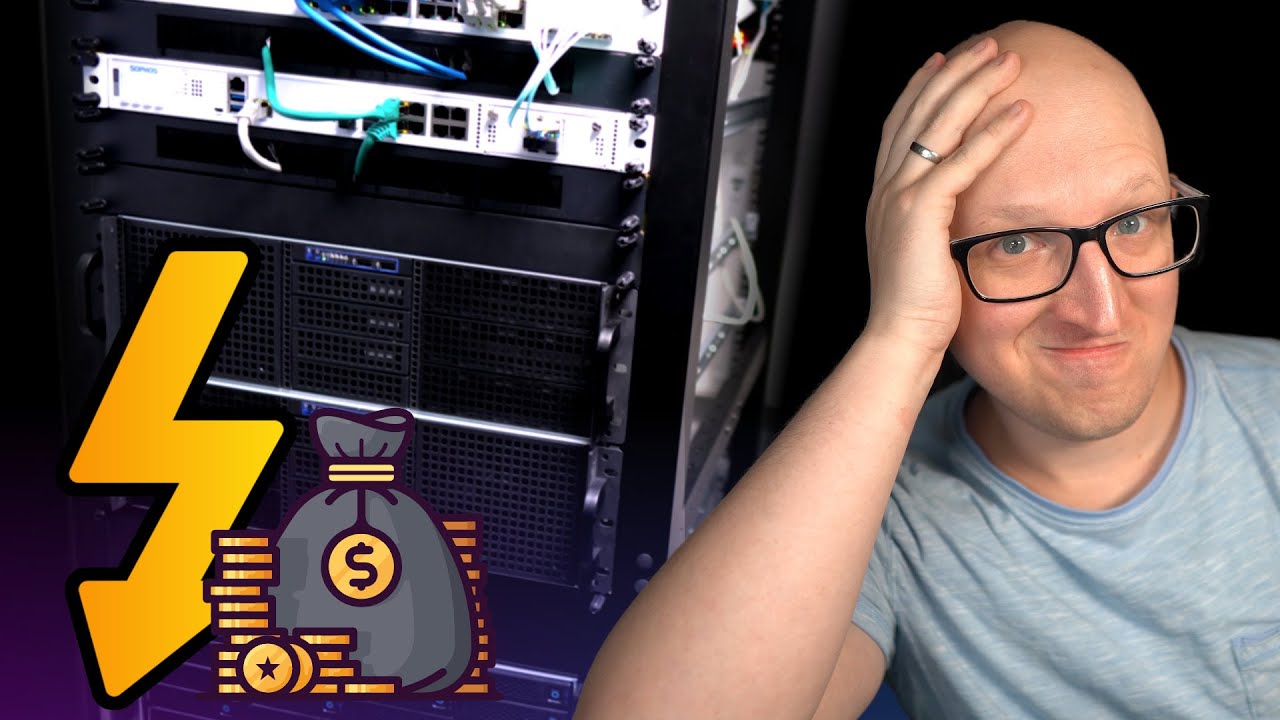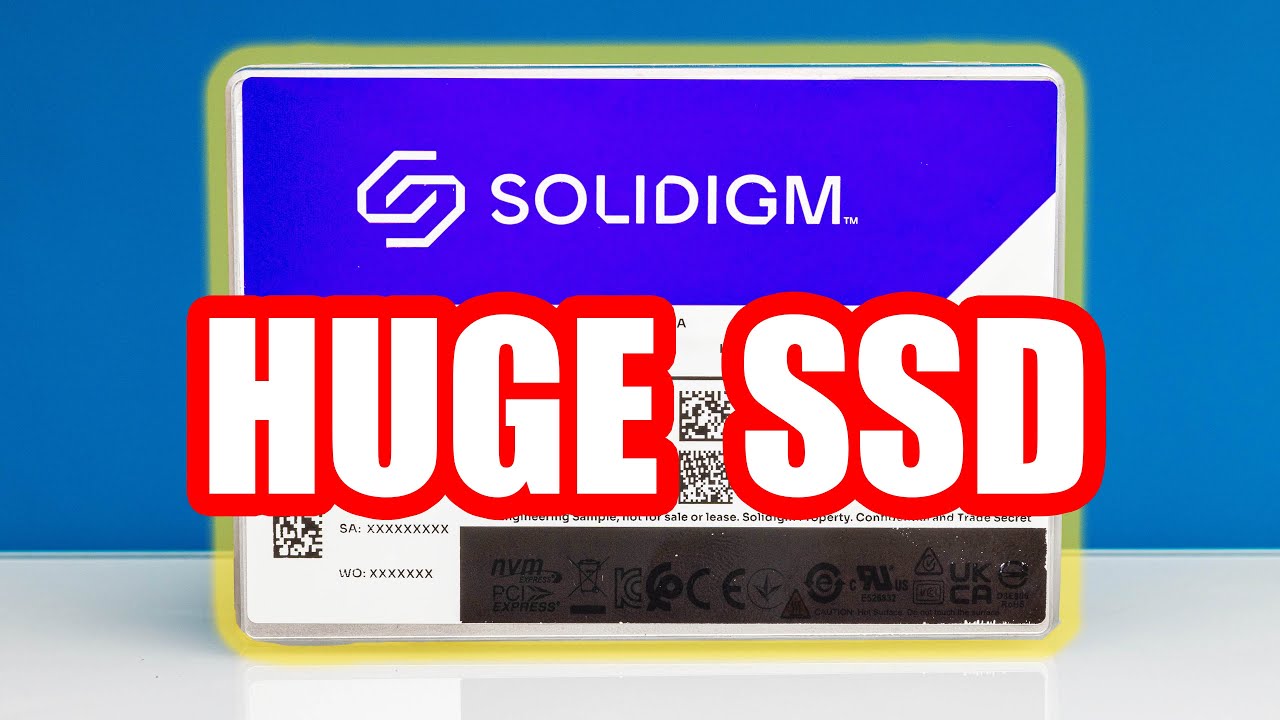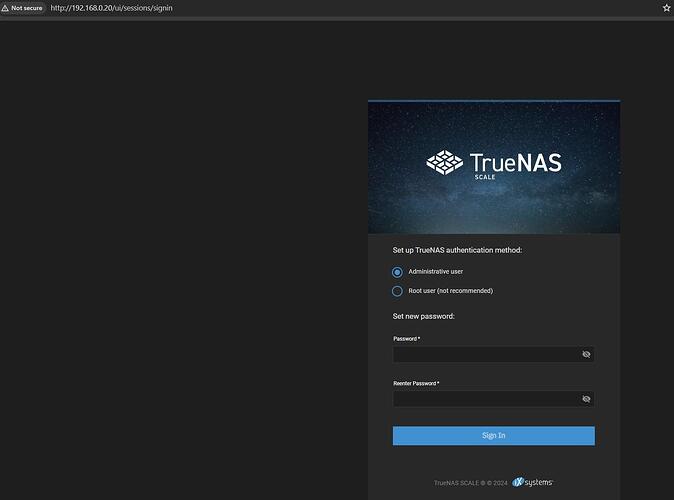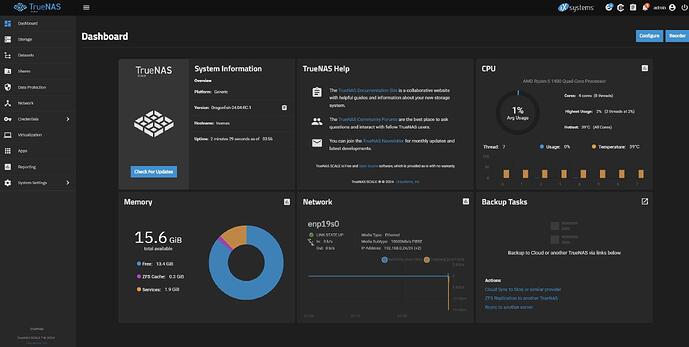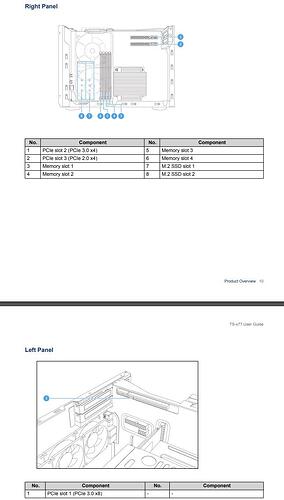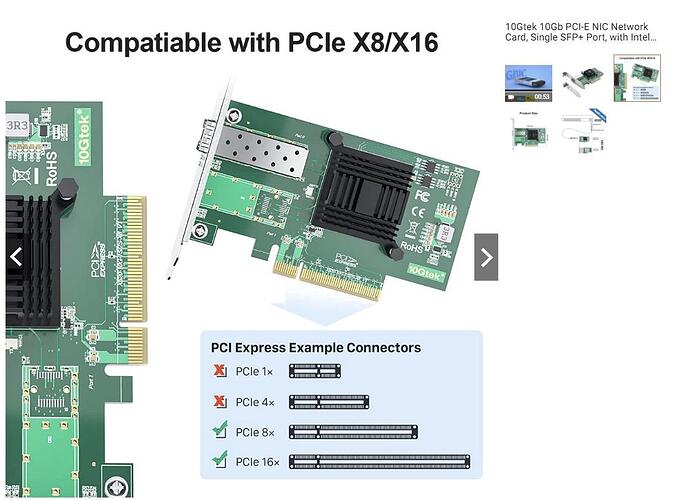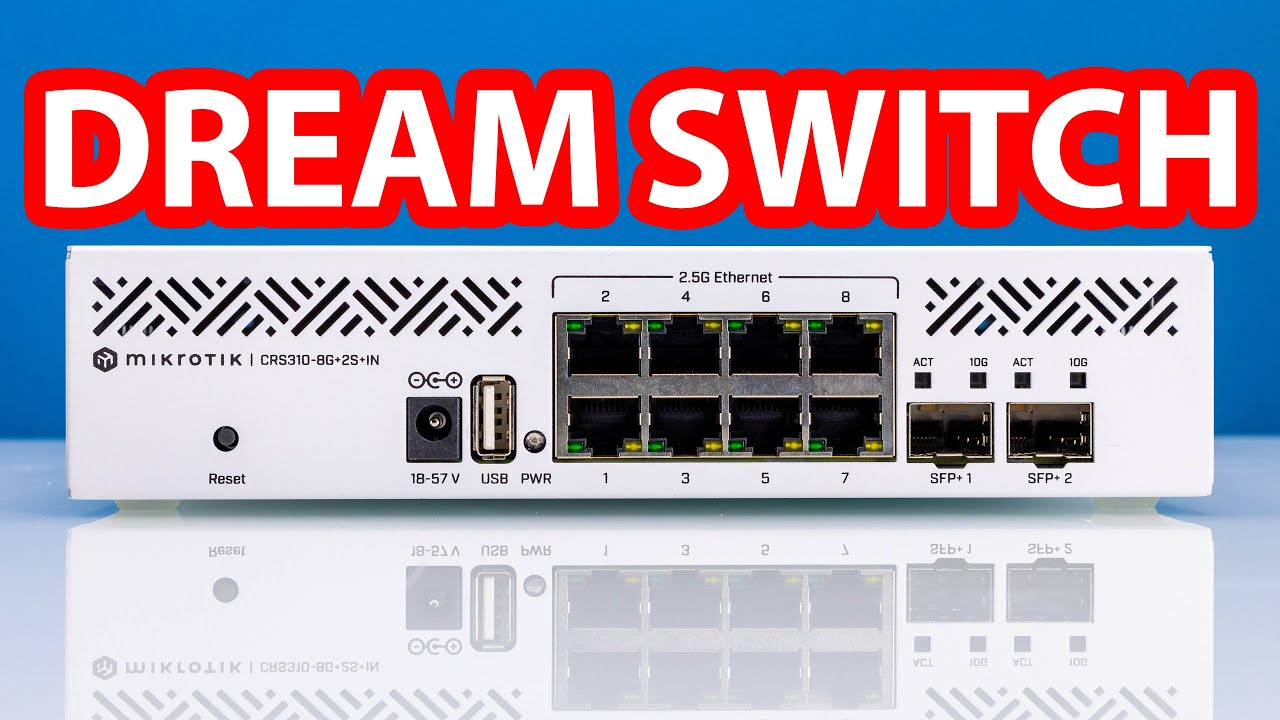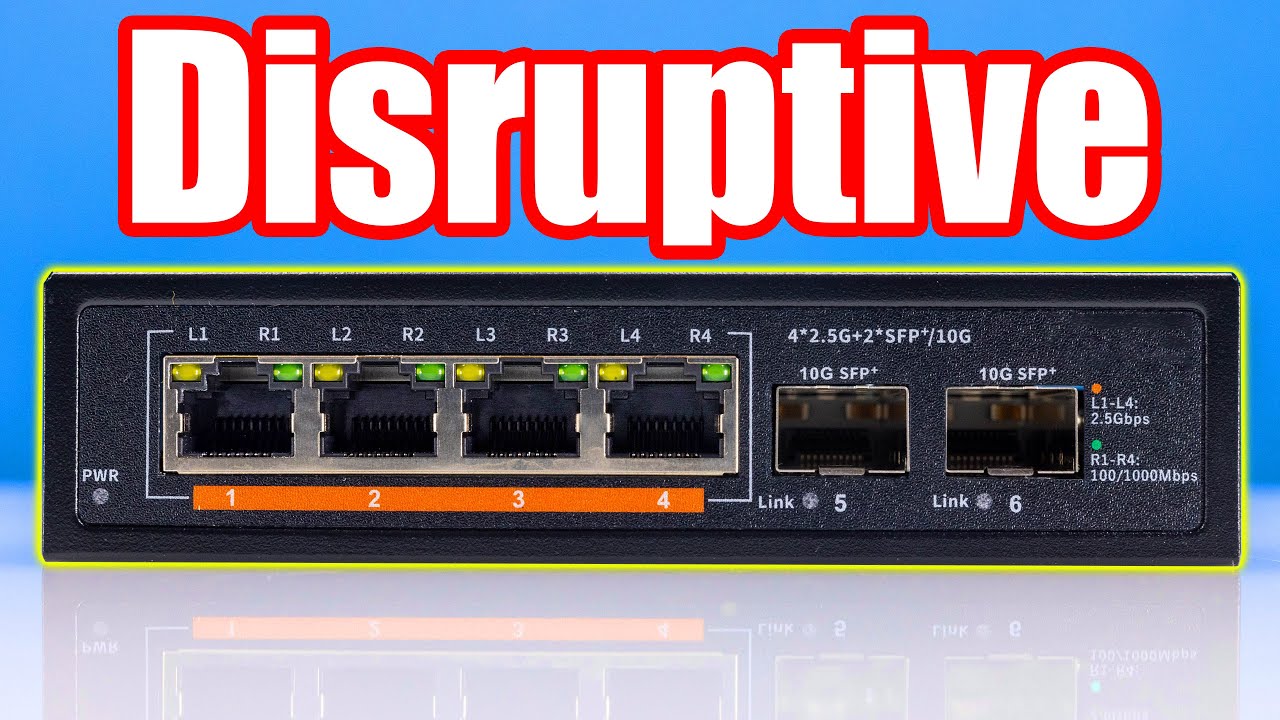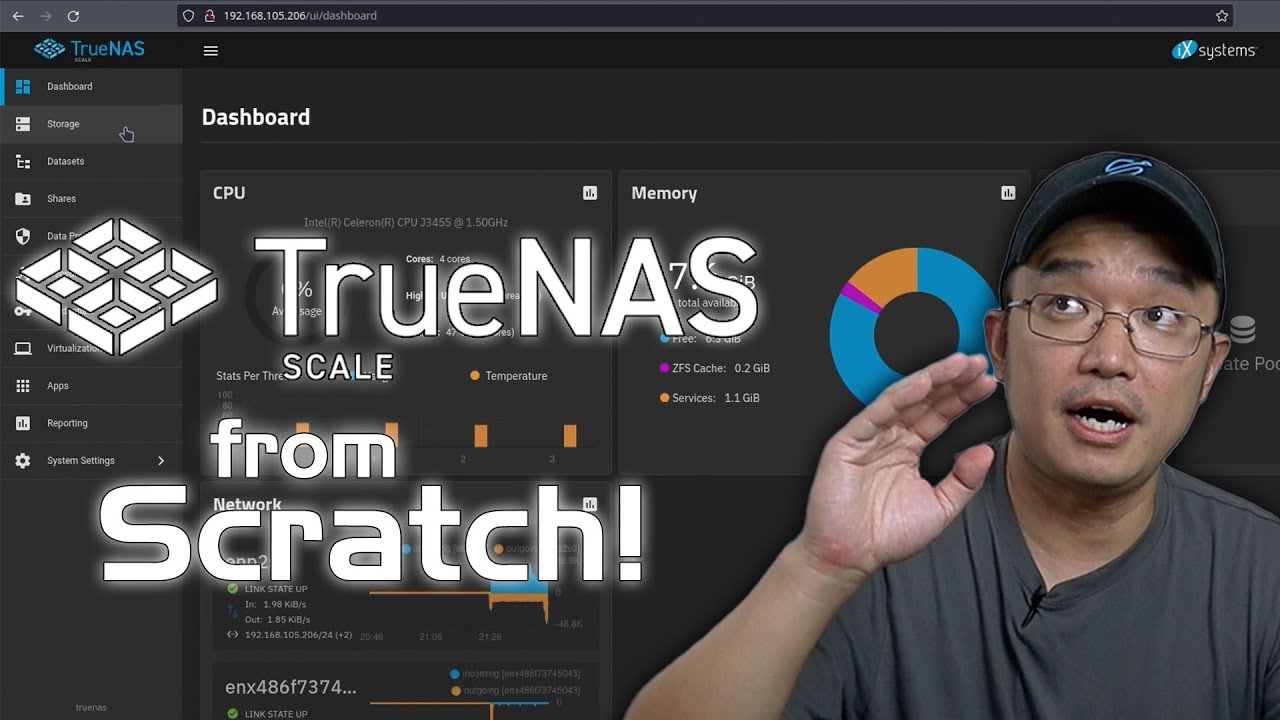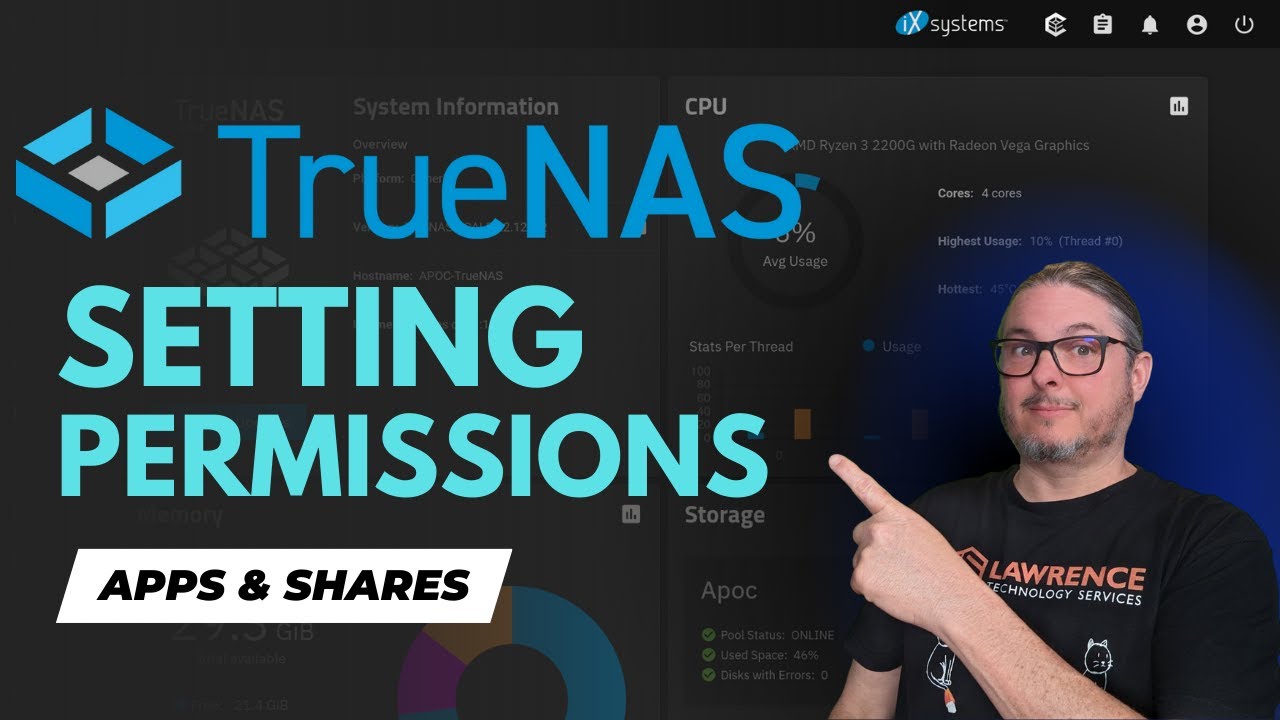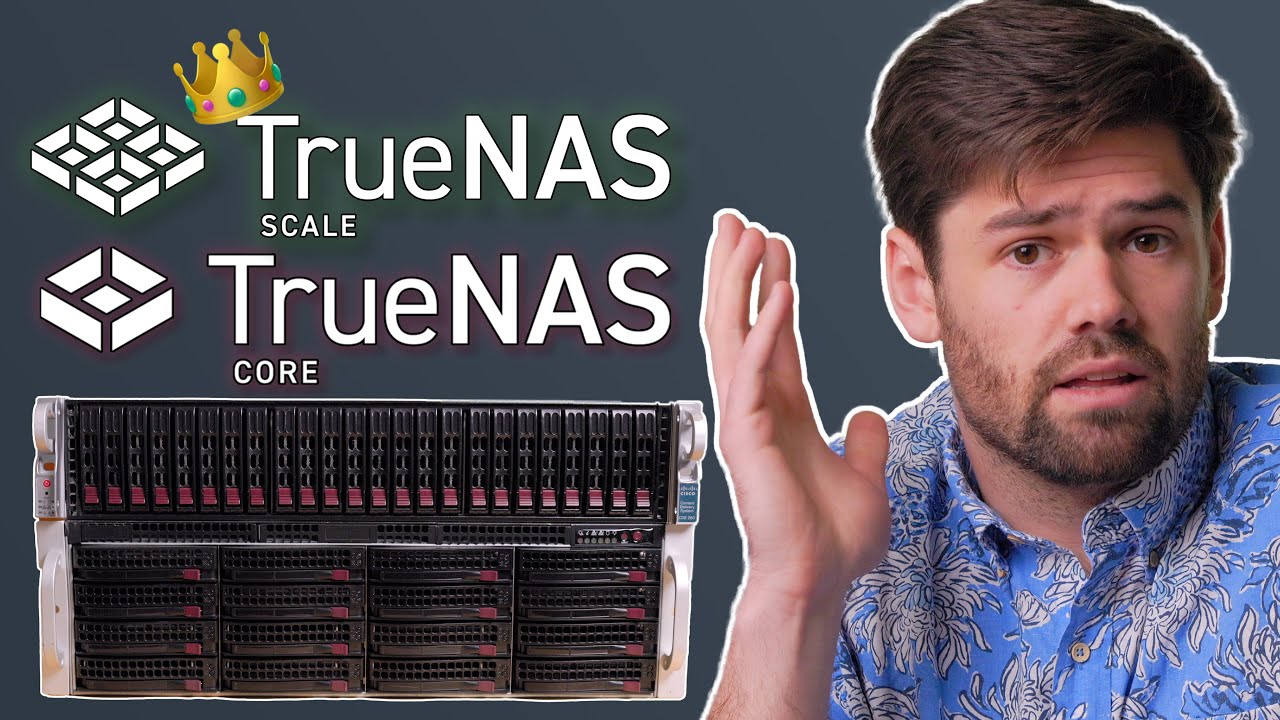IT FRIGGIN WORKED  Look, 10g Fiber!
Look, 10g Fiber!

You’ve got some explaining to do QNAP, like what the f

doesn’t work in QTS, but the same damn transceivers worked after replacing QTS for Truenas scale RC1 dragonfish.
I think i am using generic firmware on the 2 x SFP+ 10g fiber optic transceivers (10gtek brand).
scroll in this thread for the exact model i am using if you are wondering, since i did post it.~
Another curiosity, the SFP+ pcie is installed in the PCIe 3.0 X4 slot which 10gtek claimed wouldn’t work (so i tried it because i was curious if it would work or not), but it did  Is it because it’s now reduced speed since it’s not using the PCIe x8 slot?
Is it because it’s now reduced speed since it’s not using the PCIe x8 slot?
Guess i will do some transfer speed tests, if it doesn’t seem good i’ll put it in the proper slot according to 10gtek.
But if it works, i can keep the graphics card installed as is 
So the price list for these parts
1 x 10Gtek 10Gb PCI-E NIC Network Card, Single SFP+ Port, with Intel 82599EN Controller, PCI Express Ethernet LAN Adapter (seller said this is similar to either the “X520-10G-1S-X8 or X520-DA1” for compatibility)
2 x 10Gtek 10GBase-SR SFP+ 850nm 300m Multi-mode Fiber Transceiver Compatible with … (i think mine was generic firmware)
- 10Gtek Fiber Patch Cable-LC to LC OM3 10Gb/Gigabit Jumper Duplex 50/125 LSZH for SFP (2-3 meters is what i ordered)
note: i ordered all 3 of these parts from 10gtek. They costs way less than fs dot com.
$48.40 (shipping price already included)
to connect from TS-877 to switch.
So order the same part so x2 = $96.8
Compare that to ordering from the QNAP store, you do the math 
*did a quick check saw a 10gbe qnap addon pcie (QXG-10G1T) for $152.99 on amazon
note: price doesn’t include the sfp+ 10g switch you will need to connect these parts together. Nor the price of the desktop pc or nas 
for switches you may want to check patrick from STH out who covers these things
Probably can get cheaper if you opt for 2x dac cables rather than the 4x transceivers with fiber optic cable (i didn’t test if it would work but i don’t see why not)
![]()