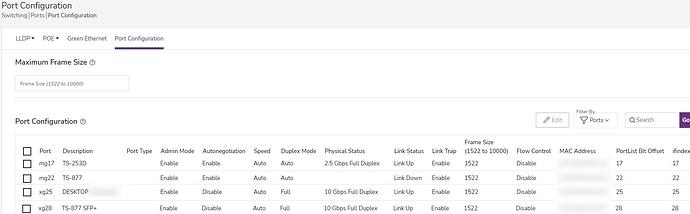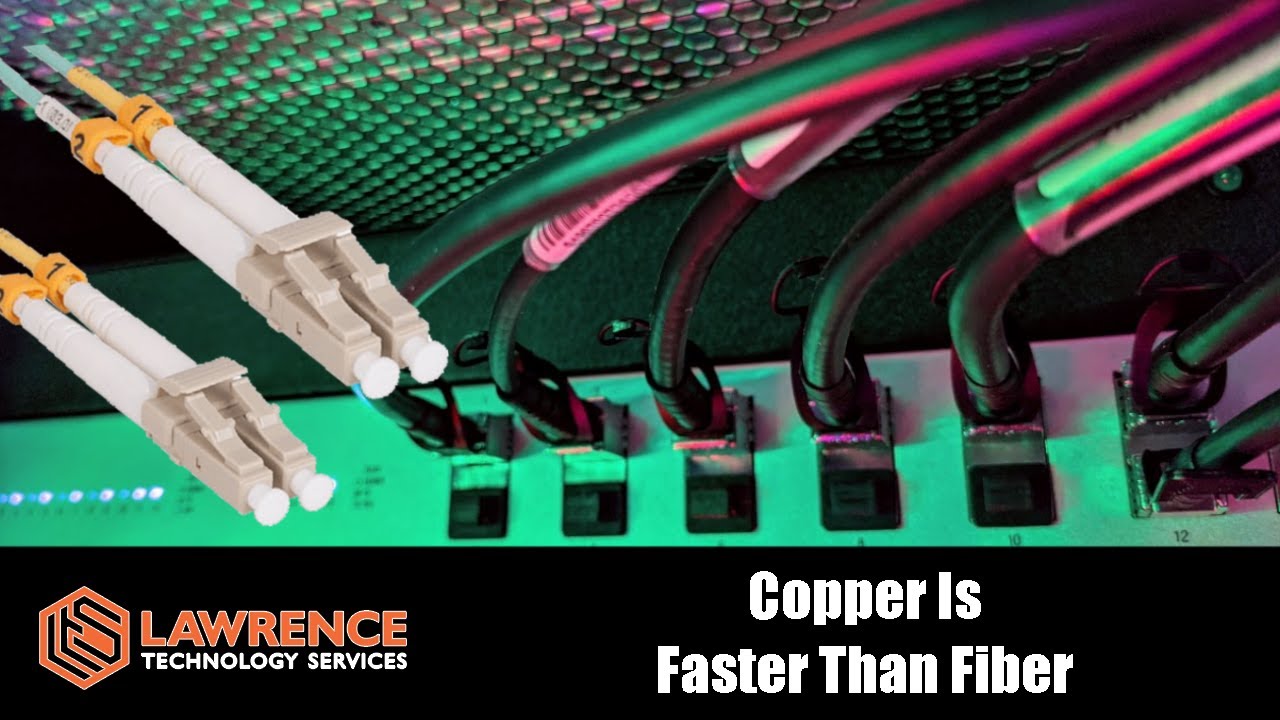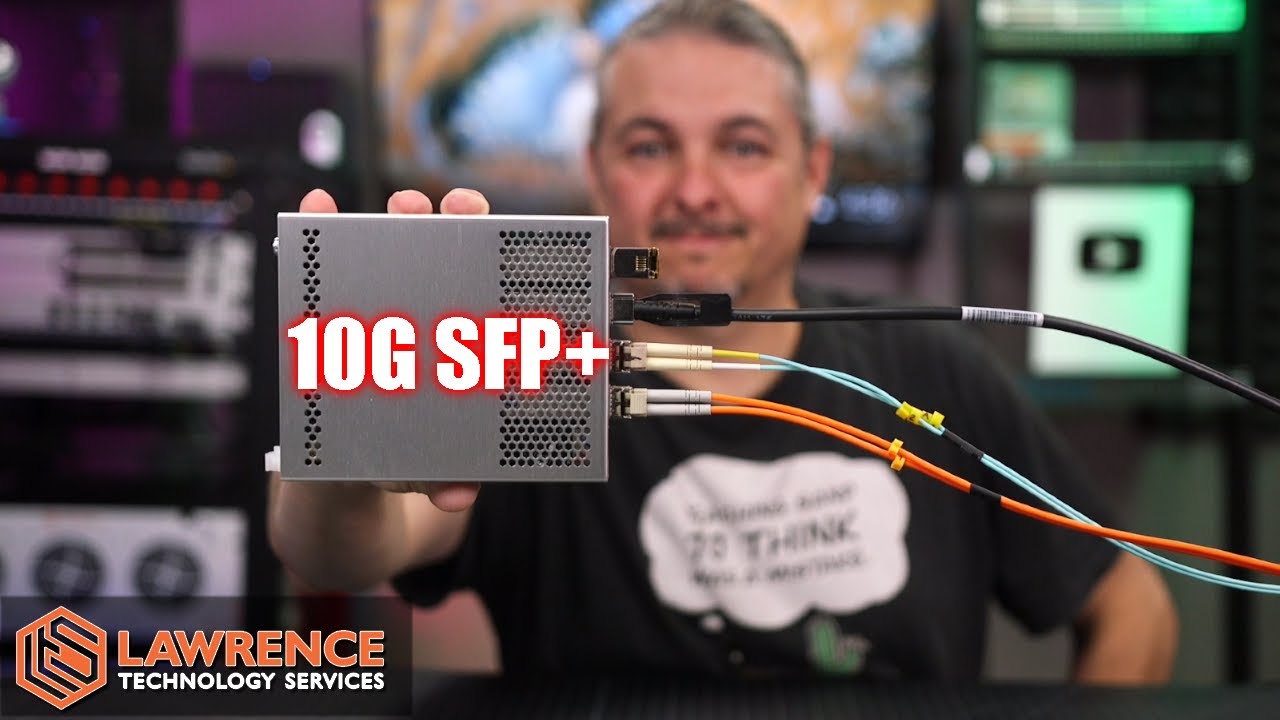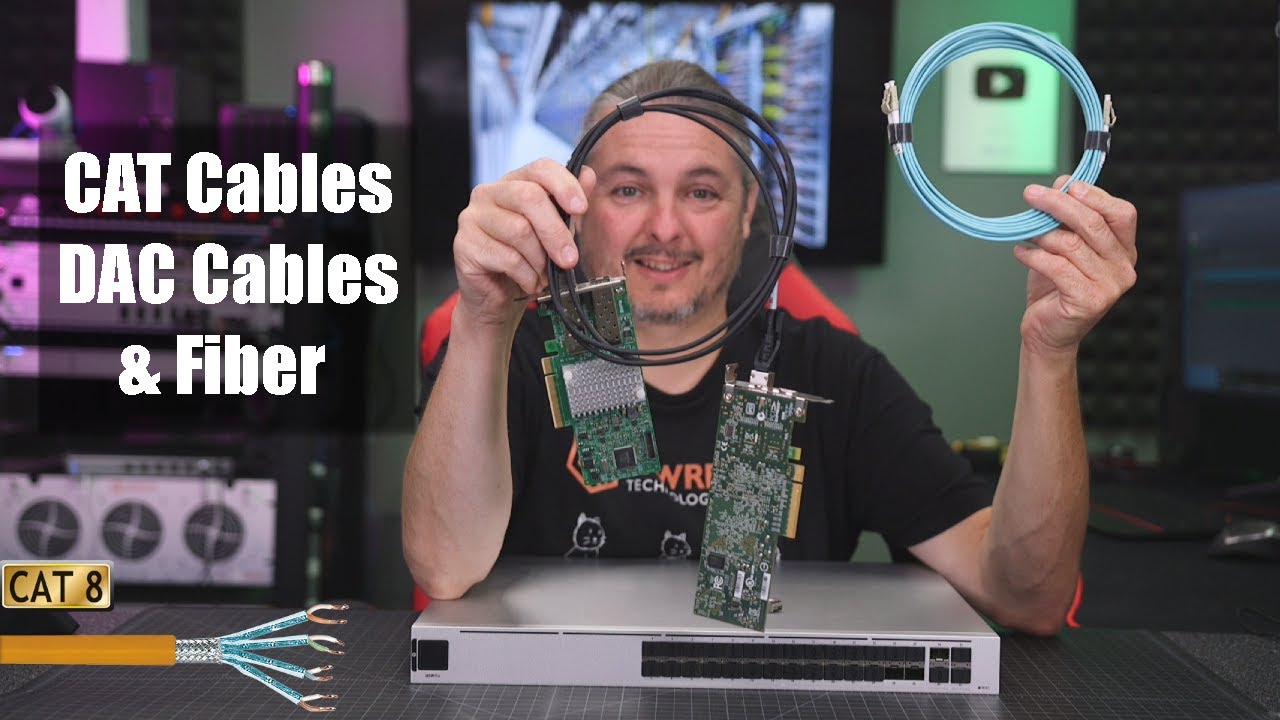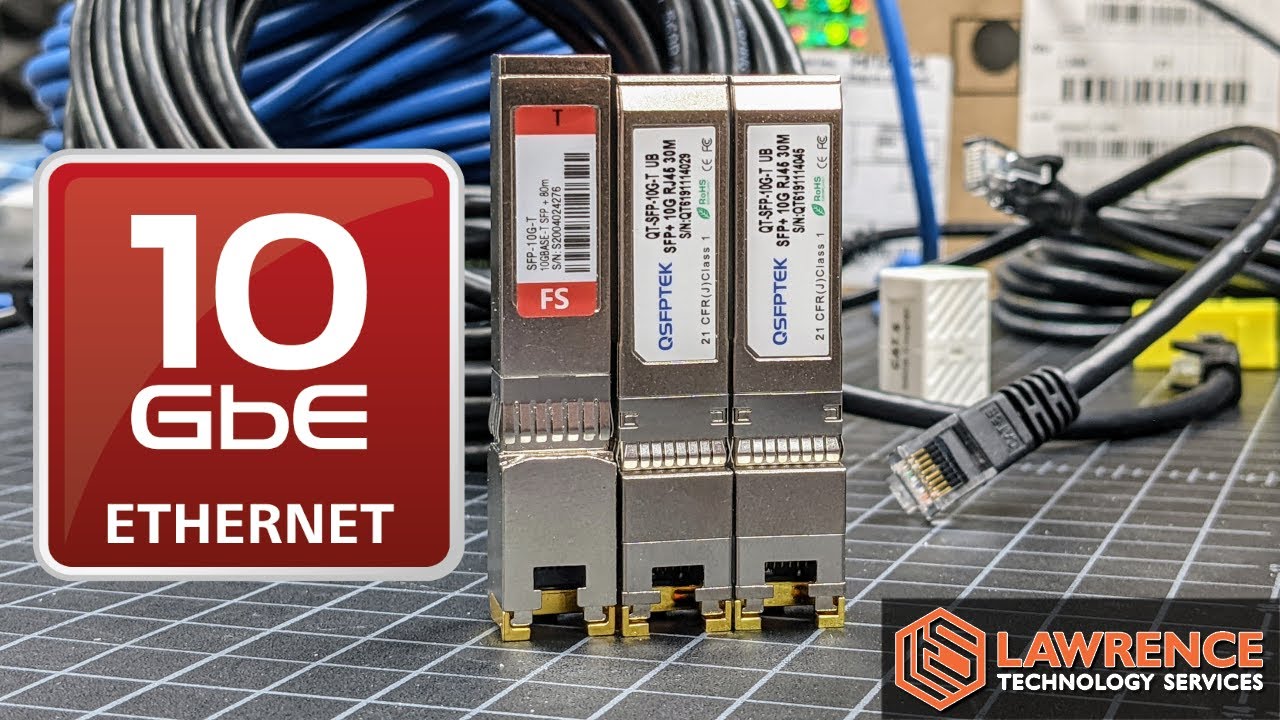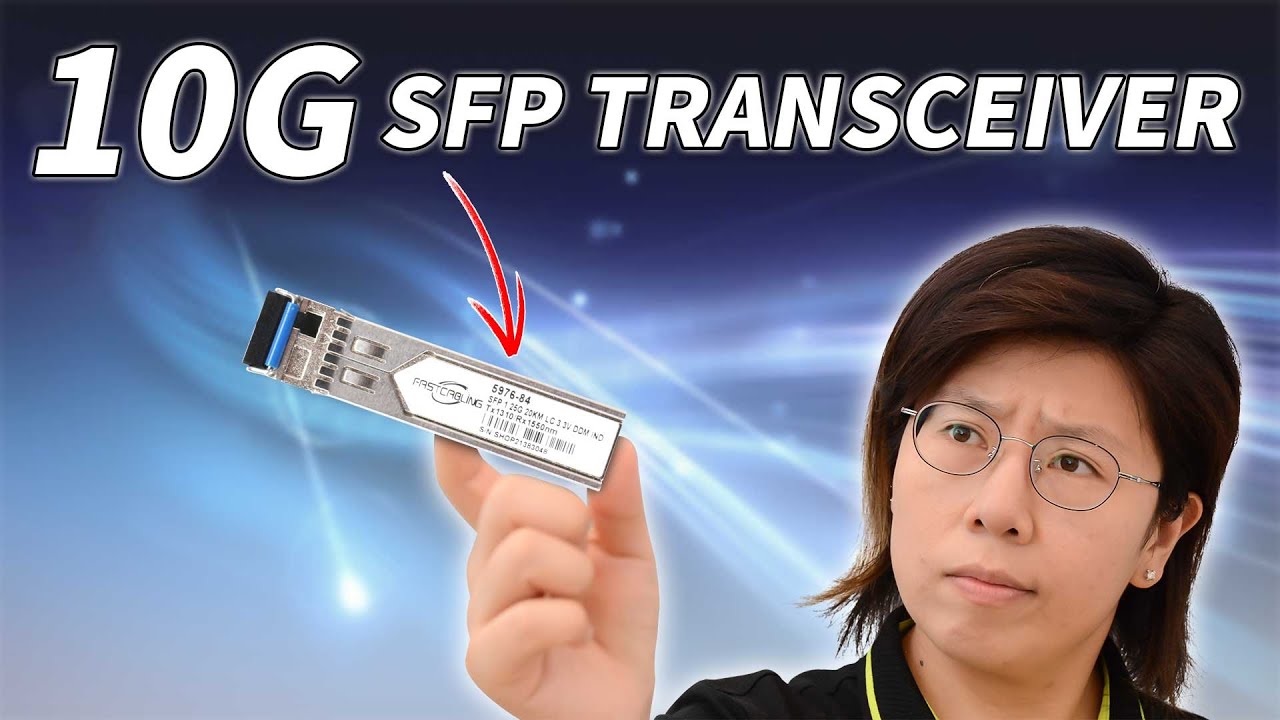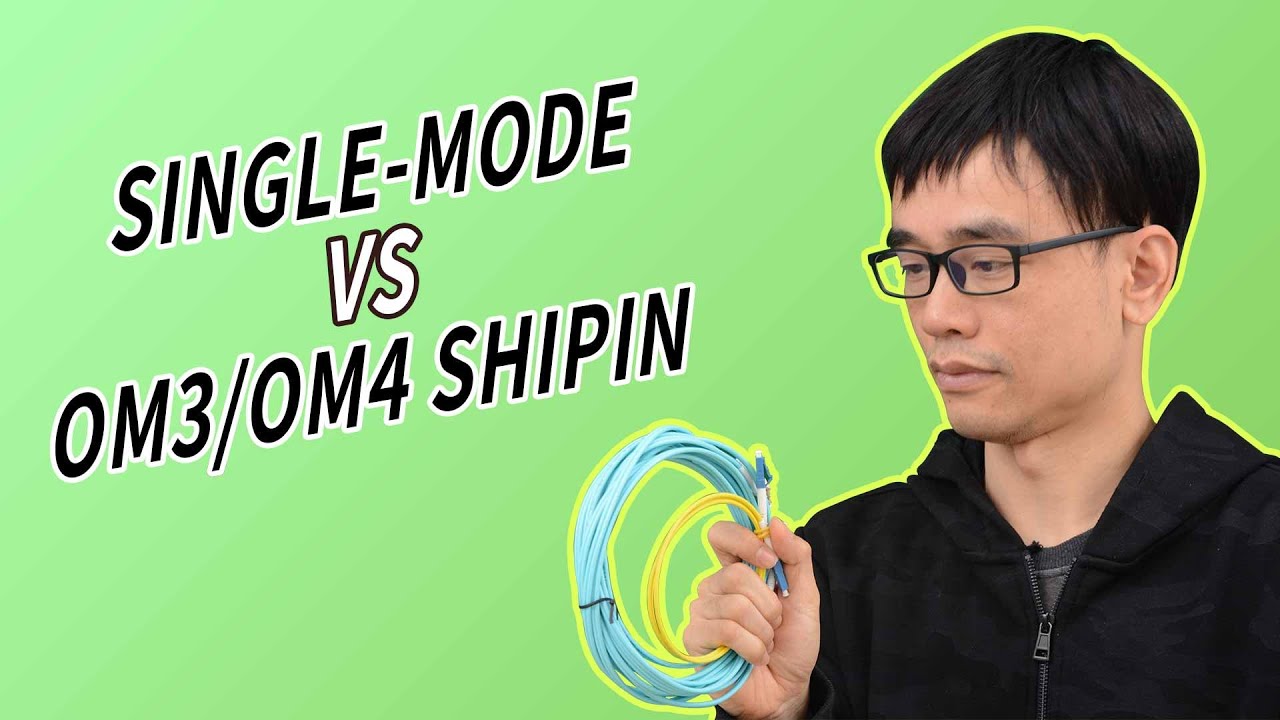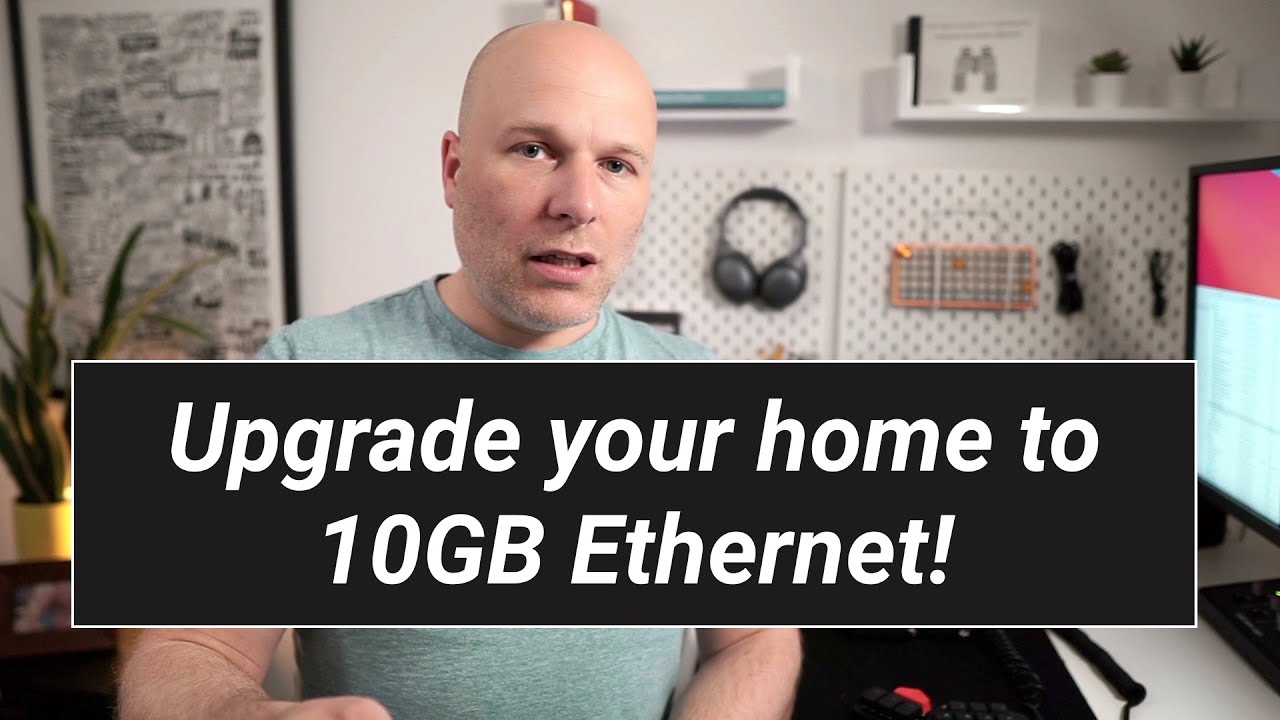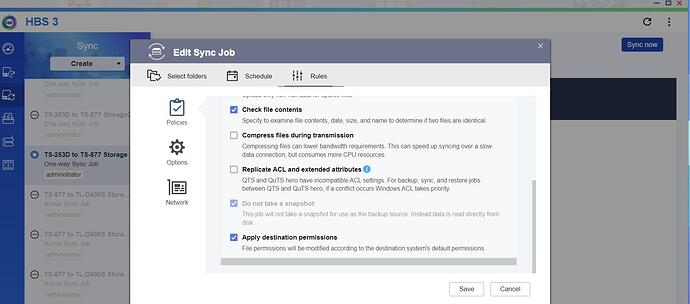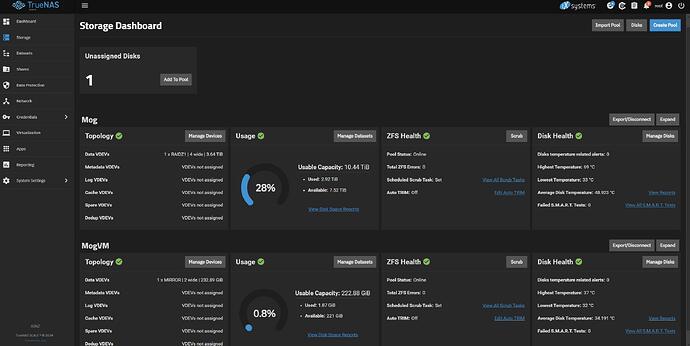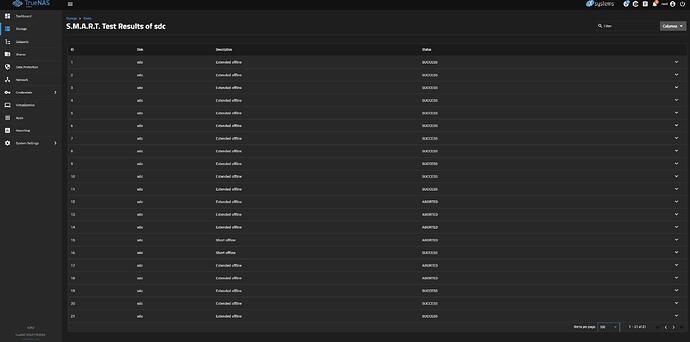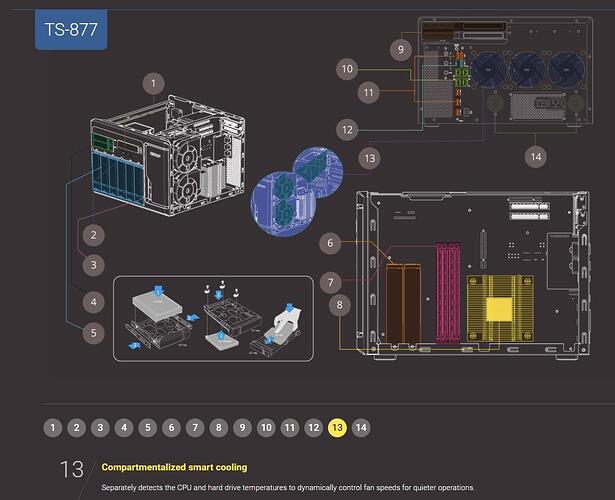Is your switch 2.5ge?
yes and no.
sfp+ 10g (i connected desktop and nas both use this).
The rest of the ports all 2.5gbe
the TS-253D connected to switch is 2.5gbe
But, the connection from NAS to desktop is 10g fiber
So the connection to the 253D would definitely be capped to 2.5gbe
but if it were from the TS-877 to desktop pc, it should be 10g
The switch doesn’t have any 1gbe ports, but it does multigig so it can auto negotiate down to it, if it has to ![]()
Often i see people share their setups but they don’t quite teach others much to be able to get into it themselves. In my threads i usually try if possible to teach and share at same time. I also want you to succeed if you wish to do something similar to mine or better. As we can all learn from each other by sharing back and forth ![]()
So here are some more videos for SFP+, DACs if you are interested to get into this space but don’t know how or where to start. these helped me, so they may also help you.
note: for an average user, do you need it? Probably not. But if you want to get into 10g, it’s worth checking out. My project transitioned me to SFP+ 10g fiber, with the rest of my stuff using multigig 2.5gbe, and older stuff still on 1gbe. SFP+ isn’t the only way to go 10g, as there is also RJ45 10GBase-T which you would be more familiar with which you can simply plug and play easier to setup than sfp+ which has more things to consider. That said the reason why i lean to SFP+ 10g is because it uses less power when using either a copper DAC passive or a fiber optic e.g. OM3 multimode LC to LC
Once you’ve figured it all out it may be worthwhile writing a guide ![]()
sadly no time for that. youtube is best to leave it to the pros to explain it better. i just picked the videos i watched myself which i know will definitely help ^^;
also i did make notes through the truenas journey so people can see what the issues were and how i managed to resolve. thats why i named it a journal rather than guide ^^; just don’t have the time to compile it into a proper guide. also it’s troubleshooting as we go.
but i hope it helps somewhat >_<;
That is debatable in a few different ways.
But seriously, I find myself referring to my own guides
Future moogle may thank you.
well they will point out the general basics. but any additional specifics can be filled in with reddit search or google, that’s how i learned ^^;
you get it. i too need to refer back to my journal for reference what i did before. because i tend to forget so this helps me as well ![]()
discovered an issue
was wondering why HBS got stuck at 100%
Apparently i forgot to enable the change apply destination permissions which needs to be ticked
yikes got this in email alerts
New alerts:
- Failed to check for alert ZpoolCapacity: Failed connection handshake
Current alerts:
- ‘boot-pool’ is consuming USB devices ‘sdg’ which is not recommended.
- Device: /dev/sdc [SAT], Failed SMART usage Attribute: 190 Airflow_Temperature_Cel…
- Failed to check for alert ZpoolCapacity: Failed connection handshake
New alerts:
- Device: /dev/sdc [SAT], Failed SMART usage Attribute: 190 Airflow_Temperature_Cel…
Current alerts:
- ‘boot-pool’ is consuming USB devices ‘sdg’ which is not recommended.
- Device: /dev/sdc [SAT], Failed SMART usage Attribute: 190 Airflow_Temperature_Cel…
for the temp issue i read this
Are your other drives 5400 rpm? Your IronWolfs are 7200 rpm, and would naturally run hotter. Also, unless
smartctl -i /dev/sdfshows the drive in the SMART database, I would take the alert with a grain of salt. Seagates are known for using weird attributes to report SMART data, and to use known attributes in non-standard ways.
As for the zpool i found this
Does this mean i need to test ram in case it’s gone bad? or what?
Can you paste the results of smartctl -a /dev/sdc please
boot-pool we’ve discussed… and I think there needs to be a way to disable this warning “yes, i know”, at least maybe until the next update.
Not sure what the ZpoolCapacity thing is.
I wonder how hot sdc is. What type of drive is it? There is a setting where you set the threshold…
Ooh hi stux, ty for ur comment.
Yes i was editting my msg. i did a search and someone said something about memory? i linked it above.
i checked what was sdc it’s one of the 3.5’’ seagate ironwolf non pro drives.
Can you paste the results of smartctl -a /dev/sdc?
root@xxxxxx[~]# smartctl -a /dev/sdc
smartctl 7.4 2023-08-01 r5530 [x86_64-linux-6.6.16-production+truenas] (local build)
Copyright (C) 2002-23, Bruce Allen, Christian Franke, www.smartmontools.org=== START OF INFORMATION SECTION ===
Model Family: Seagate IronWolf
Device Model: ST4000VN008-2DR166
Serial Number: xxxxxxxxxxxxxxxxxxx
LU WWN Device Id: xxxxxxxxxxxxxxxxxxxxxx
Firmware Version: SC60
User Capacity: 4,000,787,030,016 bytes [4.00 TB]
Sector Sizes: 512 bytes logical, 4096 bytes physical
Rotation Rate: 5980 rpm
Form Factor: 3.5 inches
Device is: In smartctl database 7.3/5528
ATA Version is: ACS-3 T13/2161-D revision 5
SATA Version is: SATA 3.1, 6.0 Gb/s (current: 6.0 Gb/s)
Local Time is: Sun Apr 21 xxxxxxxx 2024 PDT
SMART support is: Available - device has SMART capability.
SMART support is: Enabled=== START OF READ SMART DATA SECTION ===
SMART overall-health self-assessment test result: PASSED
See vendor-specific Attribute list for marginal Attributes.General SMART Values:
Offline data collection status: (0x82) Offline data collection activity
was completed without error.
Auto Offline Data Collection: Enabled.
Self-test execution status: ( 0) The previous self-test routine completed
without error or no self-test has ever
been run.
Total time to complete Offline
data collection: ( 581) seconds.
Offline data collection
capabilities: (0x7b) SMART execute Offline immediate.
Auto Offline data collection on/off support.
Suspend Offline collection upon new
command.
Offline surface scan supported.
Self-test supported.
Conveyance Self-test supported.
Selective Self-test supported.
SMART capabilities: (0x0003) Saves SMART data before entering
power-saving mode.
Supports SMART auto save timer.
Error logging capability: (0x01) Error logging supported.
General Purpose Logging supported.
Short self-test routine
recommended polling time: ( 1) minutes.
Extended self-test routine
recommended polling time: ( 631) minutes.
Conveyance self-test routine
recommended polling time: ( 2) minutes.
SCT capabilities: (0x50bd) SCT Status supported.
SCT Error Recovery Control supported.
SCT Feature Control supported.
SCT Data Table supported.SMART Attributes Data Structure revision number: 10
Vendor Specific SMART Attributes with Thresholds:
ID# ATTRIBUTE_NAME FLAG VALUE WORST THRESH TYPE UPDATED WHEN_FAILED RAW_VALUE
1 Raw_Read_Error_Rate 0x000f 076 064 044 Pre-fail Always - 36018360
3 Spin_Up_Time 0x0003 093 093 000 Pre-fail Always - 0
4 Start_Stop_Count 0x0032 100 100 020 Old_age Always - 46
5 Reallocated_Sector_Ct 0x0033 100 100 010 Pre-fail Always - 0
7 Seek_Error_Rate 0x000f 093 060 045 Pre-fail Always - 2196898333
9 Power_On_Hours 0x0032 091 091 000 Old_age Always - 8387 (59 204 0)
10 Spin_Retry_Count 0x0013 100 100 097 Pre-fail Always - 0
12 Power_Cycle_Count 0x0032 100 100 020 Old_age Always - 45
184 End-to-End_Error 0x0032 100 100 099 Old_age Always - 0
187 Reported_Uncorrect 0x0032 100 100 000 Old_age Always - 0
188 Command_Timeout 0x0032 100 100 000 Old_age Always - 0
189 High_Fly_Writes 0x003a 100 100 000 Old_age Always - 0
190 Airflow_Temperature_Cel 0x0022 044 040 040 Old_age Always In_the_past 56 (Min/Max 45/60)
191 G-Sense_Error_Rate 0x0032 100 100 000 Old_age Always - 0
192 Power-Off_Retract_Count 0x0032 100 100 000 Old_age Always - 19
193 Load_Cycle_Count 0x0032 098 098 000 Old_age Always - 4073
194 Temperature_Celsius 0x0022 056 060 000 Old_age Always - 56 (0 28 0 0 0)
197 Current_Pending_Sector 0x0012 100 100 000 Old_age Always - 0
198 Offline_Uncorrectable 0x0010 100 100 000 Old_age Offline - 0
199 UDMA_CRC_Error_Count 0x003e 200 200 000 Old_age Always - 0
240 Head_Flying_Hours 0x0000 100 253 000 Old_age Offline - 8360h+56m+31.382s
241 Total_LBAs_Written 0x0000 100 253 000 Old_age Offline - 31769722427
242 Total_LBAs_Read 0x0000 100 253 000 Old_age Offline - 156998952990SMART Error Log Version: 1
No Errors LoggedSMART Self-test log structure revision number 1
Num Test_Description Status Remaining LifeTime(hours) LBA_of_first_error1 Extended offline Completed without error 00% 8019 -
2 Extended offline Completed without error 00% 7275 -
3 Extended offline Completed without error 00% 6579 -
4 Extended offline Completed without error 00% 5852 -
5 Extended offline Completed without error 00% 5710 -
6 Extended offline Completed without error 00% 5109 -
7 Extended offline Completed without error 00% 4389 -
8 Extended offline Completed without error 00% 3645 -
9 Extended offline Completed without error 00% 2925 -
#10 Extended offline Completed without error 00% 2182 -
#11 Extended offline Completed without error 00% 1939 -
#12 Extended offline Interrupted (host reset) 90% 1932 -
#13 Extended offline Aborted by host 90% 1931 -
#14 Extended offline Aborted by host 90% 1930 -
#15 Short offline Aborted by host 80% 1929 -
#16 Short offline Completed without error 00% 1929 -
#17 Extended offline Aborted by host 90% 1929 -
#18 Extended offline Interrupted (host reset) 00% 1920 -
#19 Extended offline Completed without error 00% 1689 -
#20 Extended offline Completed without error 00% 970 -
#21 Extended offline Completed without error 00% 233 -SMART Selective self-test log data structure revision number 1
SPAN MIN_LBA MAX_LBA CURRENT_TEST_STATUS
1 0 0 Not_testing
2 0 0 Not_testing
3 0 0 Not_testing
4 0 0 Not_testing
5 0 0 Not_testing
Selective self-test flags (0x0):
After scanning selected spans, do NOT read-scan remainder of disk.
If Selective self-test is pending on power-up, resume after 0 minute delay.The above only provides legacy SMART information - try ‘smartctl -x’ for more
root@xxxxx[~]#
Seagate 4TB IronWolf NAS SATA Hard Drive 6Gb/s 256MB Cache 3.5-Inch Internal Hard Drive for NAS Servers (ST4000VN008)
190 Airflow_Temperature_Cel 0x0022 044 040 040 Old_age Always In_the_past 56 (Min/Max 45/60)
...
194 Temperature_Celsius 0x0022 056 060 000 Old_age Always - 56 (0 28 0 0 0)
Your disk is currently 56C, and has reached 60C in the past. Most regulars around here would suggest keeping your disks below 40C… especially if they are 5200rpm class.
Which they are
Rotation Rate: 5980 rpm
As you can see, I have a few of this exact model too ![]()
I actually run a fan-control script which aims to keep my disks below 41C.
Just picking /dev/sdm
190 Airflow_Temperature_Cel 0x0022 069 058 040 Old_age Always - 31 (Min/Max 28/39)
So, I would say your case/chassis/device is not really cooling your disks satisfactorily, hence the warning.
I personally would look into resolving this… beefing up the fans… modifying airflow/cooling design a bit… What does your QNAP look like again? a stack of drives? Is this the one in the middle?
i don’t think i did any smart test since moving to truenas because i did some long extended and chkdisk on qts not long ago, it was fine then.
But my model is famous for having tons of fans in it, so i am surprised it says there is a heat issue.
Not to mention right now i have the nas cover open while i was troubleshooting so at this point it’s open air so quite airy, so how can it say there is a heat issue ![]()
well the drive it was complaining is in the 3.5’’ cage as a normal setup. but the other drives don’t complain about that hm
also i user a blower to clear dust not too long ago so i don’t think it’s that ![]()
That could be the cause.
Your disk was 56C when you ran the smartctl -a command.
TrueNAS monitors the disk temperature, and alerts you if it exceeds a threshold
If you look at System Settings → Services, then configure the SMART service you’ll see the global temp critical temp (mine is 44C)
Then on each disk you can overrride if you want, say if its an NVMe that you don’t mind reaching a toasty 60C.
They really do look like sweet cases/systems if you can get TrueNAS running well on it… and its not a drive cooker ![]()
No ECC though right?
yeah no ecc. thats my only qualm with it. so unfortunately i have to make do without. also it didn’t originally come with this cpu, i downgraded because i want to use less power (used it for many years didn’t find issue with it, and from my usage i barely utilize more than 10-25% of the cpu most of the time anyway), and use the cpu for a different project ![]()
I think ryzen 2600 works on this system?
https://www.reddit.com/r/qnap/comments/rubrr2/cpu_upgrade_on_ts877/
also this nas isnt bad for zfs and they were going to add quts hero to it via a license sale, but never happened. then they flagged it for EOL…
so taking things into my own hands i had to go truenas just to get zfs ![]() unraid was another route, but i went for truenas. neither is a bad choice
unraid was another route, but i went for truenas. neither is a bad choice
i made the change, ty.
yeah 60c is fine with me.