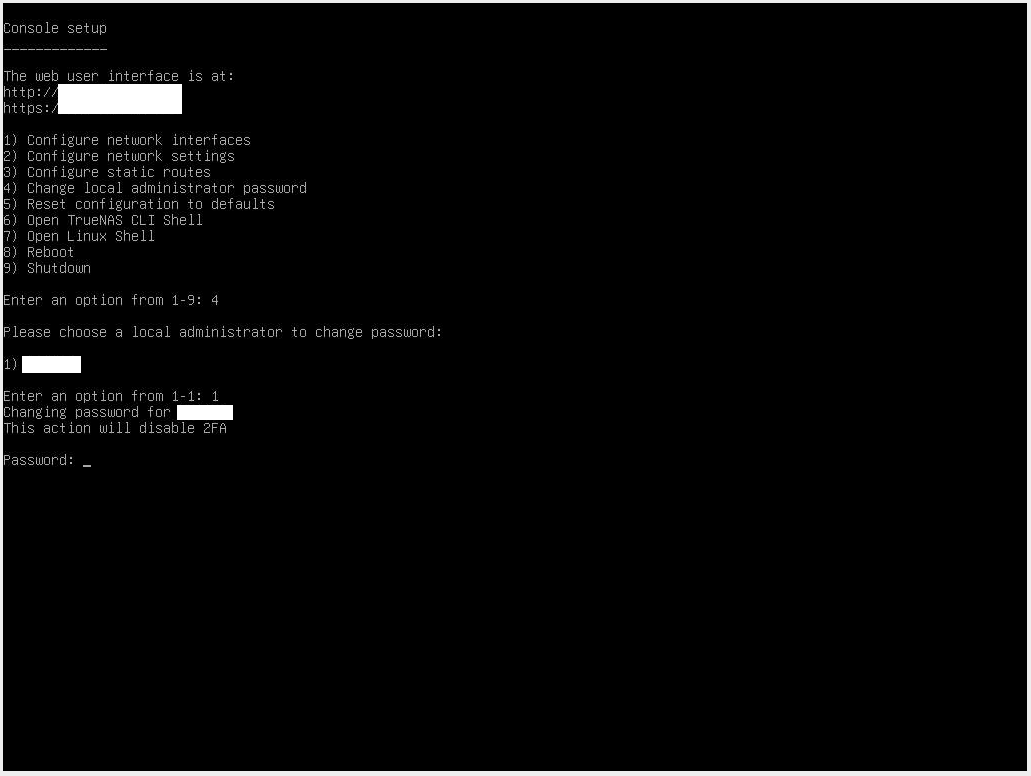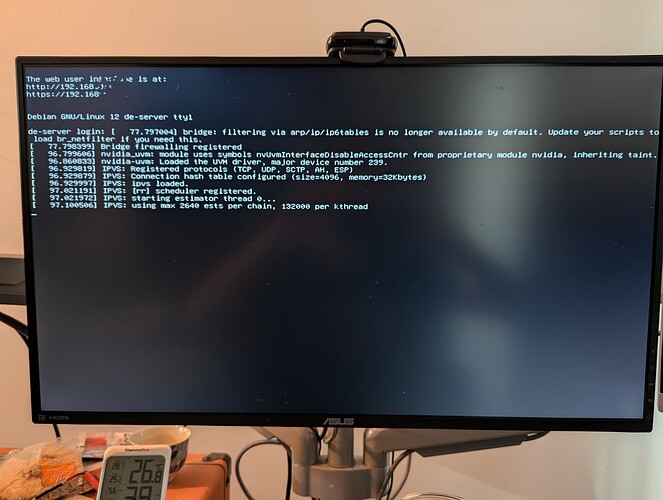Hello i jist lost my passwords because like an idiot I forgot my new bitwarden password and now need to reinstall truenas scale. I was wondering if I can reinstall the os and just import my existing zfs pools? Are there any special steps needed for this?
- Reinstall
- Import pools
- Import the configuration backup you certainly have… because you have it, don’t you?
- Write down the bitwarden password
- Have fun
I dont have a backup config, because my setup was very basic. Will my pools still import ok?
Yes, you will have however to create again shares, network config, etc.
Thanks for your answer this has helped my anxiety. I’ll plan my reinstall when i have time. Thanks for your help.
Maybe, maybe not.
If you encrypted your pools in any way, you’re looking at total data loss unless you happened to save your passphrase or keyfile somewhere you can still access. They would have been included in a full export of your configuration, but alas, you said you didn’t save your TrueNAS configuration file.
I am not quite sure why you even need to reinstall in the first place. Losing your login password to TrueNAS is a recoverable event, just follow the instructions in the official documentation on how to reset the password using the console.
If system dataset is not encrypted there are automatic config backups stored there /var/db/system/configs-<guid>.
… I am an idiot, confused bitwarden with bitlocker.
There is a new clown in the city! ![]()
How would this be done since i currently have no way to login to my server. None of my pools are encrypted so that shouldn’t cause an issue.
Thanks for the info my pools aren’t encrypted so that should save me some time ![]()
It’s explained in the docs link I provided. Attaching a keyboard, mouse and monitor to the server will after booting give you a menu where you can reset the local admin password.
You can do this without logging in or provide current login details.
It is assumed that a person with physical access to the server can be trusted, so it’s not hardened against that kind of possible intrusion.
I had no idea about that thanks for the information ![]()
I’m having trouble with this I reboot the server with a mouse and keyboard and it still asks for a login info how do I reset the password? The guide you linked doesn’t say how that is done.
Does your screen look different to this:
I simulated what you would do up until the prompt where I can enter my new password.
If you are being asked for the current password it would be good to know how you got there, maybe post a screenshot of what it looks like to you?
Yes I can’t access that screen i only get a login screen, I can’t start that menu
That screen should come up automatically. I noticed that you only mentioned that you attached a keyboard and mouse, nothing about a monitor.
The screen I refer to only shows on a monitor directly attached to the server.
Please take a photo of what your screen looks like.
I did connect a monitor and it still doesn’t come up
What does the monitor show?
Thank you.
That is the right screen, but the menu doesn’t show for some reason.
Try simply pressing 4 and enter and see how it responds.
If it doesn’t ask you to specify a user, try rebooting if you haven’t already done so after attaching the peripherals.
Edit: Looking at it more thoroughly, I’ve never seen it say “Debian GNU/Linux 12 de-server tty1” like that at the top before. Perhaps someone else here can explain that.