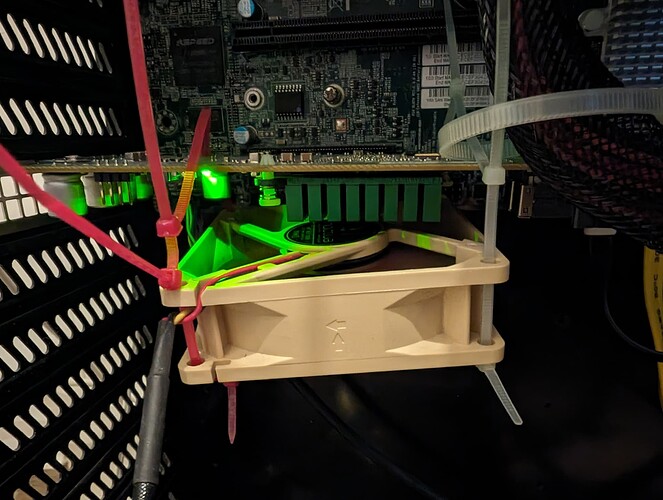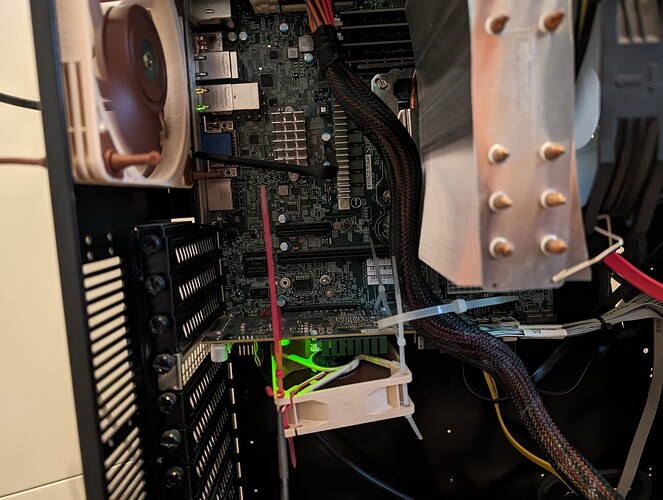SMART long on the single disk (that always gets ‘removed’ and has G-Sense_Error_Rate of 1) completed fine this morning.
smartctl -a /dev/sdf2
root@truenas[/mnt/kea/home/jonas]# smartctl -a /dev/sdf2
smartctl 7.4 2023-08-01 r5530 [x86_64-linux-6.1.74-production+truenas] (local build)
Copyright (C) 2002-23, Bruce Allen, Christian Franke, www.smartmontools.org
=== START OF INFORMATION SECTION ===
Model Family: Toshiba MG08ACA... Enterprise Capacity HDD
Device Model: TOSHIBA MG08ACA16TE
Serial Number: 92T0A0KSFVGG
LU WWN Device Id: 5 000039 c08d88ae7
Firmware Version: 0103
User Capacity: 16,000,900,661,248 bytes [16.0 TB]
Sector Sizes: 512 bytes logical, 4096 bytes physical
Rotation Rate: 7200 rpm
Form Factor: 3.5 inches
Device is: In smartctl database 7.3/5528
ATA Version is: ACS-3 T13/2161-D revision 5
SATA Version is: SATA 3.3, 6.0 Gb/s (current: 6.0 Gb/s)
Local Time is: Wed Apr 24 12:56:52 2024 CEST
SMART support is: Available - device has SMART capability.
SMART support is: Enabled
=== START OF READ SMART DATA SECTION ===
SMART overall-health self-assessment test result: PASSED
General SMART Values:
Offline data collection status: (0x82) Offline data collection activity
was completed without error.
Auto Offline Data Collection: Enabled.
Self-test execution status: ( 0) The previous self-test routine completed
without error or no self-test has ever
been run.
Total time to complete Offline
data collection: ( 120) seconds.
Offline data collection
capabilities: (0x5b) SMART execute Offline immediate.
Auto Offline data collection on/off support.
Suspend Offline collection upon new
command.
Offline surface scan supported.
Self-test supported.
No Conveyance Self-test supported.
Selective Self-test supported.
SMART capabilities: (0x0003) Saves SMART data before entering
power-saving mode.
Supports SMART auto save timer.
Error logging capability: (0x01) Error logging supported.
General Purpose Logging supported.
Short self-test routine
recommended polling time: ( 2) minutes.
Extended self-test routine
recommended polling time: (1475) minutes.
SCT capabilities: (0x003d) SCT Status supported.
SCT Error Recovery Control supported.
SCT Feature Control supported.
SCT Data Table supported.
SMART Attributes Data Structure revision number: 16
Vendor Specific SMART Attributes with Thresholds:
ID# ATTRIBUTE_NAME FLAG VALUE WORST THRESH TYPE UPDATED WHEN_FAILED RAW_VALUE
1 Raw_Read_Error_Rate 0x000b 100 100 050 Pre-fail Always - 0
2 Throughput_Performance 0x0005 100 100 050 Pre-fail Offline - 0
3 Spin_Up_Time 0x0027 100 100 001 Pre-fail Always - 8340
4 Start_Stop_Count 0x0032 100 100 000 Old_age Always - 37
5 Reallocated_Sector_Ct 0x0033 100 100 010 Pre-fail Always - 0
7 Seek_Error_Rate 0x000b 100 100 050 Pre-fail Always - 0
8 Seek_Time_Performance 0x0005 100 100 050 Pre-fail Offline - 0
9 Power_On_Hours 0x0032 075 075 000 Old_age Always - 10126
10 Spin_Retry_Count 0x0033 100 100 030 Pre-fail Always - 0
12 Power_Cycle_Count 0x0032 100 100 000 Old_age Always - 37
23 Helium_Condition_Lower 0x0023 100 100 075 Pre-fail Always - 0
24 Helium_Condition_Upper 0x0023 100 100 075 Pre-fail Always - 0
191 G-Sense_Error_Rate 0x0032 100 100 000 Old_age Always - 1
192 Power-Off_Retract_Count 0x0032 100 100 000 Old_age Always - 36
193 Load_Cycle_Count 0x0032 100 100 000 Old_age Always - 56
194 Temperature_Celsius 0x0022 100 100 000 Old_age Always - 23 (Min/Max 15/38)
196 Reallocated_Event_Count 0x0032 100 100 000 Old_age Always - 0
197 Current_Pending_Sector 0x0032 100 100 000 Old_age Always - 0
198 Offline_Uncorrectable 0x0030 100 100 000 Old_age Offline - 0
199 UDMA_CRC_Error_Count 0x0032 200 200 000 Old_age Always - 0
220 Disk_Shift 0x0002 100 100 000 Old_age Always - 34471945
222 Loaded_Hours 0x0032 075 075 000 Old_age Always - 10068
223 Load_Retry_Count 0x0032 100 100 000 Old_age Always - 0
224 Load_Friction 0x0022 100 100 000 Old_age Always - 0
226 Load-in_Time 0x0026 100 100 000 Old_age Always - 595
240 Head_Flying_Hours 0x0001 100 100 001 Pre-fail Offline - 0
SMART Error Log Version: 1
No Errors Logged
SMART Self-test log structure revision number 1
Num Test_Description Status Remaining LifeTime(hours) LBA_of_first_error
# 1 Extended offline Completed without error 00% 10125 -
# 2 Short offline Completed without error 00% 10103 -
# 3 Short offline Completed without error 00% 10046 -
# 4 Short offline Completed without error 00% 10022 -
# 5 Short offline Completed without error 00% 9998 -
# 6 Short offline Completed without error 00% 9974 -
# 7 Short offline Completed without error 00% 9950 -
# 8 Short offline Completed without error 00% 9926 -
# 9 Short offline Completed without error 00% 9902 -
#10 Short offline Completed without error 00% 9878 -
#11 Short offline Completed without error 00% 9854 -
#12 Short offline Completed without error 00% 9830 -
#13 Short offline Completed without error 00% 9806 -
#14 Short offline Completed without error 00% 9782 -
#15 Short offline Completed without error 00% 9758 -
#16 Short offline Completed without error 00% 9734 -
#17 Short offline Completed without error 00% 9710 -
#18 Short offline Completed without error 00% 9686 -
#19 Short offline Completed without error 00% 9662 -
#20 Short offline Completed without error 00% 9638 -
#21 Short offline Completed without error 00% 9614 -
SMART Selective self-test log data structure revision number 1
SPAN MIN_LBA MAX_LBA CURRENT_TEST_STATUS
1 0 0 Not_testing
2 0 0 Not_testing
3 0 0 Not_testing
4 0 0 Not_testing
5 0 0 Not_testing
Selective self-test flags (0x0):
After scanning selected spans, do NOT read-scan remainder of disk.
If Selective self-test is pending on power-up, resume after 0 minute delay.
The above only provides legacy SMART information - try 'smartctl -x' for more
I’ll do long tests on all other disks as well but first…
I upgraded the HBAs firmware to 16.00.14.00 now, opting for the safer route of not doing this on the live system but rather the UEFI shell. Only the firmware was updated, not BIOS.
Details if anyone finds this via Google
If Google sends anyone else here first, it somehow took me a while as well to come across this guide for flashing the firmware.
I also only now came across the fun that was in the past with TrueNAS (Core) pretty much requiring the ‘special’ 16.00.12.00 firmware to work properly.
What I did specifically
- Created a FAT32 formatted USB Stick
- (Downloaded UEFI shell ISO from here. Extracted ISO and copied UEFI-Shell-2.2-23H2-RELEASE\efi\boot\bootx64.efi to USB stick in /efi/boot/bootx64.efi (via here, but this would not have been necessary, there already is an UEFI shell built-in I could’ve used))
- Downloaded HBA firmware from here
- Extracted archive contents and copied contents of 3008_FW_PH16.00.14.00\IT\UEFI to root of USB stick
- Plucked in USB Stick, entered Boot menu, selected UEFI shell. In there
- fs0:
- sas3flash.efi -listall
- sas3flash.efi -c 0 -list
- sas3flash.efi -c 0 -l 2024-04-24_firmware-upgrade.txt -o -f 3008IT16.ROM
- sas3flash.efi -c 0 -list
With the updated firmware I then triggered another scrub which made it further than before, but still crashed eventually. Again /dev/sdf/ was removed and, in addition to previous rounds, also /dev/sda/. Both came back, a resilver ran and the pool is now back without errors.
dmesg
[11012.707687] sd 0:0:2:0: device_block, handle(0x000a)
[11012.708302] sd 0:0:3:0: device_block, handle(0x000b)
[11014.707107] sd 0:0:2:0: device_unblock and setting to running, handle(0x000a)
[11014.707620] mpt3sas_cm0: log_info(0x31110d00): originator(PL), code(0x11), sub_code(0x0d00)
[11014.707629] mpt3sas_cm0: log_info(0x31110d00): originator(PL), code(0x11), sub_code(0x0d00)
[11014.707641] mpt3sas_cm0: log_info(0x31110d00): originator(PL), code(0x11), sub_code(0x0d00)
[11014.707663] sd 0:0:2:0: [sdf] tag#866 FAILED Result: hostbyte=DID_NO_CONNECT driverbyte=DRIVER_OK cmd_age=3s
[11014.707671] sd 0:0:2:0: [sdf] tag#866 CDB: Read(16) 88 00 00 00 00 02 0a c5 43 98 00 00 07 b0 00 00
[11014.707674] I/O error, dev sdf, sector 8770634648 op 0x0:(READ) flags 0x0 phys_seg 111 prio class 2
[11014.707686] zio pool=kea vdev=/dev/disk/by-partuuid/39d9d498-4434-4de2-8561-fb77b95bf4f0 error=5 type=1 offset=4488417390592 size=1007616 flags=1074267312
[11014.707713] sd 0:0:2:0: [sdf] tag#876 FAILED Result: hostbyte=DID_NO_CONNECT driverbyte=DRIVER_OK cmd_age=3s
[11014.707717] sd 0:0:2:0: [sdf] tag#876 CDB: Read(16) 88 00 00 00 00 02 0a c5 4b 48 00 00 07 c0 00 00
[11014.707720] I/O error, dev sdf, sector 8770636616 op 0x0:(READ) flags 0x0 phys_seg 95 prio class 2
[11014.707726] zio pool=kea vdev=/dev/disk/by-partuuid/39d9d498-4434-4de2-8561-fb77b95bf4f0 error=5 type=1 offset=4488418398208 size=1015808 flags=1074267312
[11014.707758] sd 0:0:3:0: device_unblock and setting to running, handle(0x000b)
[11014.707912] mpt3sas_cm0: log_info(0x31110d00): originator(PL), code(0x11), sub_code(0x0d00)
[11014.707916] sd 0:0:2:0: [sdf] tag#902 FAILED Result: hostbyte=DID_NO_CONNECT driverbyte=DRIVER_OK cmd_age=0s
[11014.707922] mpt3sas_cm0: log_info(0x31110d00): originator(PL), code(0x11), sub_code(0x0d00)
[11014.707925] sd 0:0:2:0: [sdf] tag#902 CDB: Read(16) 88 00 00 00 00 02 0a c5 5b 08 00 00 07 c0 00 00
[11014.707929] I/O error, dev sdf, sector 8770640648 op 0x0:(READ) flags 0x0 phys_seg 113 prio class 2
[11014.707939] zio pool=kea vdev=/dev/disk/by-partuuid/39d9d498-4434-4de2-8561-fb77b95bf4f0 error=5 type=1 offset=4488420462592 size=1015808 flags=1074267312
[11014.707959] sd 0:0:2:0: [sdf] tag#903 FAILED Result: hostbyte=DID_NO_CONNECT driverbyte=DRIVER_OK cmd_age=0s
[11014.707960] sd 0:0:3:0: [sda] tag#894 FAILED Result: hostbyte=DID_NO_CONNECT driverbyte=DRIVER_OK cmd_age=3s
[11014.707963] sd 0:0:2:0: [sdf] tag#903 CDB: Read(16) 88 00 00 00 00 00 00 40 02 90 00 00 00 10 00 00
[11014.707966] I/O error, dev sdf, sector 4194960 op 0x0:(READ) flags 0x0 phys_seg 1 prio class 2
[11014.707970] sd 0:0:3:0: [sda] tag#894 CDB: Read(16) 88 00 00 00 00 02 0a c5 5c 60 00 00 00 58 00 00
[11014.707972] zio pool=kea vdev=/dev/disk/by-partuuid/39d9d498-4434-4de2-8561-fb77b95bf4f0 error=5 type=1 offset=270336 size=8192 flags=721089
[11014.707976] I/O error, dev sda, sector 8770640992 op 0x0:(READ) flags 0x0 phys_seg 1 prio class 2
[11014.707988] sd 0:0:2:0: [sdf] tag#904 FAILED Result: hostbyte=DID_NO_CONNECT driverbyte=DRIVER_OK cmd_age=0s
[11014.707990] zio pool=kea vdev=/dev/disk/by-partuuid/e82e6527-35ac-4c6b-b174-6042b5f18543 error=5 type=1 offset=4488420638720 size=45056 flags=1573040
[11014.707995] sd 0:0:2:0: [sdf] tag#904 CDB: Read(16) 88 00 00 00 00 07 46 bf fa 90 00 00 00 10 00 00
[11014.707999] I/O error, dev sdf, sector 31251757712 op 0x0:(READ) flags 0x0 phys_seg 1 prio class 2
[11014.708007] zio pool=kea vdev=/dev/disk/by-partuuid/39d9d498-4434-4de2-8561-fb77b95bf4f0 error=5 type=1 offset=15998752399360 size=8192 flags=721089
[11014.708016] sd 0:0:3:0: [sda] tag#892 FAILED Result: hostbyte=DID_NO_CONNECT driverbyte=DRIVER_OK cmd_age=3s
[11014.708021] sd 0:0:2:0: [sdf] tag#905 FAILED Result: hostbyte=DID_NO_CONNECT driverbyte=DRIVER_OK cmd_age=0s
[11014.708027] sd 0:0:3:0: [sda] tag#892 CDB: Read(16) 88 00 00 00 00 02 0a c5 5c 08 00 00 00 58 00 00
[11014.708028] sd 0:0:2:0: [sdf] tag#905 CDB: Read(16) 88 00 00 00 00 07 46 bf fc 90 00 00 00 10 00 00
[11014.708032] I/O error, dev sdf, sector 31251758224 op 0x0:(READ) flags 0x0 phys_seg 1 prio class 2
[11014.708034] I/O error, dev sda, sector 8770640904 op 0x0:(READ) flags 0x0 phys_seg 1 prio class 2
[11014.708039] zio pool=kea vdev=/dev/disk/by-partuuid/39d9d498-4434-4de2-8561-fb77b95bf4f0 error=5 type=1 offset=15998752661504 size=8192 flags=721089
[11014.708048] zio pool=kea vdev=/dev/disk/by-partuuid/e82e6527-35ac-4c6b-b174-6042b5f18543 error=5 type=1 offset=4488420593664 size=45056 flags=1573040
[11014.708711] sd 0:0:2:0: [sdf] tag#886 FAILED Result: hostbyte=DID_NO_CONNECT driverbyte=DRIVER_OK cmd_age=3s
[11014.708983] mpt3sas_cm0: log_info(0x31110d00): originator(PL), code(0x11), sub_code(0x0d00)
[11014.709201] sd 0:0:2:0: [sdf] tag#886 CDB: Read(16) 88 00 00 00 00 02 0a c5 53 08 00 00 08 00 00 00
[11014.709422] sd 0:0:3:0: [sda] tag#833 FAILED Result: hostbyte=DID_NO_CONNECT driverbyte=DRIVER_OK cmd_age=3s
[11014.709540] I/O error, dev sdf, sector 8770638600 op 0x0:(READ) flags 0x0 phys_seg 104 prio class 2
[11014.709737] sd 0:0:3:0: [sda] tag#833 CDB: Read(16) 88 00 00 00 00 02 0a c5 5c b8 00 00 06 c0 00 00
[11014.710017] zio pool=kea vdev=/dev/disk/by-partuuid/39d9d498-4434-4de2-8561-fb77b95bf4f0 error=5 type=1 offset=4488419414016 size=1048576 flags=1074267312
[11014.721807] I/O error, dev sda, sector 8770641080 op 0x0:(READ) flags 0x0 phys_seg 95 prio class 2
[11014.722115] zio pool=kea vdev=/dev/disk/by-partuuid/e82e6527-35ac-4c6b-b174-6042b5f18543 error=5 type=1 offset=4488420683776 size=884736 flags=1074267312
[11014.722760] zio pool=kea vdev=/dev/disk/by-partuuid/e82e6527-35ac-4c6b-b174-6042b5f18543 error=5 type=1 offset=4488421568512 size=1015808 flags=1074267312
[11014.723334] zio pool=kea vdev=/dev/disk/by-partuuid/e82e6527-35ac-4c6b-b174-6042b5f18543 error=5 type=1 offset=4488422584320 size=1015808 flags=1074267312
[11014.723931] zio pool=kea vdev=/dev/disk/by-partuuid/e82e6527-35ac-4c6b-b174-6042b5f18543 error=5 type=1 offset=15998752399360 size=8192 flags=721089
[11014.724003] zio pool=kea vdev=/dev/disk/by-partuuid/e82e6527-35ac-4c6b-b174-6042b5f18543 error=5 type=1 offset=4488423600128 size=1019904 flags=1074267312
[11014.724745] zio pool=kea vdev=/dev/disk/by-partuuid/e82e6527-35ac-4c6b-b174-6042b5f18543 error=5 type=1 offset=15998752661504 size=8192 flags=721089
[11014.725391] zio pool=kea vdev=/dev/disk/by-partuuid/e82e6527-35ac-4c6b-b174-6042b5f18543 error=5 type=1 offset=4488424620032 size=1028096 flags=1074267312
[11014.726001] zio pool=kea vdev=/dev/disk/by-partuuid/e82e6527-35ac-4c6b-b174-6042b5f18543 error=5 type=1 offset=270336 size=8192 flags=721089
[11014.726700] zio pool=kea vdev=/dev/disk/by-partuuid/e82e6527-35ac-4c6b-b174-6042b5f18543 error=5 type=1 offset=4488425648128 size=1015808 flags=1074267312
[11014.732047] zio pool=kea vdev=/dev/disk/by-partuuid/39d9d498-4434-4de2-8561-fb77b95bf4f0 error=5 type=1 offset=270336 size=8192 flags=721601
[11014.733520] zio pool=kea vdev=/dev/disk/by-partuuid/39d9d498-4434-4de2-8561-fb77b95bf4f0 error=5 type=1 offset=15998752399360 size=8192 flags=721601
[11014.779694] sd 0:0:2:0: [sdf] Synchronizing SCSI cache
[11014.788483] sd 0:0:2:0: [sdf] Synchronize Cache(10) failed: Result: hostbyte=DID_NO_CONNECT driverbyte=DRIVER_OK
[11014.789018] mpt3sas_cm0: mpt3sas_transport_port_remove: removed: sas_addr(0x4433221101000000)
[11014.789636] mpt3sas_cm0: removing handle(0x000a), sas_addr(0x4433221101000000)
[11014.789986] mpt3sas_cm0: enclosure logical id(0x500304802415a001), slot(1)
[11014.790295] mpt3sas_cm0: enclosure level(0x0000), connector name( )
[11014.839578] sd 0:0:3:0: [sda] Synchronizing SCSI cache
[11014.840040] sd 0:0:3:0: [sda] Synchronize Cache(10) failed: Result: hostbyte=DID_NO_CONNECT driverbyte=DRIVER_OK
[11014.840670] mpt3sas_cm0: mpt3sas_transport_port_remove: removed: sas_addr(0x4433221102000000)
[11014.841022] mpt3sas_cm0: removing handle(0x000b), sas_addr(0x4433221102000000)
[11014.841345] mpt3sas_cm0: enclosure logical id(0x500304802415a001), slot(2)
[11014.841657] mpt3sas_cm0: enclosure level(0x0000), connector name( )
[11028.707918] mpt3sas_cm0: handle(0xb) sas_address(0x4433221102000000) port_type(0x1)
[11028.967024] scsi 0:0:5:0: Direct-Access ATA TOSHIBA MG08ACA1 0103 PQ: 0 ANSI: 6
[11028.967302] scsi 0:0:5:0: SATA: handle(0x000b), sas_addr(0x4433221102000000), phy(2), device_name(0x0000000000000000)
[11028.967602] scsi 0:0:5:0: enclosure logical id (0x500304802415a001), slot(2)
[11028.967855] scsi 0:0:5:0: enclosure level(0x0000), connector name( )
[11028.968285] scsi 0:0:5:0: atapi(n), ncq(y), asyn_notify(n), smart(y), fua(y), sw_preserve(y)
[11028.968562] scsi 0:0:5:0: qdepth(32), tagged(1), scsi_level(7), cmd_que(1)
[11029.045669] sd 0:0:5:0: Attached scsi generic sg3 type 0
[11029.045682] sd 0:0:5:0: Power-on or device reset occurred
[11029.047241] end_device-0:5: add: handle(0x000b), sas_addr(0x4433221102000000)
[11029.053780] sd 0:0:5:0: [sda] 31251759104 512-byte logical blocks: (16.0 TB/14.6 TiB)
[11029.055078] sd 0:0:5:0: [sda] 4096-byte physical blocks
[11029.062986] sd 0:0:5:0: [sda] Write Protect is off
[11029.064300] sd 0:0:5:0: [sda] Mode Sense: 9b 00 10 08
[11029.073834] sd 0:0:5:0: [sda] Write cache: enabled, read cache: enabled, supports DPO and FUA
[11029.132835] sda: sda1 sda2
[11029.134327] sd 0:0:5:0: [sda] Attached SCSI disk
[11029.207921] mpt3sas_cm0: handle(0xa) sas_address(0x4433221101000000) port_type(0x1)
[11029.466692] scsi 0:0:6:0: Direct-Access ATA TOSHIBA MG08ACA1 0103 PQ: 0 ANSI: 6
[11029.467936] scsi 0:0:6:0: SATA: handle(0x000a), sas_addr(0x4433221101000000), phy(1), device_name(0x0000000000000000)
[11029.469069] scsi 0:0:6:0: enclosure logical id (0x500304802415a001), slot(1)
[11029.469837] scsi 0:0:6:0: enclosure level(0x0000), connector name( )
[11029.470199] scsi 0:0:6:0: atapi(n), ncq(y), asyn_notify(n), smart(y), fua(y), sw_preserve(y)
[11029.471057] scsi 0:0:6:0: qdepth(32), tagged(1), scsi_level(7), cmd_que(1)
[11029.547242] sd 0:0:6:0: Attached scsi generic sg4 type 0
[11029.547298] sd 0:0:6:0: Power-on or device reset occurred
[11029.547942] end_device-0:6: add: handle(0x000a), sas_addr(0x4433221101000000)
[11029.553276] sd 0:0:6:0: [sdf] 31251759104 512-byte logical blocks: (16.0 TB/14.6 TiB)
[11029.553870] sd 0:0:6:0: [sdf] 4096-byte physical blocks
[11029.560662] sd 0:0:6:0: [sdf] Write Protect is off
[11029.560890] sd 0:0:6:0: [sdf] Mode Sense: 9b 00 10 08
[11029.570301] sd 0:0:6:0: [sdf] Write cache: enabled, read cache: enabled, supports DPO and FUA
[11029.635543] sdf: sdf1 sdf2
[11029.635887] sd 0:0:6:0: [sdf] Attached SCSI disk
[11030.688277] block device autoloading is deprecated and will be removed.
[11031.115261] md: md126 stopped.
Guess I’ll try switching connections to the HBA around next.
![]()
![]()