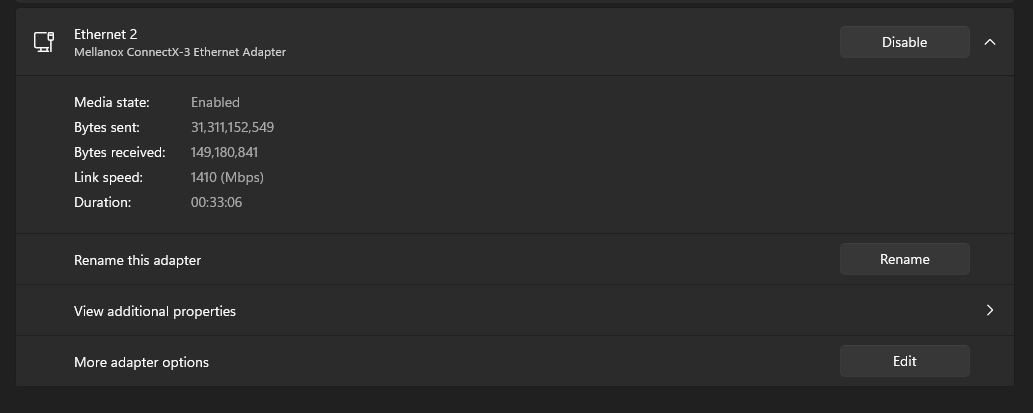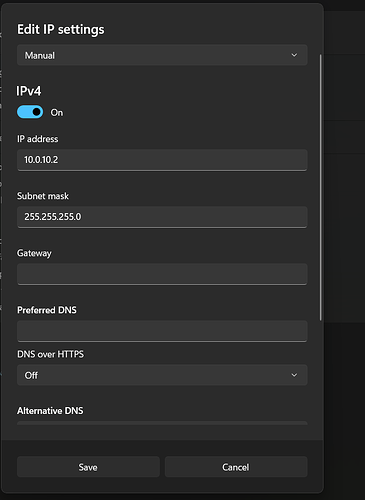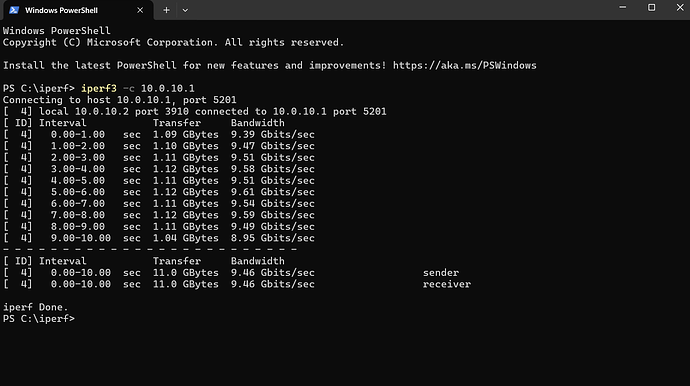Hello
So i have TrueNas Scale and bought 2 Mellanox X3 10Gbps card and and an SFP+ cable for direct connection.
I have setup the IP for both cards and it connects but i still get a 1 Gbps connection for transfer.
Can you help me set it up correctly, all i found on youtube and with Chatgpt its for the old version of TrueNas

you have to bind the smb service to the ip of the 10 gig card. I’m basically doing the same thing you’re trying to do
And how do i do that?
go to sytem → services → smb, on the right side klick on the pen icon to edit the service → enable advanced options and the last fiel displayed is where you have to add the ip of the 10gig interface.
done that, still the same speed
did you restart the smb service?
could it be something from Windows?
yes, just disable and enable it again
Same results
Ok back to the drawing board…
pls describe how you’ve setup the nics including the ips.
For reference here’s what did:
Truenas 10gig interface is on 10.0.0.2/16
Windows 10gig is on 10.0.0.1/16
In truenas i bound the smb service to 10.0.0.2
In windows i just set the MTU to 9014
That’s all i did to get it working.
Edit: you may have to reconnect the network shares on windows, becasue they’re bound to the old ips
On TrueNas i have set the IP 10.0.10.1 / 24
MTU 9000
on Windows 11
IP 10.0.10.2 and that’s it.
It connects now only true this but the speed is slow
I don’t have the option on windows to set that / somenumber after IP or MTU.
What i find weird is that on Windows it says Link speed 1410 (MBps) but if view additional properties is says link speed 10/10 (Gbps)
Then i’d try with iperf if it’s still a network issue or your storage is too slow to keep up
Edit: you can set the mtu in windows in the device-manager and under network adapter, double klick on the mellanox card and under advanced.
in the Advanced that there’s no MTU, or on windows 11 it has another name?
Its called Jumbo Packet
Its set to 9014
OK so you’re now connected via the 10 gig link but transfers are slow?
Then, like mentioned above, try with iperf if you get the full speed and if it’s a yes then you’re next step would be to test pool performance with fio. If you don’t get the full 10 gig there’s still a problem with the network setup.
those results are similar to mine, so i guess you’re limited by pool performance
How do i test pool performance. I dont think that should be the problem i mean its a Raidz1 and i have Toshiba HDDs so i cand imagine that is the problem