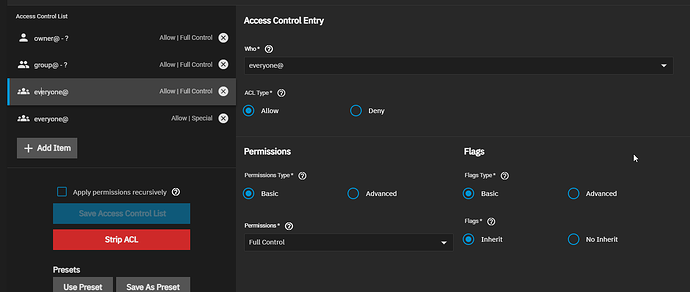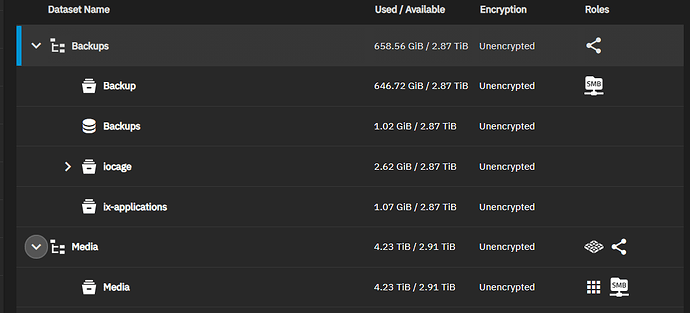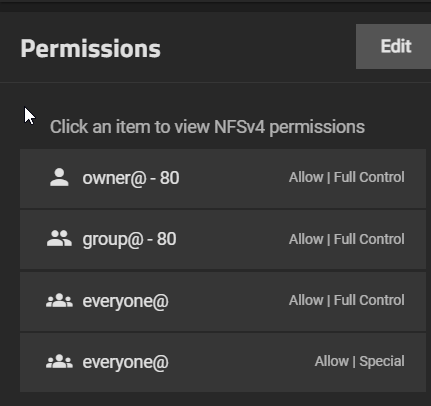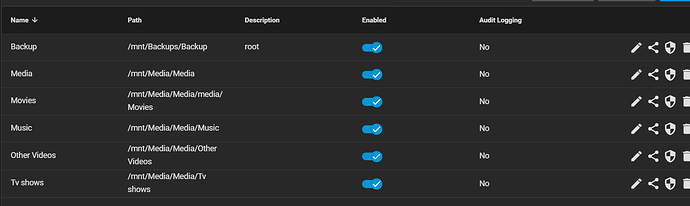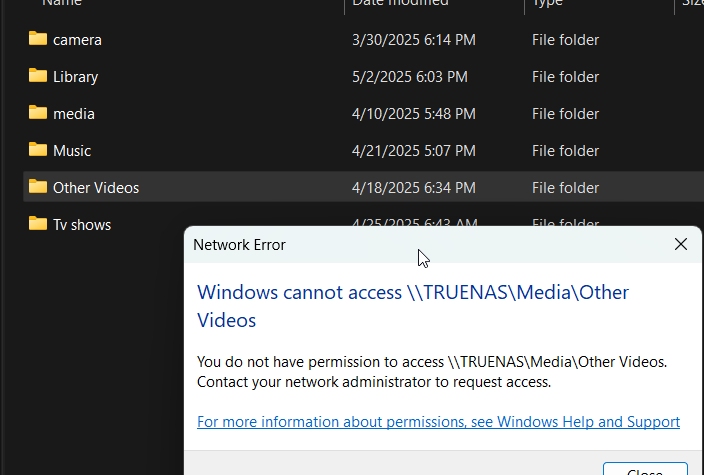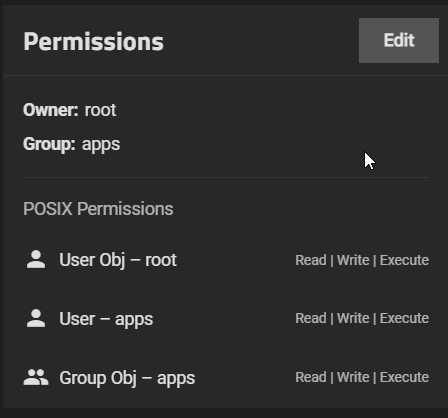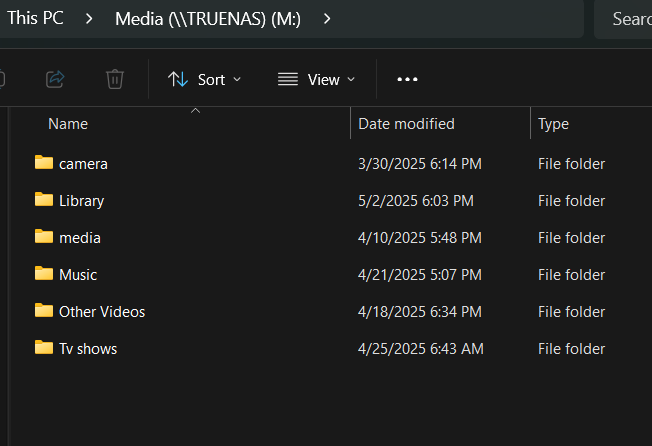Just got my datasets and drives back after a nightmare week but my shares are not working.
I have a backup folder that I can access but my media folders can’t.
I looked and all are the same except in the ACL that I can’t see where to adjust.
in my backup it has a acl listed of @everyone and allowfull control. But in the media it doesn’t show it.
Any help please is appreciated.
Hi, I’ve just upgraded to fangtooth and after fixing everything else my SMB shares are not working for any clients.
I have a bridged adapter so that my Truenas hosted VM (now instance) can access the SMB share too - or should I say could access the share.
I am testing various NTLM settings on the clients to see if that is the issue
You should probably post your own thread since at this point, there is little evidence that your issue is the same as the OP’s other than “smb isn’t working”.
Edit: I see you have done that already. Good.
Ok so I deleted the shares and attempted to set them up again.
Still no go.
Datasets are as shown- Backups and Media
Backups I can open no problem. I can add/delete no issues.
Permissions look like-
Can someone help me get this adjusted. I want to add to my folders but can’t figure out how too.
I even went and added all the folders to shares-
But media I can open but can’t open lower folders-
Permissions look like
Try to re-enter the passwords for every User under Credentials. That solved my issue with SMB shares.
Nope that didn’t work.
I even tried mapping to the media/media and confirmed username/password no change.
But why have a Media dataset as a share when you have the sub-datasets as shares too? Have you tried turning off the Media dataset?
I have no idea if this is allowed or not (having the main and sub-datasets as shares). Just a guess.
EDIT: perhaps a Traverse is needed on the parent “Media” dataset.
Another add on, according to the manual as I am cleaning up my permissions:
-
“You cannot access SMB shares with the root user. Change the SMB dataset ownership to the admin user (Full Admin user).”
-
“When creating a share, do not attempt to set up the root or pool-level dataset for the share. Instead, create a new dataset under the pool-level dataset for the share. Setting up a share using the root dataset leads to storage configuration issues”
I had the Media dataset as the first share that didn’t work to the sub-datasets.
So I created shares of those that also didn’t work.
I also recreated the share listing instead of everyone@ in the who for ACL member I changed it to user and put my username. But still no change.
I can create a folder/note in the media folder but when I click on any of the folders not allowed.
Yeah, in the same boat right now. Nothing really making sense here.