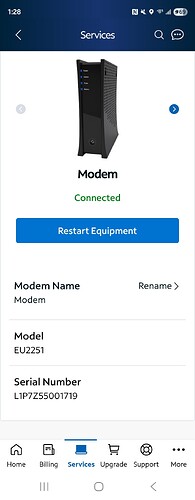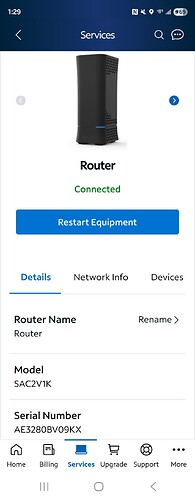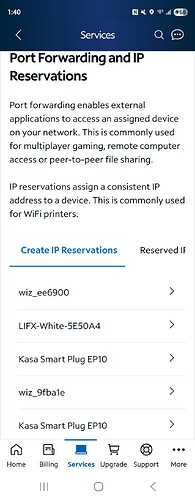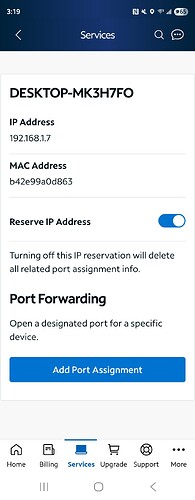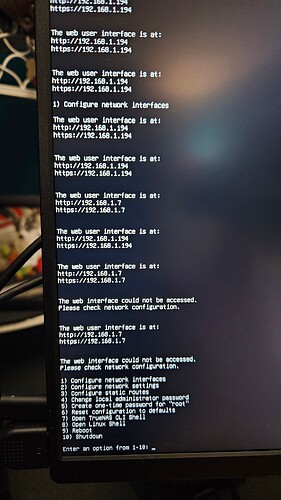Thanks PhilD13 for all this info I would surely try to get things in order. When I call them they seem very confused as to what I an trying to do
What is the hardware make and model for the router and cable modem? Is that two devices or one? What make and model is the Ethernet Extender?
Does each computer have only one network card and RJ45 port?
There is really no info on the devices, just a few numbers which is hard to read. There are two devices
I found this
Serial Number
AE3280BV09KX
Model
SAC2V1K
The Ethernet Extender is a NetGear 5-port Gigabit unmanaged switch
As far as I know they only have one card. But on my Nas system I add another network card because I could not get my Nas to connect at all so I replaces it
This is the network card that’s in my Nas system, 10Gtek 10Gb Dual RJ45 Port Network Card with X540 Controller, PCIe Ethernet LAN Adapter
Thanks for the heads up. I used to have my own router a few years back but always have trouble with it, so I decided to get one from my provider
There has to be a label (or equivalent) on the router somewhere. There are laws requiring that for compliance reasons, in every country.
Here’s a tip from a self-proclaimed computer janitor:
If something is difficult to read, make use of your phone’s camera, as long as you have enough light you should be able to get it in focus.
The picture can then be enlarged and thus made readable. Often enlarging isn’t even required.
This is what I found,
Serial Number
AE3280BV09KX
Model
SAC2V1K
Thank you.
It looks like a Wave 2 router, at least according to Spectrums home page:
Can you confirm it’s concave black shape?
I found the info needed from the Spectrum app here are two screen shots
I can even see the Public Ipv4 address
See if you can follow their instructions on how to reserve an IP:
Note, stop when it starts talking about port forwarding, that’s not what you want. You only want to create an IP reservation, so steps 1 through 6.
Will do I will take a look. Thanks so much for taking the time to fix this problem
I think you are better off buying your own router and returning the Spectrum one. I searched that model # and the first result was just people complaining about how bad it was.
If you don’t use wifi at all, just get a plain router. If you need your cell phone or anything else with wifi, get a wifi router.
Modem connects to Router WAN port (wide area network) and then Router other port connects to your NetGear Switch. The new router will serve addresses and should allow you to set up static ip or set up ip reservation so devices get the same ip address over DHCP.
You are better off with a simple setup since you might need to diagnose in the future. Have you reboot everything is simpler than trying to get all the settings and check them.
I have a Google Nest Wifi Pro that I am happy with. Others may suggest models too.
Okay, it looks like you’re on step 5 from the guide linked previously.
Try to find your truenas system in that list and click it.
Then click to reserve the IP.
Be sure to note what IP it currently has as well, as that is going to be how to connect to the system.
The Google Nest Wifi Pro is a router.
You obviously use wifi and not just a wired network. Yes, you could set up reserved ip addresses in that app for your current router. Every address needs to be unique for your network. Your Windows machine looked to be using 192.168.1.7 in post number 3. You can try using the app and setting TrueNAS to have 192.168.1.XXX
The XXX part is unique for each device while the rest of the address remains the same. You should be able to see what your current devices have assigned by the router in that app.
The router is 192.168.1.1
You can try setting TrueNAS reservation in the app to 192.168.1.101. I am guessing that address is not currently in use. Then reboot TrueNAS.
If that doesn’t work go back to your app and remove the reservation
Ok I think I completed the reserve IP address, now what do I do?
The only thing I see close to my desktop is, DESKTOP-MK3H7FO if I’m not mistaken I reserved it sometime back because it’s already checked
Do I add this IP address in my Truenas in the Network settings?
EDITED:
I tried adding that IP address but when I test it it’s telling me it cannot be reached
If you enter the IP address in a webbrowser, do you reach the TrueNAS UI?
Just enter it as shown in the Spectrum app, so likely similar to:
192.168.1.10
Use the specific IP you reserved.
DESKTOP-MK3H7FO is not an IP, it’s a hostname, likely from a computer on your network that happens to be in the same workgroup as the one you browse the web from.
Add it to where? Post a screenshot if it helps you explain what you mean. There is not enough information to go on.
Edit: I now see I missed a sentence where you asked if you should add this to the network settings on your TrueNAS system. The answer is no.
If you successfully set your router to reserve the TrueNAS IP you should set your TrueNAS server to use DHCP (thereby making it ask your router for the IP) in order to for it to set the IP and relevant things itself.
Manually setting a static IP, in addition to reserving an IP, is likely only going to confuse you later. You generally only do one or the other.
Okay, that’s not the TrueNAS server, that’s your personal Windows computer.
So now your Windows PC will always get 192.168.1.7 as its IP when it ask your router for one.
I know this because you posted an earlier screenshot showing the PC as having been assigned that IP. And the hostname DESKTOP-XXXXX is a dead giveaway of a Windows PC.
You need to find your TrueNAS system. If it’s not in the list in the Spectrum app, then perhaps your TrueNAS server isn’t set to DHCP.
Have you been able to get into the TrueNAS GUI to check?
Or if you can’t connect to the server, now is high time to connect that monitor to the server so you can observe the output on the screen.
Reboot TrueNAS and watch the console on the monitor. What ip address gets assigned by DHCP and is used by the GUI of TrueNAS? Can you login to the GUI of TrueNAS right now?
If it is working, you go into the app for your router and reserve the ip address that TrueNAS shows on the console for the TrueNAS entry in your router app.