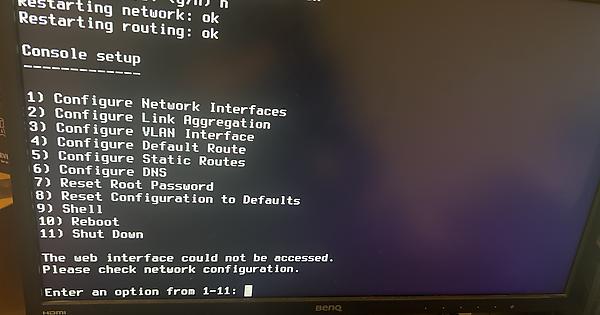i added true nas to a thumb stick and now that thumb stick is in device manger but not in file exploere and my computer did not see the usb driver so i could not install True nas and i want to install it is their a way to fix my thumb drive and add true nas to my computer
You need to boot your computer from that thumb drive to start the TrueNAS installer.
Note that “installing TrueNAS” means replacing the operating system that computer might have been running previously. TrueNAS is a storage appliance operating system, not something to add to Windows. Once a computer has TrueNAS installed it’s an appliance or a “server” and cannot be used for anything else but running TrueNAS.
You then use Windows/Mac/Linux clients that store their data on the TrueNAS server.
in the boot menu it does not see it says not boot device
You downloaded the installer, wrote it to the thumb drive with Rufus or Balena Etcher or some such?
Does your BIOS have USB boot enabled in general? Is your BIOS set to EFI boot or legacy? Dozens/hundreds of things that might be wrong …
yes the bios says “not option to boot”
How exactly did you prepare the thumb drive?
You might want to test another PC if at hand - just if the thumb drive is ok and bootable, then abort the installer by simple power off, of course.
Then you need to explore the BIOS options, check with the mainboard manual, possibly apply a BIOS update … that sort of sh… - sorry, that’s all very specific to your particular PC and in general not a problem with TrueNAS.
when i added true nas to the drive i can not longer access it at all could that be a problem?
![]()
How you prepared the USB stick is important on whether or not it will boot.
You’ll also need to check the BIOS settings for “boot options”, including devices, “secure boot” enabled or disabled, etc.
The TrueNAS install/boot drive is not readable from Windows. That’s expected. It contains a bootable Linux or FreeBSD operating system depending on the version of TrueNAS you downloaded.
So again: how exactly did you “add TrueNAS” to the drive?
i put true nas on it using a software called rufus then took the usb out and put it in the other computer to install and it could not read then tried to put it back in the orgianl pc and its not comming up in file exploer but comes up in device manger
It’s not supposed to be visible in Explorer. Which image did you download? Did you check its integrity via the provided checksum?
i dont know what any of those words mean so No
What is the filename of the image you downloaded and wrote to the stick with Rufus?
Alternatively, there’s a program called “Ventoy”, which has a GUI for Windows.
When you launch Ventoy, it will detect available USB drives, and you can choose which one to “install” Ventoy to.
After it installs and creates a “Ventoy stick”, you’ll have a new “drive” visible in Windows where you can click and drag ISO files directly into it.
Then when you plug the stick in another computer (such as your server), you can boot into the Ventoy USB, and you will see a list of ISO files to boot into, such as the TrueNAS .iso file.
My choice is balenaEtcher.
If you want to check the integrity of the TN ISO you downloaded, on windows you can run certutil -hashfile [file location] SHA256 in the cmd: compare the value you get with the one available on TN download page, if it’s different download it again.
I got to the Install and says this how do I fix it link:
You configure your network, maybe? You’ve checked the docs, right?
FWIW, I haven’t found Ventoy to be very useful with FreeBSD-based OSs.
i did option 1 still the same problem
You’re going to need to give a lot more detail before we can help you–as you’ve already been told several times. “I did option 1” is pretty much meaningless without telling us what else you did. Give detail, post screen shots (don’t just link to imgur; you can post them directly to this forum), let us know what hardware you’re using (which motherboard and network interface would be pretty important right now), etc. Feel free–encouraged, even–to use multiple complete sentences and paragraphs to explain your problem and what you’ve tried to do to address it.
i did the option called configure network interfaces