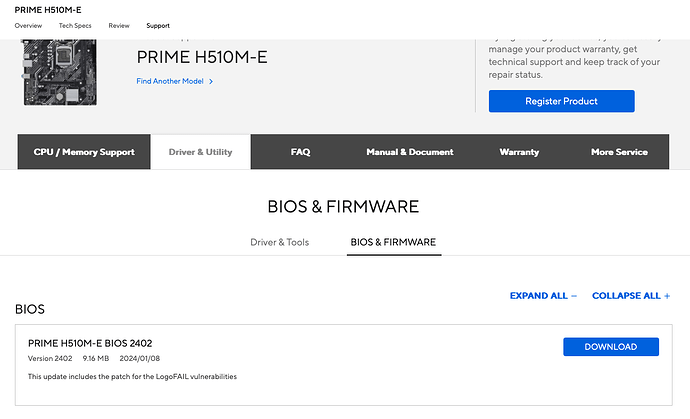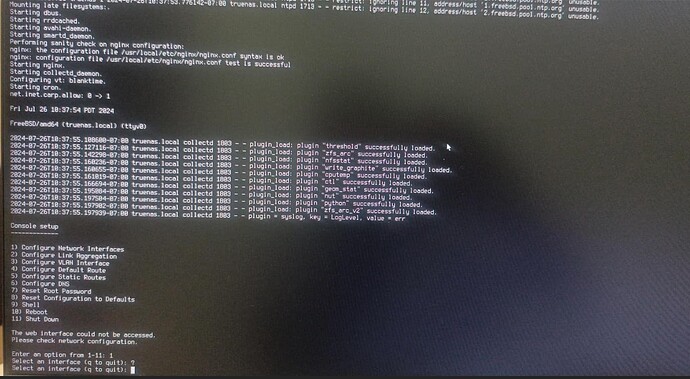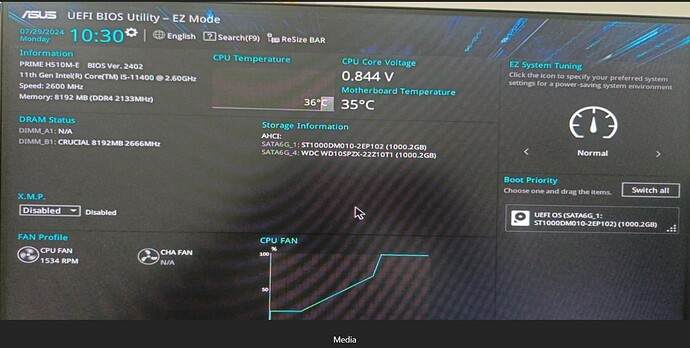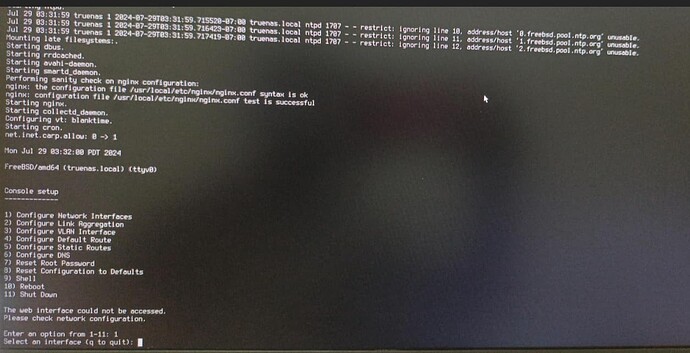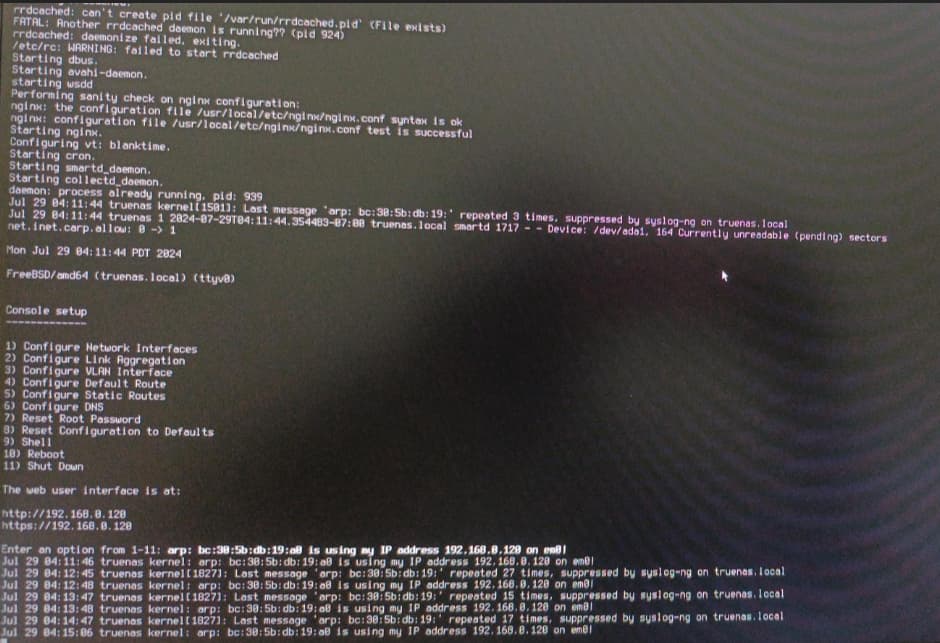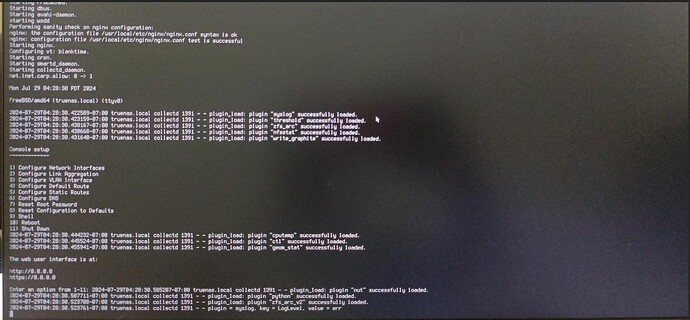Take another look.
we tried this and it worked.
we tried USB 3.2 and flashed TrueNAS 12.1 ISO and it got installed.
But now during configuring, I am not able to see any IP address being displayed as shown in the help videos.
how to configure the IP address, we have connected the LAN cable to another laptop.
My suggestion would be to plug the nas directly to the router; I vaguely remember a post in the old forum about someone making your current setup work, but that’s all.
Why have you installed a EOL release? 13 is the latest.
Davvo, the EOL release was probably just to try to get around the install error the OP originally posted about.
If I am not wrong, first time we connected to LAN port, it did not work. Later connected to laptop still same issue… currently the LAN port got broke, we shall get is fixed and try out on Monday again and see.
This is the first time I am trying to install TruNAS. I did background study about NAS few months back and now trying to implement it practically.
I tried install 13 after seeing 12 getting installing successfully.
unfortunately 13 is giving same white cursor blank screen error. Dont know what is the issue for 13.
COuld the issue might be related to mother board incompatibility for latest 13 version?
Yes. We wanted to check if 12 installs correctly so we tried different USB 3.2 pen drive for creating bootable instead of USB 2.0 earlier and 12 got installed successfully.
where as later using the same USB 3.2 pen drive created bootable for 13 version image but getting same installation white cursor blank screen error…
I am more inclined to blame the low RAM. A total of 16GB might help with your current issues.
We will try this on Monday and let you know.Thanks
No RAM problem installing on a 4GB laptop as a test. I also upgraded the laptop from Core to Scale successfully. No pools or VDEVs added, just install / boot pool.
Have you updated your motherboard BIOS? Download correct bios, put on a usb stick and update using ASUS EZ Flash 3. Instructions in motherboard user manual.
Updated the BIOS to latest successfully as shown below, but still not able to see the IP address configured after reboot, after connecting the LAN cable to NAS system and the other end to LAN port for True NAS core ver 12.0
One more observation is, even after selecting option 1 from console setup, i.e:- Configure Network Interfaces, I am not able to see any listing of interfaces like NIC cards etc. what does this indicate? Any issue with NIC card compatibility?
One more peculiar observation:
I was able to install TrueNAS-13.3-BETA2 version successfully but after Installation complete, cannot find any bootable image in the UEFI to boot.
Note: I selected BIOS mode during installation instead of UEFI, is this causing the issue here?
According to the Asus website, your motherboard has Intel® I219-V 1Gb Ethernet
I don’t think your onboard ethernet is supported. I just looked at Intel website for info and they only listed FreeBSD 13.3 and 14 for the latest driver pack.
You could try downloading and installing
TrueNAS-SCALE-24.04.2 might work since it is based on Linux.
Thanks a lot for the help. I will try this later.
However I was finally able to install TrueNAS-13.3-BETA2 successfully( by selecting bios mode with uefi during installation) and even the IP address is getting configured succesfully as shown below.
i will proceed with my next steps of logging on to NAs system using webbrowser from my laptop and see, if things work.
In case of any doubts, I will be posting further questions about datasets, jails, etc
That version should be a release sometime late this year. I didn’t mention it since you had so much trouble with all the other TrueNAS Core versions.
I don’t know if the beta version can be upgraded, successfully, to Scale by using the GUI or Web interface. One person on the forum had problems and, officially, the beta to Scale upgrade in ‘unsupported’ at this time.
Most questions can be found in the documentation and by reading the ZFS Primer
Thanks for the info. I will refer to them at later stage.
Now, After second time reboot of the NAS system ( this time connecting the lan cable to my laptop instead of lan port), I see the IP address configured automatically as 0.0.0.0 as shown below:
Also from my laptop not able to connect to the NAS system through browser, even after configuring the network to ethernet Manual mode, by configuring a separate IP address also.
Any idea about this?
The network was set to use DCHP to get an IP address from your router. Both the laptop and the TrueNAS server are probably doing the same.
Do you have enough network ports to connect both to the router?
No. We dont have multiple ports, we have only one LAN port, which I was using all these days for my laptop.
My question is, once we connect the laptop to NAS system through LAN cable, then the IP of TrueNAS system changes to 0.0.0.0 from 192.168.0.120( which was configured when LAN cable was connected to LAN port)
how to handle this and access TRUE NAS from laptop with connecting to IP address http://192.168.0.120 ?
I tried flashing TrueNAS-13.0-U6.2 ( official stable version)but still I get white cursor and black screen problem.
Mostly even for TrueNAS-13.0-U6.1 I may get the same error.
Any idea how to resolve this?
If you attach a network switch to your router LAN port, will it give out more than one network address by DHCP? If it does, you can have the laptop and TrueNAS on the network at the same time and both can get to the internet.
If you can’t do that, you have to configure the network address on both machines manually. To use the laptop with the LAN again, and internet, you would have to change the laptop network settings back to how they are right now.