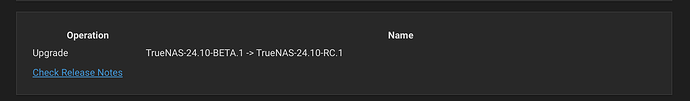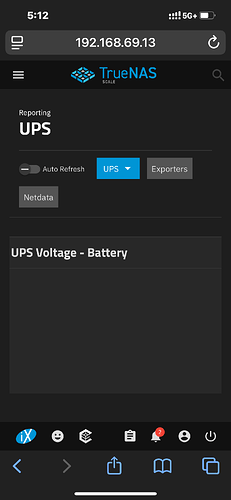Is there an update file for going to RC.1 from Beta.1, or do I use the update file that is listed for 24.04.
Thx.
Quick question how do I get the apps not to be 0.0.0.0:port number?
I installed filebrowser and it does work, if I manually enter the truenas IP address.
(post deleted by author)
Vote for this?
But in all seriousness, 0:0:0:0 means “bind to all IPv4 addresses”, so the correct way to access the service is via the TrueNAS IP, like you did.
Migration success. ![]()
K8S to Docker for 3 applications: Nextcloud Ok, Syncthing Ok, Tailscale Ko. I replaced Tailscale with WG-Easy successfully. I installed Portainer successfully.
A small problem, sometimes in the applications catalog all applications are marked installed, press F5 to refresh resolve.
Thanks for the work.
I updated also more or less successfully to the RC1 from 24.04.2.2. At the moment I have only a problem with nextcloud.
If I want to enter the nextcloud webUI I receive a message
Use the command line updater because automatic updating is disabled in the config.php
How can I fix this? Any suggestions
Except the Web UI button actually takes you to 0.0.0.0.:portnumber. Which of course does not work. Doh.
It is not clear to me how broken links in the UI should be a feature request? Perhaps more so a bug report?
Need a bit more clarification on your issue.
Are the apps TrueCharts?
Were the TrueNAS apps previously in the charts train?
All TrueNAS apps should have migrated successfully.
Does the Discover screen list any app widgets?
You can check the following if not:
Go to Apps > Installed screen, click Configuration, then Settings. See what app trains are selected. If only stable is selected, select community and click save to add it. Click Discover Apps and then click on Refresh catalog. to refresh the list of apps.
If no apps are previously installed are listed on the Installed apps screen, please open an issue ticket using the issue reporting option at the top of the forum screens. Include a debug file for your system by uploading it to the private file attachment area using the link sent to you in your issue ticket confirmation. Like that upload ticket to your NAS ticket. This allows us to keep your ticket public while protecting your private data.
Does anyone perchance know where one can find more information on the mentioned “Single Namespace SMB App” (mentioned in the last/third image per: Electric Eel RC1 Feature Complete | TrueNAS)?
Here you go!
We have a ticket for this already.
Application Web UI buttons, accessed from the Application Info widget, can default to a 0.0.0.0:port address after app install (NAS-131308). Refresh the browser window, or manually access the port in the form hostname or IP address:port, to correct button function and access the app UI.
Thank you for the link, that is a very exciting feature (to ‘unify’ shares across TrueNAS hosts). Might something like it also be used to present (in a unified way) shares across ZFS Pools (on the same host)? Or might there now be another (perhaps more GUI-driven) way to handle DFS?
OK it can be so simple.
type occ upgrade in the nextcloud shell and you are good to go.
Nice looking forward to taking a look in a bit!
did you give your ups a different identifier? my reporting was also broken after changing the identifier from ups to “vi200” the name of my ups. After changing it back reporting started to work again.
Anyone mind trying to see if you can ping via IPv6 from a VM when also running the Docker/Apps service?
For me, IPv6 routing in VMs completely breaks, as soon as the Docker/Apps service is just enabled—I don’t even have to install any apps.
Luckily, unsetting the pool for Docker/Apps and restarting TrueNAS restores IPv6 connectivity (and re-enables Matter/Thread devices in a Home Assistant OS VM), but it does mean Docker can’t be used in TrueNAS for now…
Already filled an issue, just curious to see if others are experiencing the same. [NAS-131573] - iXsystems TrueNAS Jira
Is there any way to install a specific Nvidia driver? I was able to install the Nvidia grid/vgpu driver in the Beta but in the RC, I can’t find a way to make an executable temp folder.