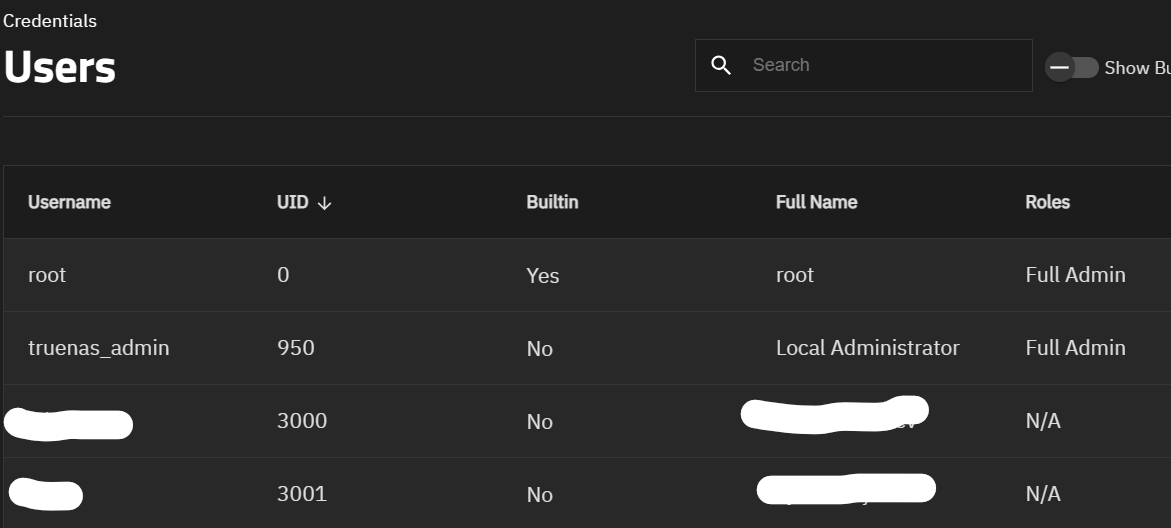I’m a bit confused about why we even need per app IP addresses. I’m sure I just don’t get it, is there a primer i can read somewhere?
We do not “need” per app IP, but some users prefer to have at least some apps on their own IP rather than memorising obscure port numbers. So now there is an option to do manage such addresses in the GUI.
There is at least one advantage to IP addresses per app, as it allows the use of a VPN on a per app basis rather than for the entire network (or rather for every Truenas app).
Not at all needed for that purpose–at least not when using Compose or custom apps.
99%, because people can’t wrap their heads around all apps sharing an IP. 1%, some combination of (1) wanting one or more app to be on a different VLAN, (2) wanting two or more apps that “have to” be on the same port, and/or (3) something else.
You are assuming a level of competence that I can confirm at least one member of this forum lacks ![]()
We do not “need” per app IP, but some users prefer to have at least some apps on their own IP rather than memorising obscure port numbers. So now there is an option to do manage such addresses in the GUI.
I need per app IP addressing as I will be running production Internet services on my TrueNAS server. I need to able to bind those applications to the DMZ interface with a unique IP address on my TrueNAS and bind others to the LAN interface. This has nothing to do with non-standard port numbers but with network security. Is this a common use case, no, but that does not make it invalid.
The ability to assign a unique IP address per app or container does not take anything away from people who are fine to just use a single IP address for everything with different ports.
It’s a win win.
…and I don’t at all take the position that it shouldn’t happen–just in the vast majority of cases where people think they need it, they actually don’t. But yes, it’s a win-win.
There are cases where people absolutely need separate IPs for specific apps. A lot of the time people think they do, but in actuality don’t. But that’s fine.
The IP Binding was something I suggested as a simpler to implement solution to peoples’s desire to have a custom IP for an application, rather than the harder to implement (but more complete) solution of enabling MACVLAN support for apps.
For the record, I think both methods should be implemented, just that IP Binding was a relatively simpler thing to implement… my hope at the time was that it could be implemented before the release (or RC) of Electric Eel… and thus avoid the migration… but here we are.
Not sure if it’s a need but it sure is convenient to assign DNS in my router and wire up name bindings in NPM with per-app IP addresses. And I think my Kodi database server having its own IP is a good idea, but I never tried it any other way.
In Core, all my plugin jails had their very own IP and I didn’t always need to know ports or worry about port collisions on every host; I’m pretty sure every plugin had a unique port as well as a unique IP.
It may be “much ado about nothing” since it is a fundamental paradigm shift yet under the skin, a single LAN interface with a bunch of fake interfaces attached, with their own MAC addresses and their own ports, were underpinning the jails all along. So in essence, it hasn’t really changed between Core and Scale, the presentation has changed. It’s not like Core had a real LAN interface per plugin/jail. They always shared. Still, call me a creature of habit, but I just like having an IP for each app.
The only thing I can say thus far is the implementation is a little strange. Instead of the whole “dhcp or static, your choice” we got with jails, now it’s “fill out all the IP’s you’re gonna bind to your apps and choose on each host”. I think this is the binding vs MACVLAN architecture Stux was talking about.
.1 should be better, but until 10,000 users are using it, we don’t really know what issues remain.
FYI… a bit faster than expected, but there are 10,000 users running 25.04.1 already (1 full day)! So the baking is in process, but there have been only a few reports of minor burns. Thanks to everyone for their testing and reports.
Hello,
I just upgraded to 25.04.1. The UI works fine, however I can’t access the Shell, neither I can login through SSH anymore?
Any help please, I feel locked out of my system.
Just wanted to add, that I managed to login via SSH, seems the terminal got confused because of the upgrade.
However I still can’t get a prompt from the Shell in the UI.
I have this too. What is the fix?
Does your account have a valid shell and home directory? Look at user configuration.
However I still can’t get a prompt from the Shell in the UI.
Just guessing here, but which user are you authenticating with?
I have two 25.04.1 systems, one was upgraded from 24.10 and uses the ‘admin’ user, the other was a 25.04.0 installation and uses the ‘truenas_admin’ user. Both work fine bringing up the System-> Shell after the 25.04.1 upgrade.
I think so, because I can login via SSH with no issues with truenas_admin user. The user directory works fine too:
pwd
/home/truenas_admin
My system only got trunas_admin:
Hm… I was about to grab a screenshot of the Shell screen in the WebUI, and somehow I’ve got a prompt now.
It might be a browser issue, note to self - restart the browser following TrueNAS upgrade ![]()
Everything seems functional so far, thanks for this release. I just did the workaround as noted in the Release notes to get rid of the “Update available” prompt.
So all is good, thanks.
My understanding is that those of us with Win11 VMs should wait until June 2nd to make the jump to more seamlessly migrate the VM, as well as gain the ability to implement IP addressing for the various Apps we may be running.
Read release notes, there are now instructions how to fix it. I used WinSCP and deleted the file.