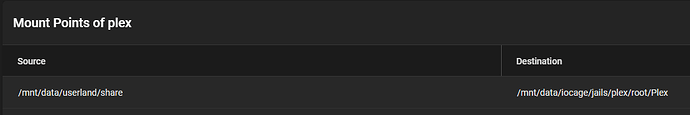Greetings folks,
I’ve been trying to get the Plex plugin to work in TrueNAS core but its not working.
In Plex, I add the library folder but its blank. However, i can see the folder and subdirectories via the shell (logged in as user plex). I’ve attached some screenshots for more clarity.
Please guide me on this issue.
version : TrueNAS-13.0-U6.1
Thank you!
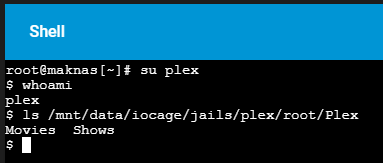
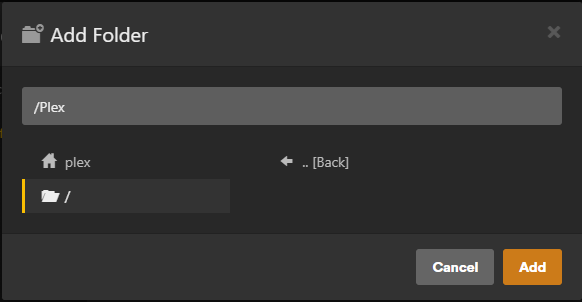
UPDATE
I went to Storage > Pools and added permissions for the plex user id as described in this post. Its important to note that the permissions were added to the source path as show in the mount point screenshot above.
Now I see the media folders in the Plex library but they are greyed out. Still not able to click on them on them. Screenshot below.
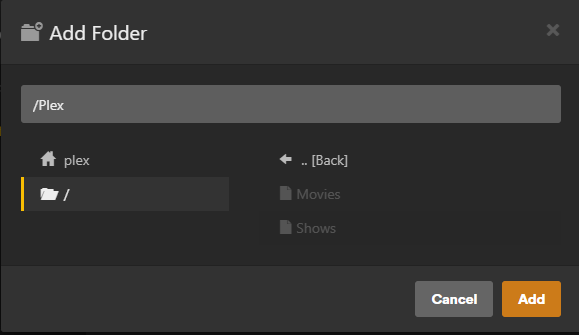
UPDATE 2
So it seems like it was just a permissions issue, but man it was very frustrating to solve. This time I went to Jails and used the shell option to give the plex user ownership to the source directory. I followed the instructions in this video