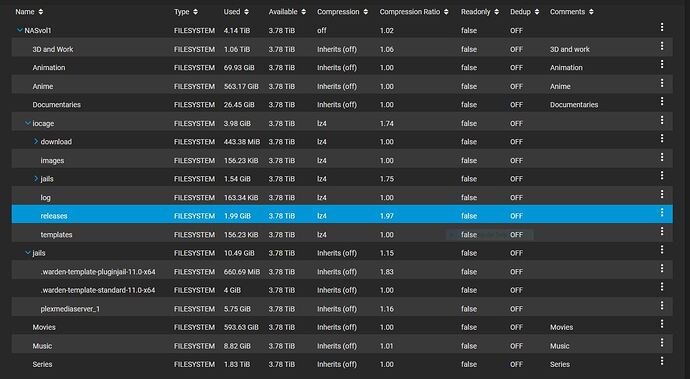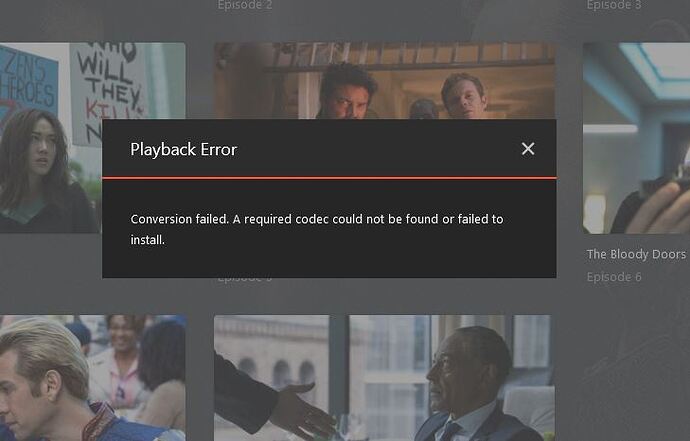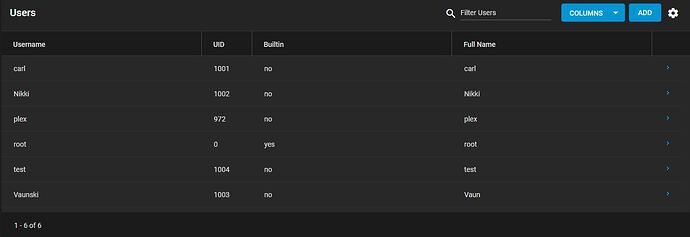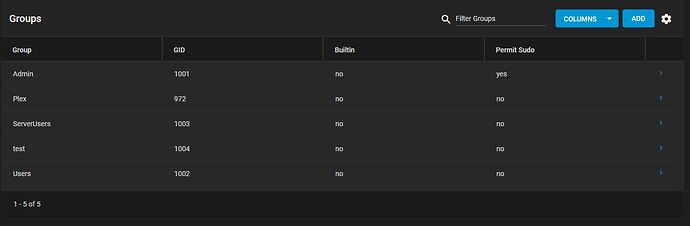Another scripted installation of mine, this one for Plex Media Server. Script and instructions are here:
Hi Dan
Thank you for the assistance so far.
As per your request… I will put any further questions I have related to the Plex installation script here.
In the basic config file the PLEX_CONFIG_PATH is not defined/added. so it uses a default location of $POOL_PATH/plex_data
is this the folder that plex stores the metadata in that is separate from the jail? So if we update the jail/plex, it will reuse the data in this folder?
Then in saying this… I still have my older plex metadata. Would it be safe to say I could copy the data into this folder and it should re-use it?
Also, what would be the best practice for where the script is run from/downloaded to.
on the pool or in the default root
Yes, this is the path where Plex will store its metadata, and it’s outside of the jail.
I’d expect so.
I really don’t think it matters. I’d probably put it on the pool though.
okay… I THINK I have it all up and running.
I just need to know now how to get the old metadata across (or do you think its best I just start from scratch? I mean… the old metadata is from 2018…I think)
Also, if starting the metadata from scratch. Can I then delete the older metadata… if yes, how?
what would be the best way to do it and to figure out if what I am going to delete is safe to delete.
I created a SMB share to “jails” but I see there is also a “iocage” folder…
The older metadata is likely stored within the old jail, so destroying the old jail should delete the metadata.
okay… but if I go into the folder that I have set in the config… it seems empty.
so this is where I have a issue copying the older data back into the newer folders, and this is why I decided to just restart…
I have a issue with this too… so I can only see the older jails because I created a SMB share to see them. other than that with the update of FreeNAS, it no longer comes up in the interface as a jail. (unless I boot into the older version and then remove it that way)
This is currently how my pool looks in the WebGUI
But from SSH it looks like this…
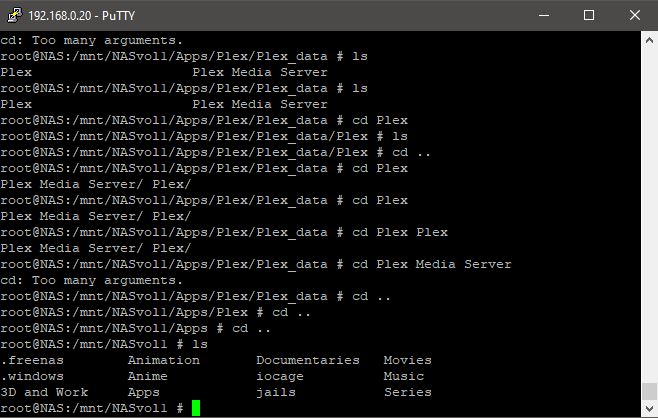
You will see there that I created a “apps” folder (where I have put the plex script and I set the config file to put the metadata in there. but this doesnt appear on the GUI
The GUI only shows datasets, not folders/directories. So it makes sense that the folder you created wouldn’t show up in the GUI.
okay, but If I SSH and go to that folder… it still comes up as blank.
that and I cant seem to change into the “Plex Media Server” folder, it doesn’t accept space (what character should I use for those spaces, hitting tab to auto fill doesn’t work)
can I add the dataset?
"Plex Media Server"
Or Plex\ Media\ Server
But I would’ve expected tab completion to work.
Running into this error on plex when trying to play back some files
“Conversion failed. A required codec could not be found or failed to install.”
Any assistance with this would be appreciated.
I don’t know that I can offer much beyond checking in the Plex logs. I’m installing directly from the FreeBSD packages, so if they aren’t working, I think the next step would be to check on the Plex forums.
Could the issue be that I didn’t set up a dataset before installing using your script?
Otherwise, what is the correct user and userID I need to setup and how would I get those permissions to plex so that it can download the needed codecs?
I have attached the Plex logs (just rename the extension to .zip)
Plex Media Server Logs_2024-05-25_15-22-18.sh (2.3 MB)
I don’t think it’s very likely.
There should already be a user with id 972; that user needs to be able to read whatever media you’re mounting to the jail.
How would I check this / set the user up?
I have a user called Plex with UID 972 in a group called plex (also UID 972), Im not sure if this is all I need.
You can check who owns the plex data by ls -la from the directory.
Having an issue trying to install using the instructions from github.
From the shell;
I changed directory into the pool I want to use, cloned, made the config file with nano and saved it.
Ran the script and got this
…
Successfully added mount to pms’s fstab
Bootstrapping pkg from pkg+http://pkg.FreeBSD.org/FreeBSD:13:amd64/latest, please wait…
pkg: Error fetching http://pkg.FreeBSD.org/FreeBSD:13:amd64/latest/Latest/pkg.txz: Address family for host not supported
Address resolution failed for Index of /FreeBSD:13:amd64/latest/.
Consider changing PACKAGESITE.
Command: pkg install plexmediaserver failed!
Failed to install plexmediaserver package
- Stopping pms
- Executing prestop…
How do I change the PACKAGESITE? I am an absolute noob, did I mess up something obvious?
This is a great resource, I installed my plex install using this script a while back and I love that the metadata is installed OUTSIDE the jail.
However, I have realized after sometime the automatic update has completely stopped. I just checked my cron jobs for my TrueNAS 13u-6.3 install and I no longer have the cron job set up there. Somehow it got removed? Or maybe it never installed in the first place. I am unsure.
I am wondering how I re-create the cron job to continue to automatically update again. If there is a update script installed within the script installing plex, I would love to be pointed to the name of it so I can re-create those last steps.
Please let me know if possible! Thank you for your time and consideration and all the contributions you do!
So I realized I actually commented on this before here:
You responded to me by telling me to run crontab -l from inside the jail.
I just tried it and it updated the plex install. How often is that cron job set to run and update plex? Because it’s been telling me there was a server update for weeks.
It’s set to run daily. It updates to the latest FreeBSD package, which as of right now is 1.41.2.9200. You can check that here:
Thank you for responding, is there a command I can use that will show me the cron job is scheduled and how often?
Before doing crontab -l like you suggested, I was on 1.41.0.something I THINK. I didn’t pay close enough attention but I know it was 1.41.0 for sure. Maybe I am just the one tripping. I swear every time I go to plex it says it needs to be updated. Would give me peace of mind to be able to verify the cron job is active and at the daily schedule.