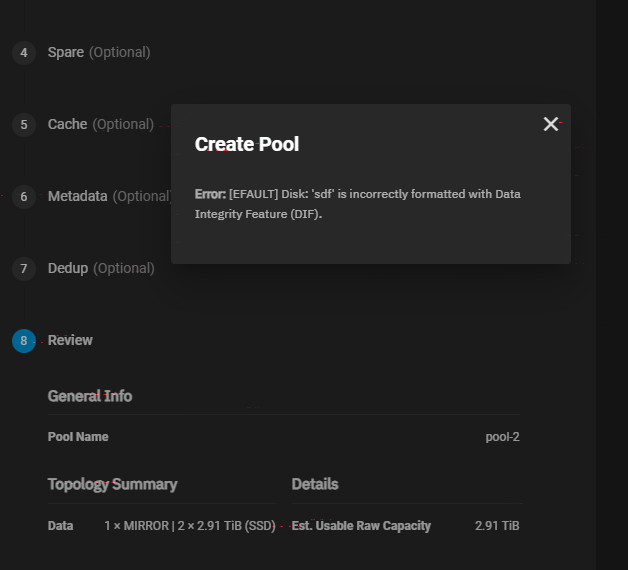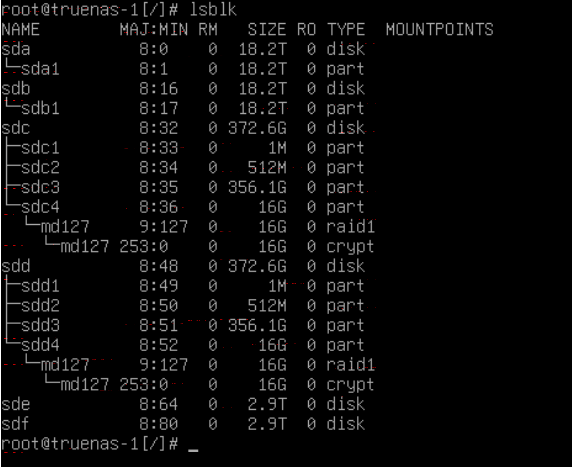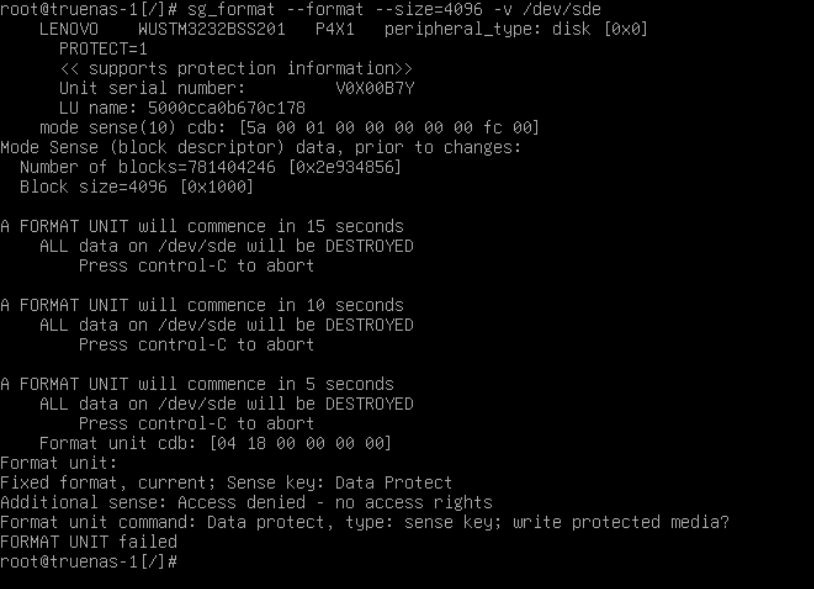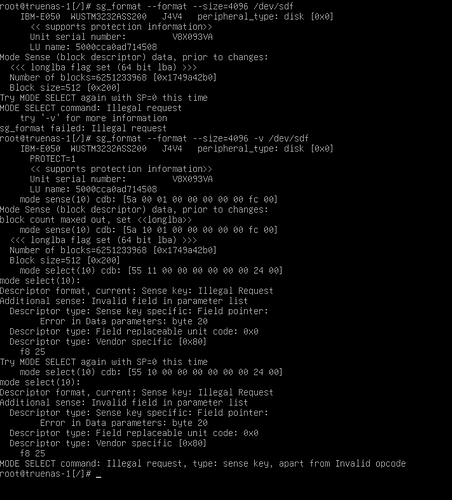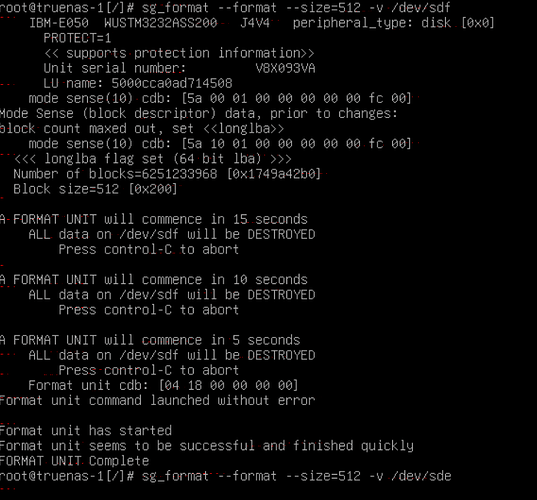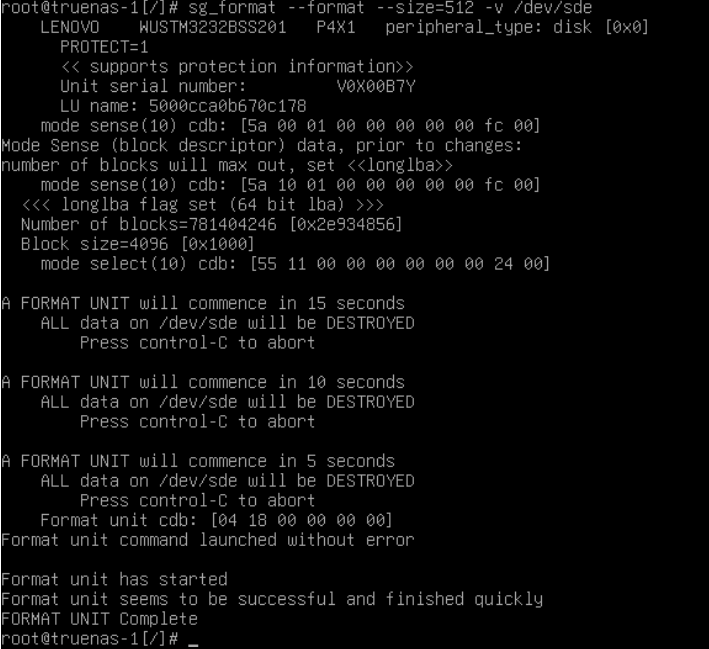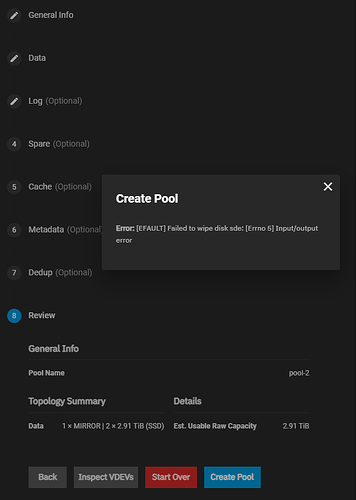I am still having issue i mentioned here Now able to create a pool with single disk in Stripe layout
now i added a second drive so i could create a mirror vdev pool and getting different but still same issue creating a pool
i already formatted the drive fully with zeroes which took hours and yet still same error
so this is what i noticed, the drive truenas is complaining about has the following on the smartctl command
Vendor: IBM-E050
...
...
Compliance: SPC-5
User Capacity: 3,200,631,791,616 bytes [3.20 TB]
Logical block size: 512 bytes
Physical block size: 4096 bytes
Formatted with type 2 protection
8 bytes of protection information per logical block
LU is resource provisioned, LBPRZ=1
Rotation Rate: Solid State Device
Form Factor: 2.5 inches
and the other drive is similar but different brand. lenovo vs IBM
Vendor: LENOVO
...
...
Compliance: SPC-4
User Capacity: 3,200,631,791,616 bytes [3.20 TB]
Logical block size: 512 bytes
Physical block size: 4096 bytes
LU is resource provisioned, LBPRZ=1
Rotation Rate: Solid State Device
Form Factor: 2.5 inches
now like i said i have been able to create a zfs pool on another server with this same drive with type 2 protection, so why does truenas have a hard time just creating pool? always complaining about one thing or the other
here is how i created as pool with the same type 2 protection on another server but truenas is here complaining about it
:~# zpool create data-1 /dev/disk/by-id/scsi-4e70
:~# zpool status
pool: data-1
state: ONLINE
config:
NAME STATE READ WRITE CKSUM
data-1 ONLINE 0 0 0
scsi-4e70 ONLINE 0 0 0
errors: No known data errors
how do i get past this error so i can successfully create the pool?