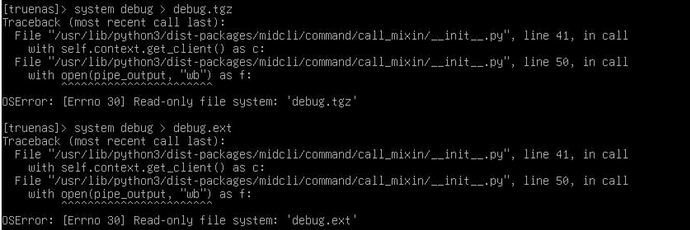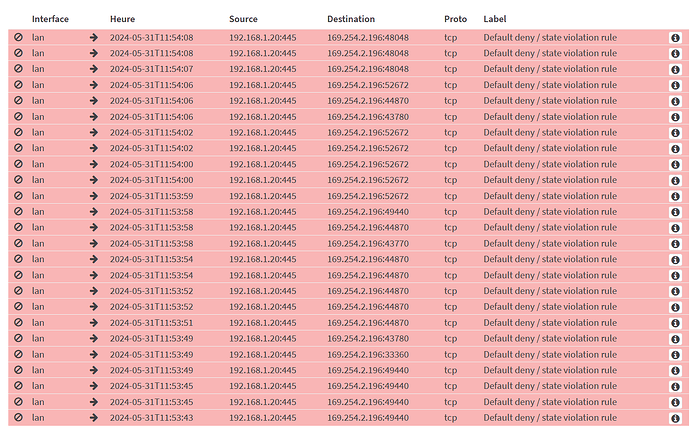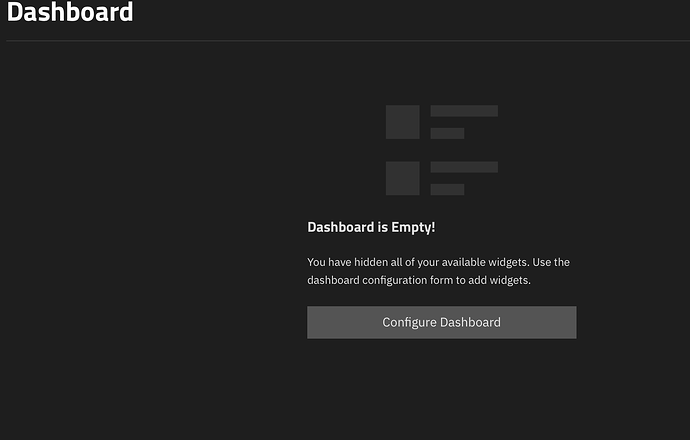Here is the link to the ticket.
https://ixsystems.atlassian.net/browse/NAS-129318
I tried to get the debug file through the CLI but it doesn’t seems to work:
nevermind, I managed to obtain it through the web UI (which is slowly working)… (My CPU is completely clogged).
Thanks for the report!
Did you look at htop or elsewhere to see whats chewing up CPU?
Yep, qemu process. Thinks it’s my Ubuntu server VM running my docker apps…
Thanks for the updates. This has really sped up the GUI for me by a VERY large margin. Still don’t see my Plex stats though if I’m using my Tesla P4 for transcoding. Without it being attached to the app I get all the stats from the app. It’s really weird.
Hi, don’t know it it’s an opnsense or Truneas UI problem but my UI seems to try to connect to an ip adress which my firewall is blocking.
Here is an illustration:
The IP adress of my truenas server is 192.168.1.20 and it’s trying to connect to multiple ports on 169.254.2.196.
It seems that’s causing my connectivity problem. Any ideas?
I think the problem is not coming from Truenas UI since it’s not using port 445.
It’s likely coming from any app running on my Ubuntu VM.
Apologies for any inconvenience.
After a browser cache clear?
See this post for discussion on topic:
For someone upgrading to the latest I would be careful with the current Dragonfish ~1.1 release version. Apps still don’t necessarily behave entirely properly during updates.
Of my three apps (filebrowser, Rsynced, Tailscale) the Tailscale would not update at first on one server. I did eventually get it to update so if someone has issues with a app not updating give this a try.
What I found was the Selected App to upgrade (Tailscale) >> Details >> Containers >> docker. io/ tailscale /tailscale: v1.66.3 wanted an update. Selecting “View Logs” icon opened the Choose Pod popup. The Containers* dropdown while required had nothing in the dropdown to select and so the update would fail.
This is what I did to get Tailscale to update. This is on my secondary system listed in my sig and I was logged in as Root user, but I think the Admin user would may work too.
- Clear browser cache (ctl-F5)
- Discover apps >> Manage Catalogs >> Refresh All
- Discover Apps >> Refresh Charts
- Discover Apps >> Manage installed apps
- Selected App to upgrade Details >> Update
- App updated but did not start so update is not complete.
- Manually started the app from the Installed Apps screen
- Upgrade then proceeded to deploy and complete successfully changing to green “Running”
I don’t know if this just happens on some systems and not others or I failed to refresh the apps Charts and Apps after the update, as I successfully updated several apps on my Virtualbox test install around lunch (earlier) today and it updated all including Tailscale without a hitch.
Edit: Broke link
I’d suggest starting a new thread with this or anyone with a similar experience.
There can be multiple causes of these types of issues:
Specific App
Network issues
Catalog issues
TrueNAS software
We need a detailed bug report or a pattern of poor behaviour, not just a single system.
Stopped all apps while on 24.04.1, booted into 24.04.1.1 and started them all back up. All pages are loading properly and everything seems fine.
HW transcoding with Arc A380 working as it was before, with the caveat that I did add required files during the RC to get it functioning.
All seems well.
Once I cleared out excess snapshots (around 95k of them), upgrade from Cobia went smoothly. Free RAM seems to have stabilized around 6-8 GB, a little more than I’d expected, but still reasonable. Apps started without problems. System’s been up for about 36 hours without any noted issues; GUI remains responsive, etc. Don’t think I’m quite ready to destroy the checkpoint on my apps pool, but probably will in a day or two.
Did a fresh install of 24.04.1.1 do not ask me why lol
But now it does not detect the Nvidia card for transcoding in Plex application.
There was no issue when I upgraded from 24.04.0 to 24.04.1.1
So I would guess that something is missing in the fresh install of 24.04.1.1
Anyone would know how to get this working again ?
Ignore: Amazing what a reboot can do!
Can developers point me to the correct thread where is discussed the K3s removal? I just need to know the timeframe, I have to port all my existing applications to a different K3s cluster. Personally, it does not makes any sense why iX would remove K3s from TrueNAS.
I’m not a dev, but it isn’t hard to find in the Announcements category:
Thank you, I was going to post the link. Still used to the new forums format.
…and in terms of the time frame, it’ll be with the release of 24.10, in four months or so. But Dragonfish will still be around, they say, whatever that means.
A public service reminder that no-one ever has to jump on a new version on the day of release—much less for a .0 release?