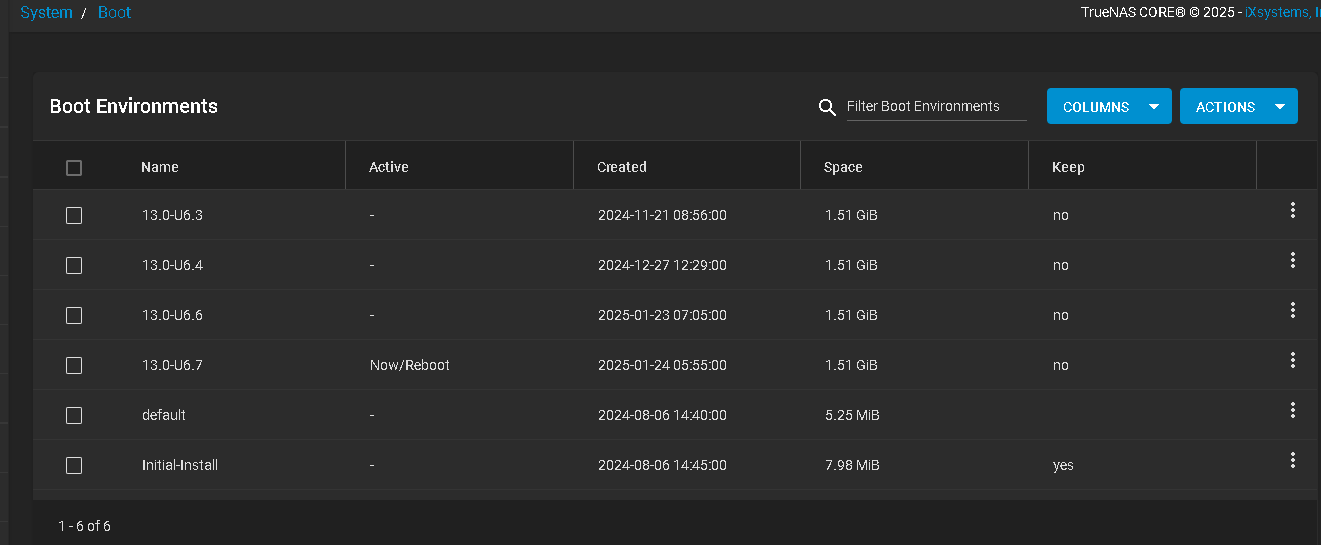There are many devices where temperature can’t be shown. Please indicate the specific devices… if its common and there is a mechanism, we will look at resolving.
version: TrueNAS Scale v 24.10.1
Deives: Custom DIY ( Motherboard MaxSun b760mi, cpu intel 12600k )
I’d suggest starting a new thread in “general”… do you think its a CPU or motherboard issue?
You can post the link here.
I’m not sure, in the previous version this was all fine. Is it possible that there is an issue with the widget’s permissions?
this is widget console log
error-handler.service.ts:38 TypeError: Cannot read properties of undefined (reading 'usage')
at e.parseCpuData (cpu-core-bar.component.ts:121:32)
at Object.computation (cpu-core-bar.component.ts:38:23)
at Object.producerRecomputeValue (signals.mjs:375:25)
at PW (signals.mjs:131:8)
at e.n [as stats] (signals.mjs:322:5)
at Object.computation (cpu-core-bar.component.ts:50:25)
at Object.producerRecomputeValue (signals.mjs:375:25)
at PW (signals.mjs:131:8)
at e.n [as chartData] (signals.mjs:322:5)
at Eh (cpu-core-bar.component.html:10:5)
at p9 (core.mjs:11784:5)
at eSe (core.mjs:13337:7)
at bF (core.mjs:13545:5)
at O9 (core.mjs:13507:3)
at A9 (core.mjs:13467:7)
at eSe (core.mjs:13364:5)
at bF (core.mjs:13545:5)
at O9 (core.mjs:13507:3)
at iSe (core.mjs:13496:3)
at M9 (core.mjs:13557:5)
at eSe (core.mjs:13389:7)
at bF (core.mjs:13545:5)
at O9 (core.mjs:13507:3)
at iSe (core.mjs:13496:3)
at M9 (core.mjs:13557:5)
at bF (core.mjs:13550:7)
at O9 (core.mjs:13507:3)
at A9 (core.mjs:13467:7)
at bF (core.mjs:13547:5)
at O9 (core.mjs:13507:3)
at A9 (core.mjs:13467:7)
at bF (core.mjs:13547:5)
at O9 (core.mjs:13507:3)
at A9 (core.mjs:13467:7)
at bF (core.mjs:13547:5)
at O9 (core.mjs:13507:3)
at A9 (core.mjs:13467:7)
at bF (core.mjs:13547:5)
at O9 (core.mjs:13507:3)
at iSe (core.mjs:13496:3)
at M9 (core.mjs:13557:5)
at bF (core.mjs:13550:7)
at O9 (core.mjs:13507:3)
at iSe (core.mjs:13496:3)
at M9 (core.mjs:13557:5)
at bF (core.mjs:13550:7)
at O9 (core.mjs:13507:3)
at A9 (core.mjs:13467:7)
at bF (core.mjs:13547:5)
at O9 (core.mjs:13507:3)
Start a new thread or post… this thread is for general interest.
Good news is that 24.10.2 has started its push through our QA process and should be available by end of January.
There are about 100 fixes. Notable ones mentioned in this thread that should be resolved include:
-
Nvidia GPU driver loading fixed: NAS-133250 / 24.10.2 / fix loading nvidia kernel modules (by yocalebo) by bugclerk · Pull Request #15343 · truenas/middleware · GitHub
-
CPU widget fixed for asymmetric CPUs
-
Temperatures also seem to be fixed.
Fixes should be in nightlies for any keen testers.
I’m looking forward to smooth upgrades and another big step in quality.
Was there a solution for this issue ? I have the same.
The /dev/dri folder is empty, that is what Plex is looking for.
Do we have a solution to fix the installation of the Nvidia drivers ?
Like I see post all around with different problem, different solution, but nothing concrete, like a step by step solution ?
Take a look at the Known Issues for a workaround. The fix will be in 24.10.2.
Thanks
Solution is simple
run: modprobe nvidia_drm in sudo mode ![]()
I also have empty CPU USAGE and TEMP widgets.This is an Intel 8505 in a Ugreen NAS device. I plan on figuring out how downgrade to the previous version and try try again on the next update.
Did you just upgrade Scale versions? You can boot into the previous Boot Environment
Screenshot from Core to give you an idea. Yours would look different.
.
Is there a list of those 100 or so fixes?
Yes, but you’ll have to wait for 24 hours and 24.10.2