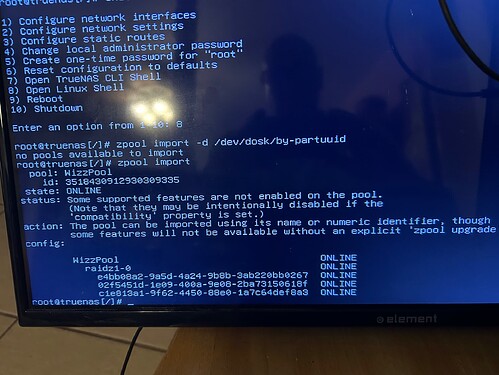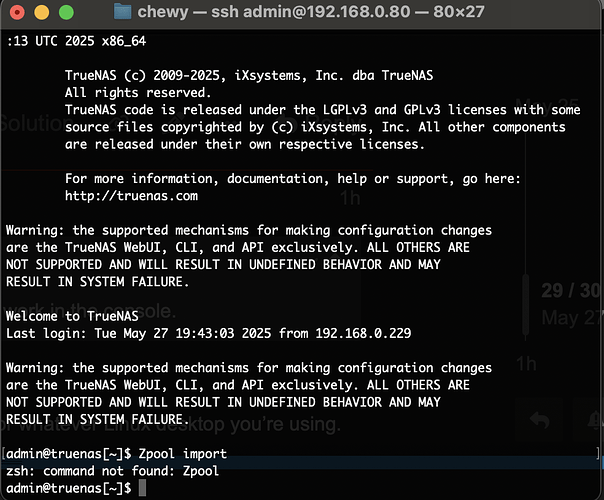Its certainly a possibility… you might want to search on that device and SMART.
What about importing your storage pool?
So far, I can’t. At least through the GUI. I am not sure if there are any SSH functions I can try.
Were you using your pool before you upgraded?
Accessed files and folders over an SMB share, for example.
If so, I would assume this meant there was nothing wrong with your pool.
Yes. As well as daily backups of multiple Mac’s. There was nothing wrong with it that I knew of.
I think you did everything correct.
You updated per the instructions, one major version at a time.
There should be no need to export/import your storage pools as you do this.
You had a working pool (and access to your shares, files, and folders) prior to deciding to upgrade.
Just to make sure, you are back on 23.10, but this time you cannot reimport your pool?
Never mind the apps or anything else other than the storage pool. That’s a separate issue and not nearly as important as the pool and data itself.
Currently I have it running 25.04 but I can set it back to 23.10 if you think that will help. So far in either version I cannot import my pool.
That’s why I’m thinking you might be seeing this.
While you’re in 25.04, I suppose:
zpool import -d /dev/disk/by-partuuid
Does that show WizzPool as importable? Does it correctly list all 3 member drives of the vdev?
Sorry it took so long to get back to you… I was at work then when I got home I could not get my USB Keyboard to work in the console. Had to adjust some BIOS settings and finally was able to get that working.
Here is what I got when I ran the zpool command…
I was reading that you can use the -f command to force an import if the pool does not show up as importable, but I do not understand the syntax so there was no way I was going to try it.
Thanks!
John
You don’t need to attach a monitor or keyboard.
You can SSH into the server with Windows PowerShell or whatever Linux desktop you’re using.
There are more commands to try, without committing to anything, but I would rather you setup and use SSH instead.
I tried SSH and all it would do was say command not found. So I gave up on it and went to the actual NAS computer. I may be doing something wrong using SSH though. I can’t say I have ever tried using SSH before. There may be a step I’m missing or need to download a command set or something???
I’m on MAC so I use Terminal…
What is the problem with doing it right at the computer?
Thank you!
Commands are case sensitive.
Tried it both ways, even copy and pasted what you had written and still the same thing. command not found.
Put sudo in front of the command.
That worked. Not sure why I didn’t think about trying that.
Here is the command again:
zpool import -d /dev/disk/by-partuuid
Can you paste the output inside </> please?
I can’t give you the next commands until then.
I will get this tonight when I get home. Do you expect it to be different than when I did it from the console?
From the console, it said “no pools available to import”
No. I just didn’t want to have to manually type the remaining commands without text to copy.
Slow and accurate with every step.
OK. no problem…
admin@truenas[~]$ sudo zpool import -d /dev/disk/by-partuuid
[sudo] password for admin:
pool: WizzPool
id: 3518430912930309335
state: ONLINE
status: Some supported features are not enabled on the pool.
(Note that they may be intentionally disabled if the
'compatibility' property is set.)
action: The pool can be imported using its name or numeric identifier, though
some features will not be available without an explicit 'zpool upgrade'.
config:
WizzPool ONLINE
raidz1-0 ONLINE
e4bb08a2-9a5d-4a24-9b8b-3ab220bb0267 ONLINE
02f5451d-1e09-400a-9e08-2ba73150618f ONLINE
c1e813a1-9f62-4450-88e0-1a7c64def8a3 ONLINE