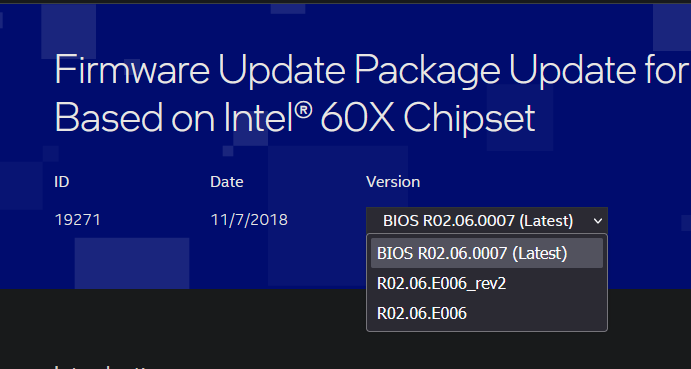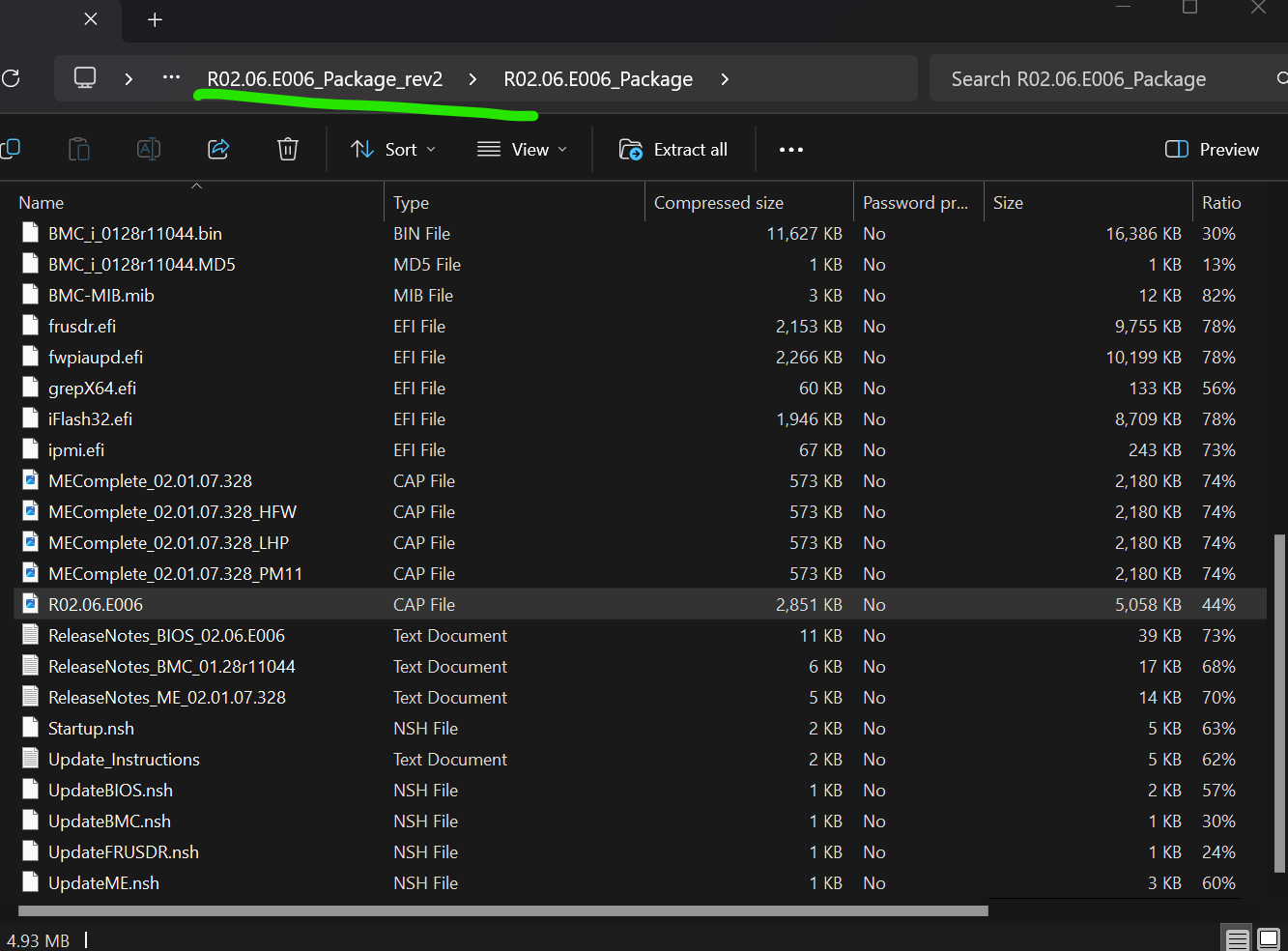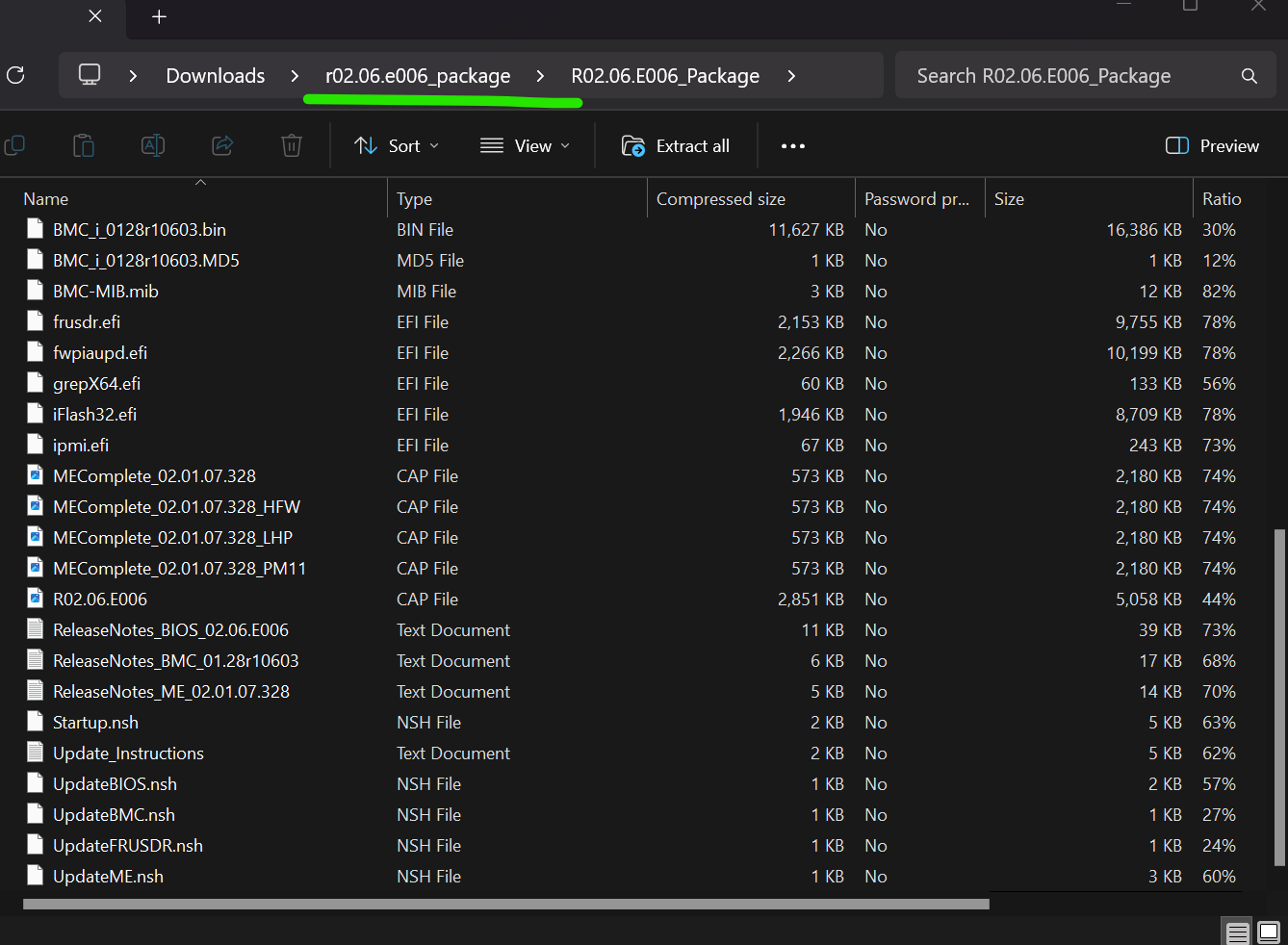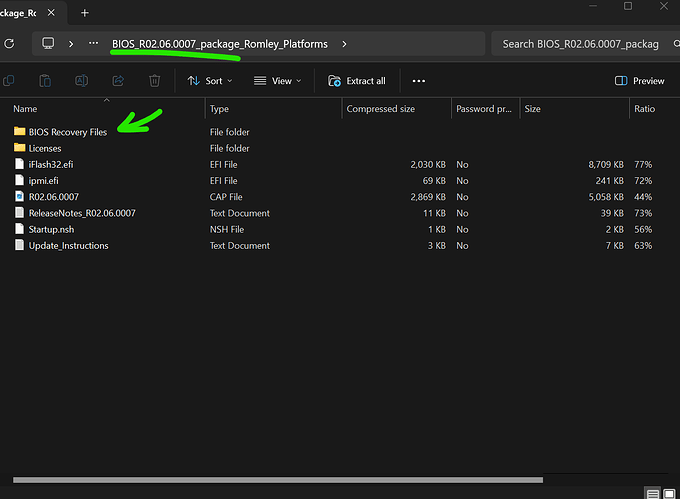Hi all,
I’ve been a long time user of the previous forums and just made an account here. I have a bit of a unique situation and, thus, a few questions.
A few days ago, it seemed like there was some kind of power outage or my USP is going bad and my TrueNAS system lost power and shut down along with my main computer.
Upon rebooting my TrueNAS system, everything turns on, fans, lights, everything sounds normal except it no longer goes into POST. It just stays at the very first screen that comes up when you first turn the system on or sometimes the video wont even turn on. However, every time my server turned on it would do a series of beeps and then go into POST. It no longer does this. And of course, as a result, I cannot access any of my files or my plex server or any of that. After some time of the machine being on but not posting, it will sometimes beeps 3 times but unlike any other beep I’ve ever heard it do. Unfortunately, I don’t have recording of it but I’m sure I can get it if you guys need to see it or hear it.
I am wondering what could be wrong? I’ve been looking online and have tried a series of things. I tried to diagnose with the diagnostic LEDs on the mobo and the code I’m getting is:
“4Fh - Dxe IPL started”
It won’t let me post links here but if you want to look up my motherboard you can search “Intel S2600CP Manual” and that diagnostic page is page 210. I would link it but it won’t let me make this post with a link here. Happy to send it to anyone interested in looking into it.
I can attach a picture of those lights being on and off if that would be helpful. System Status LED blinks Green. I DO have access to my BMC Web Console but everything checks out as healthy and normal.
From reading online I have read that it could the the CMOS battery that went out. I tried switching it and it made no difference. I also read that it those 3 beeps is RAM error. Despite my BMC Web Console not showing any errors on my RAM, I took out each RAM stick one by one and tried to boot to no avail. Could my Power supply be faulty? I am feeling that my UPS is faulty, because this is the second time that everything connected to the UPS has just been shut off and there was no power outage or anything.
Should I purchase a replacement motherboard & try that? Would my system be able to boot right up if the only thing changed was the motherboard? Will I have to reinstall TrueNAS and if I install a newer version, will my pool import just fine?
Hoping someone can help.
Thank you for your time! Please let me know if you need any further information from me
Lastly, here are the specs of my machine:
TrueNAS-13.0-U5.3 Build:
CPU: 2 x Xeon e5-2670
CPU Cooler: 2 x Noctua NH-U12A
Mbo: Intel S2600CP2J
RAM: Hynix 128 GB Kit
Boot Drive: 2 x Kingston 120GB A400, mirrored.
HDDs: 8 x Western Digital 14TB Ultrastar DC HC530
PCIe: Intel x540-T2 10Gbe Dual port NIC
PCIe: LSI 9211-8i SAS-Sata 8 port PCI-e card
PSU: EVGA Supernova 750W 80+ Bronze
Case: Fractal Design Meshify 2 XL Black
UPS: CyberPower OR1500LCDRM1U 900W