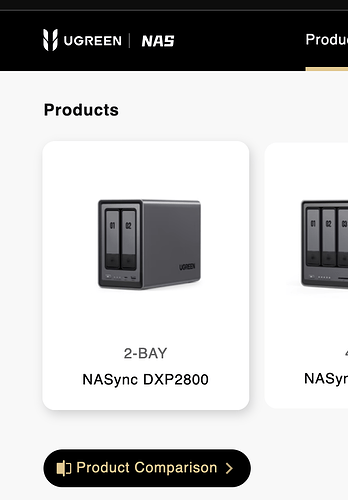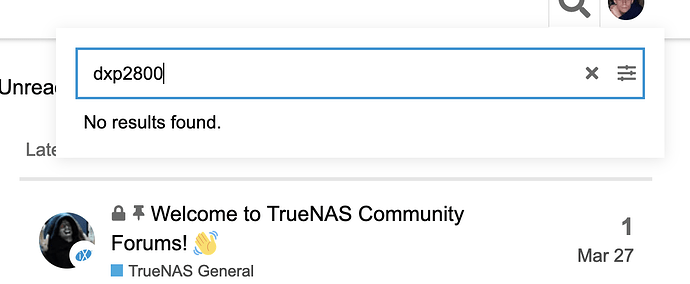The 2 bay and 4 bay non-Pro version are both N100 4 core, 4 thread CPU model with very low power, 6 watts. Next, maximum memory is 16GBs, over 1 channel. So yes, I believe my comment stands.
As for the 4 bay Pro model, it’s Gold 8505 has 1 performance core, (2 threads), and 4 efficiency cores, (1 thread per core), so I would not think of this as a speed daemon. But, the memory setup is better, up to 64GBs over 2 channels. So again, limited performance.
Now for the 6 & 8 bay as well as the NVMe only unit, the Core i5-1235U does have 2 performance cores, (4 threads), but remaining 8 cores are efficiency with 1 thread per core. Very suitable for many NAS configurations, and with TrueNAS / ZFS. However, these CPUs are not the performance parts, (the “U” at the end), so they would not perform like a desktop or server part.
I would hesitate to say the the 2 low end models are suitable for anything beyond simple NAS. So many people today insist that their NAS support multiple, (and critical to them), Apps, with reasonable high speed. Thus, I would think 2 low end models unsuitable in those configurations, (but that won’t stop people from buying and trying to use them as such!).
Of course, people buying minimal performing hardware, to run excessive amount of Apps / VMs, happens with all hardware. It is just that these are pre-packaged CPU, boards & chassis for NAS purposes. Thus, in my opinion a bit of warning about the lower end units when desiring to use them with TrueNAS.