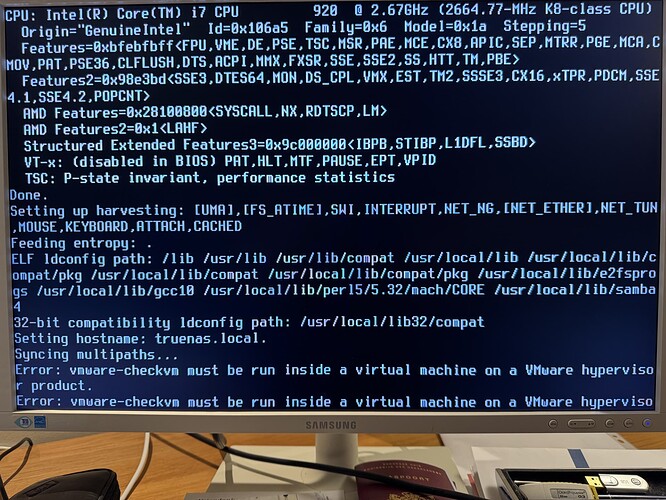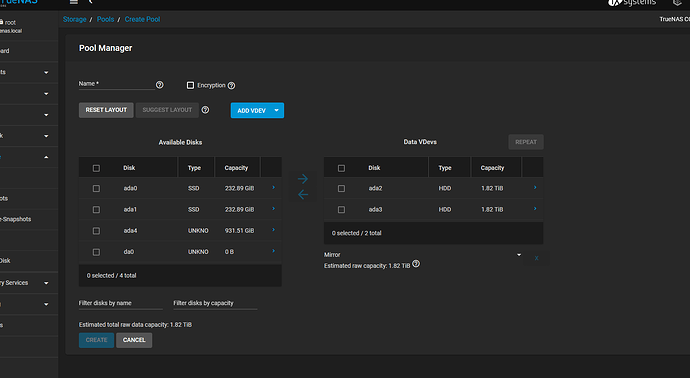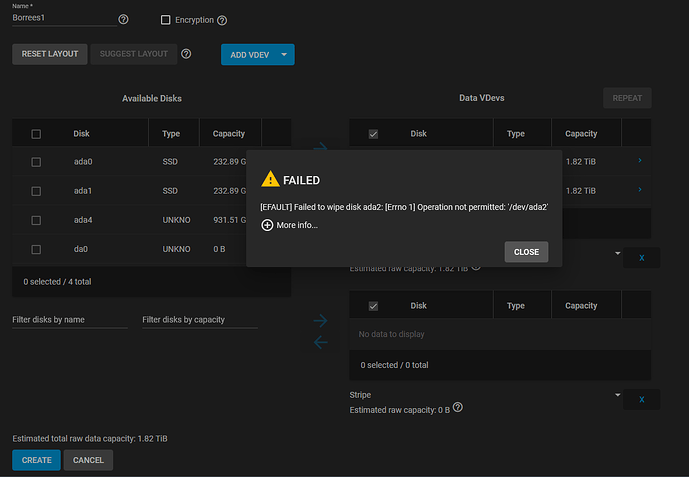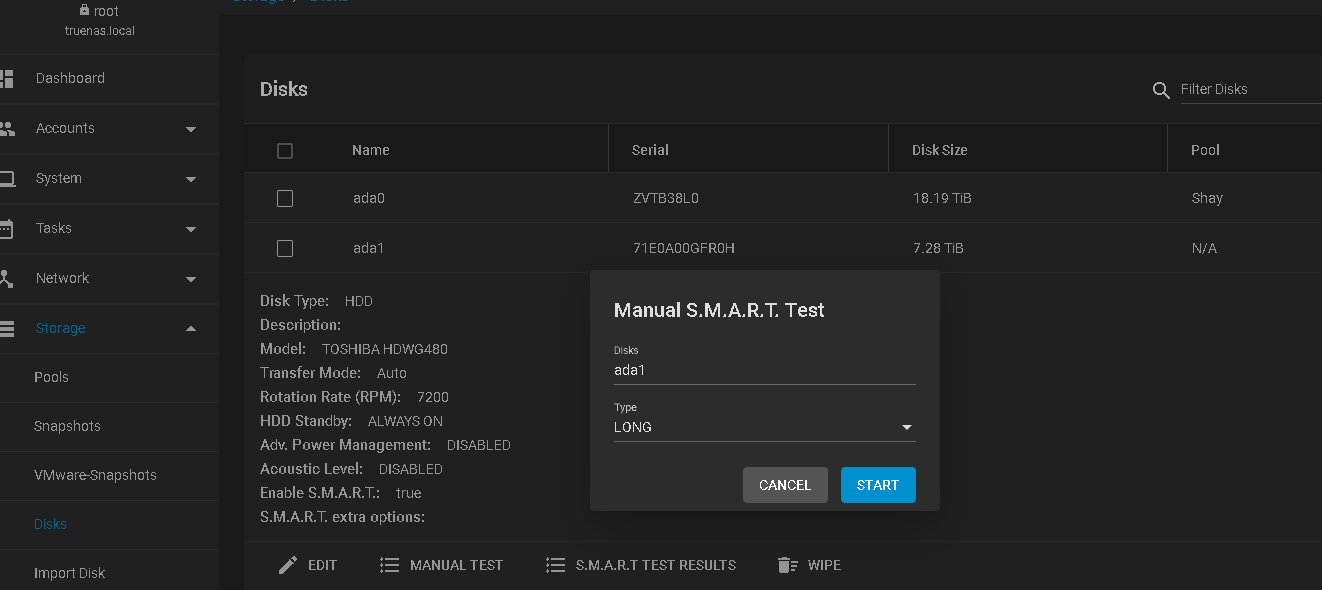Hi I am new to TrueNAS. I have it installed on an old 2010 PC in BIOS mode. I am able to login to the TrueNAS dashbord from another PC. Version is TrueNAS-13.0-U6.2 stable. when I want to create my first pool I get a failure. See below in this post.
Any suggestions how to solve this problem?
Johan
[EFAULT] Failed to wipe disk ada2: [Errno 1] Operation not permitted: ‘/dev/ada2’
Error: Traceback (most recent call last):
File “/usr/local/lib/python3.9/site-packages/middlewared/job.py”, line 355, in run
await self.future
File “/usr/local/lib/python3.9/site-packages/middlewared/job.py”, line 391, in run_body
rv = await self.method(*([self] + args))
File “/usr/local/lib/python3.9/site-packages/middlewared/schema.py”, line 981, in nf
return await f(*args, **kwargs)
File “/usr/local/lib/python3.9/site-packages/middlewared/plugins/pool.py”, line 653, in do_create
await self.middleware.call(‘pool.format_disks’, job, disks)
File “/usr/local/lib/python3.9/site-packages/middlewared/main.py”, line 1283, in call
return await self.call(
File “/usr/local/lib/python3.9/site-packages/middlewared/main.py”, line 1240, in call
return await methodobj(*prepared_call.args)
File "/usr/local/lib/python3.9/site-packages/middlewared/plugins/pool/format_disks.py", line 28, in format_disks
await asyncio_map(format_disk, disks.items(), limit=16)
File "/usr/local/lib/python3.9/site-packages/middlewared/utils/asyncio.py", line 16, in asyncio_map
return await asyncio.gather(*futures)
File "/usr/local/lib/python3.9/site-packages/middlewared/utils/asyncio.py", line 13, in func
return await real_func(arg)
File "/usr/local/lib/python3.9/site-packages/middlewared/plugins/pool/format_disks.py", line 24, in format_disk
await self.middleware.call(‘disk.format’, disk, swapgb if config[‘create_swap’] else 0, False)
File “/usr/local/lib/python3.9/site-packages/middlewared/main.py”, line 1283, in call
return await self._call(
File “/usr/local/lib/python3.9/site-packages/middlewared/main.py”, line 1251, in call
return await self.run_in_executor(prepared_call.executor, methodobj, *prepared_call.args)
File “/usr/local/lib/python3.9/site-packages/middlewared/main.py”, line 1156, in run_in_executor
return await loop.run_in_executor(pool, functools.partial(method, *args, **kwargs))
File “/usr/local/lib/python3.9/concurrent/futures/thread.py”, line 58, in run
result = self.fn(*self.args, **self.kwargs)
File "/usr/local/lib/python3.9/site-packages/middlewared/plugins/disk/format.py", line 21, in format
raise CallError(f’Failed to wipe disk {disk}: {job.error}')
middlewared.service_exception.CallError: [EFAULT] Failed to wipe disk ada2: [Errno 1] Operation not permitted: ‘/dev/ada2’