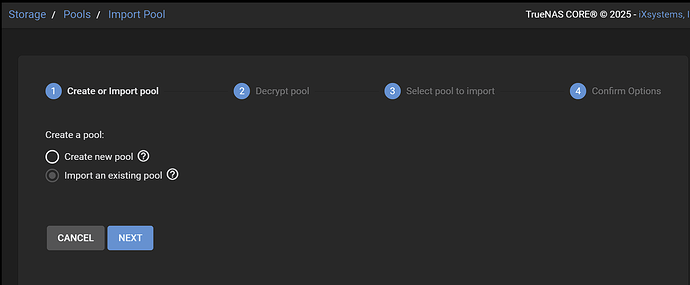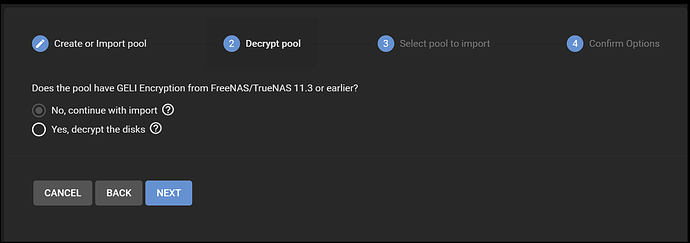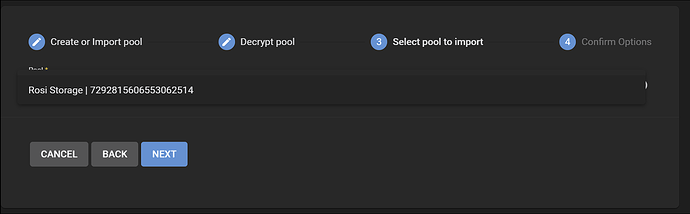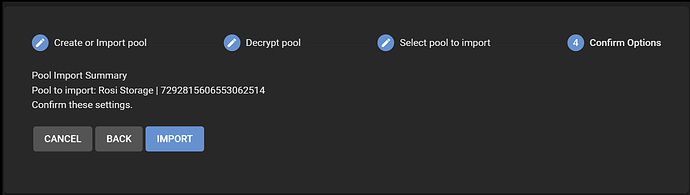I’ll start with the admission that this was likely a PEBCAK, but I am hoping that I simply missed something basic and that this group might be able to help me with my locked dataset.
My existing 2 18TB NAS was approaching 95% usage and since my box could not accommodate more drives, I built a new box to move the drive to and to add two more. I have a full back up of all 17TB of data, so I am not worried about data loss, but whether there is an easier way of getting the NAS back up and running.
I’ll start by saying that I do not recall encrypting my NAS drives. My NAS holds pictures and non-sensitive materials, so I do not think that I ever encrypted the drives. But when I moved the drives from the old box (Old) to the new one they showed that the dataset was locked. In my readings, I think that means that I did encrypt them as I cannot find another reason why they would be locked. (Please let me know if that’s not right.)
When I went to move the drives from the old setup to the new, I followed the export/disconnect procedures. I powered the old NAS down and installed the latest Core build on my new machine on a 1 TB NVME I had laying around. I imported the drives to the new NAS by following the following steps:
I see a text that the pool is being imported and then think I have success.
Except, they appear to be locked and I do not have a passphrase or a key to unlock them.
I appreciate that if they are encrypted, then I need to reformat and basically start from scratch. But is there somewhere to look to see if the key might be on either the old NAS box or somewhere in the pool itself? Or am I out of luck and need to chalk it up to a learning experience and start afresh? Is there any possibility that plugging them back into the old NAS will cause a missing key to reattach.
I am prepared for the worst and starting over, but if there is something I should try, I would apprecaite the feedback.