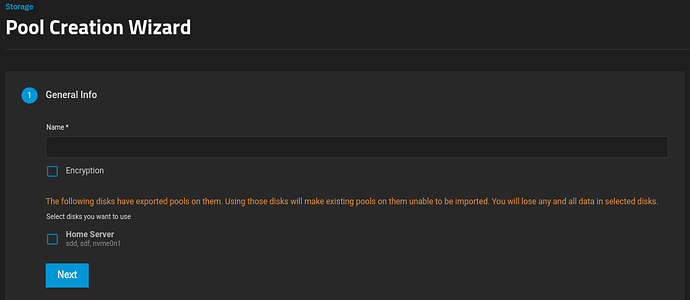- Home Server was originally two mirrored drives, probably mirror-0. I added two new mirrored drives to the pool, likely mirror-2, then issued the sgdisk command.
- logs is a SLOG drive for Home Server. It was striped but was alone; no other drives in SLOG.
- I issued sgdisk -Z against the two newest drives, again, I’m presuming that would be mirror-2. I issued sgdisk -Z because I found a forum post that mentioned it’s usefulness.
- I agree, I think given the statuses in the output of sudo zpool import, bringing mirror-2 back online seems like the logical solution.
admin@truenas[~]$ lsblk -o PATH,PARTUUID
PATH PARTUUID
/dev/sda
/dev/sdb
/dev/sdc
/dev/sdc1 50476f61-c094-44a2-b45a-e2003a311ffa
/dev/sdc2 b76f53e8-6c62-424f-aed1-13d31f48ada7
/dev/sdd
/dev/sdd1 2c2940bd-0846-4fba-8349-73f4925fd029
/dev/sdd2 24ba140c-07aa-45b9-956c-7904cba579ac
/dev/sde
/dev/sdf
/dev/sdf1 ae3ba724-f5a3-4ffe-8ec8-8e0f50841b85
/dev/sdf2 2e93bc7a-3d01-4913-9e74-0d2b183093ba
/dev/sr0
/dev/mapper/sdc1
/dev/nvme1n1
/dev/nvme1n1p1 67506cb4-20e6-4e94-91c6-6d51b26a3937
/dev/nvme1n1p2 e4de308a-cd89-432c-b0cc-2abd1d3da78a
/dev/nvme1n1p3 3587948d-749d-4546-b5a0-976fee7ed34d
/dev/nvme0n1
/dev/nvme0n1p1 747a027f-94bc-46e7-b952-c2d8662727b8
admin@truenas[~]$ sudo sgdisk -p /dev/sda
[sudo] password for admin:
Creating new GPT entries in memory.
Disk /dev/sda: 11721045168 sectors, 5.5 TiB
Model: ST6000VN001-2BB1
Sector size (logical/physical): 512/4096 bytes
Disk identifier (GUID): FA7377C5-A6D2-4E73-9BF5-549F16E62CB6
Partition table holds up to 128 entries
Main partition table begins at sector 2 and ends at sector 33
First usable sector is 34, last usable sector is 11721045134
Partitions will be aligned on 2048-sector boundaries
Total free space is 11721045101 sectors (5.5 TiB)
Number Start (sector) End (sector) Size Code Name
admin@truenas[~]$ sudo sgdisk -p /dev/sdb
Creating new GPT entries in memory.
Disk /dev/sdb: 11721045168 sectors, 5.5 TiB
Model: ST6000VN001-2BB1
Sector size (logical/physical): 512/4096 bytes
Disk identifier (GUID): 4B1652AE-F05E-4FD6-818D-3558EFECBAB7
Partition table holds up to 128 entries
Main partition table begins at sector 2 and ends at sector 33
First usable sector is 34, last usable sector is 11721045134
Partitions will be aligned on 2048-sector boundaries
Total free space is 11721045101 sectors (5.5 TiB)
Number Start (sector) End (sector) Size Code Name
admin@truenas[~]$ sudo sgdisk -p /dev/sdc
Disk /dev/sdc: 976773168 sectors, 465.8 GiB
Model: Samsung SSD 860
Sector size (logical/physical): 512/512 bytes
Disk identifier (GUID): ED9C155F-295A-4E78-8C30-7148F5F2DA27
Partition table holds up to 128 entries
Main partition table begins at sector 2 and ends at sector 33
First usable sector is 34, last usable sector is 976773134
Partitions will be aligned on 2048-sector boundaries
Total free space is 4075 sectors (2.0 MiB)
Number Start (sector) End (sector) Size Code Name
1 2048 4196352 2.0 GiB 8200
2 4198400 976773120 463.8 GiB BF01
admin@truenas[~]$ sudo sgdisk -p /dev/sdd
Disk /dev/sdd: 15628053168 sectors, 7.3 TiB
Model: ST8000NT001-3LZ1
Sector size (logical/physical): 512/4096 bytes
Disk identifier (GUID): 404D7508-89F2-4FFA-9684-FC083CB300F3
Partition table holds up to 128 entries
Main partition table begins at sector 2 and ends at sector 33
First usable sector is 34, last usable sector is 15628053134
Partitions will be aligned on 2048-sector boundaries
Total free space is 4715 sectors (2.3 MiB)
Number Start (sector) End (sector) Size Code Name
1 2048 4196352 2.0 GiB 8200
2 4198400 15628052480 7.3 TiB BF01
admin@truenas[~]$ sudo sgdisk -p /dev/sde
Creating new GPT entries in memory.
Disk /dev/sde: 11721045168 sectors, 5.5 TiB
Model: ST6000VN001-2BB1
Sector size (logical/physical): 512/4096 bytes
Disk identifier (GUID): 553CC63C-73CC-4D8A-A2E3-AE79E50DB56E
Partition table holds up to 128 entries
Main partition table begins at sector 2 and ends at sector 33
First usable sector is 34, last usable sector is 11721045134
Partitions will be aligned on 2048-sector boundaries
Total free space is 11721045101 sectors (5.5 TiB)
Number Start (sector) End (sector) Size Code Name
admin@truenas[~]$ sudo sgdisk -p /dev/sdf
Disk /dev/sdf: 15628053168 sectors, 7.3 TiB
Model: ST8000NT001-3LZ1
Sector size (logical/physical): 512/4096 bytes
Disk identifier (GUID): 25DBF31F-9507-48A5-8D24-FFD08A2E8BDB
Partition table holds up to 128 entries
Main partition table begins at sector 2 and ends at sector 33
First usable sector is 34, last usable sector is 15628053134
Partitions will be aligned on 2048-sector boundaries
Total free space is 4715 sectors (2.3 MiB)
Number Start (sector) End (sector) Size Code Name
1 2048 4196352 2.0 GiB 8200
2 4198400 15628052480 7.3 TiB BF01
admin@truenas[~]$ sudo sgdisk -p /dev/nvme0n1
Disk /dev/nvme0n1: 231270400 sectors, 110.3 GiB
Model: INTEL SSDPEK1A118GA
Sector size (logical/physical): 512/512 bytes
Disk identifier (GUID): 4C96FDF1-0442-4B02-8A1E-68A3ABF3BD67
Partition table holds up to 128 entries
Main partition table begins at sector 2 and ends at sector 33
First usable sector is 34, last usable sector is 231270366
Partitions will be aligned on 2048-sector boundaries
Total free space is 6076 sectors (3.0 MiB)
Number Start (sector) End (sector) Size Code Name
1 4096 231268352 110.3 GiB BF01
admin@truenas[~]$ sudo sgdisk -p /dev/nvme1n1
Disk /dev/nvme1n1: 28131328 sectors, 13.4 GiB
Model: INTEL MEMPEK1J016GAH
Sector size (logical/physical): 512/512 bytes
Disk identifier (GUID): E61723A3-D313-4FC0-A621-045C4D62B1E3
Partition table holds up to 128 entries
Main partition table begins at sector 2 and ends at sector 33
First usable sector is 34, last usable sector is 28131294
Partitions will be aligned on 2048-sector boundaries
Total free space is 4062 sectors (2.0 MiB)
Number Start (sector) End (sector) Size Code Name
1 4096 6143 1024.0 KiB EF02
2 6144 1054719 512.0 MiB EF00
3 1054720 28131294 12.9 GiB BF01
admin@truenas[~]$ sudo zpool status -v
pool: Apps
state: ONLINE
config:
NAME STATE READ WRITE CKSUM
Apps ONLINE 0 0 0
b76f53e8-6c62-424f-aed1-13d31f48ada7 ONLINE 0 0 0
errors: No known data errors
pool: boot-pool
state: ONLINE
config:
NAME STATE READ WRITE CKSUM
boot-pool ONLINE 0 0 0
nvme1n1p3 ONLINE 0 0 0
errors: No known data errors