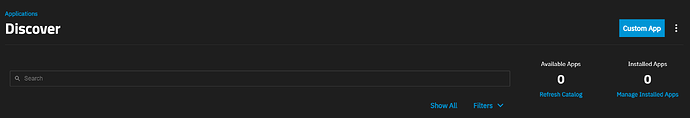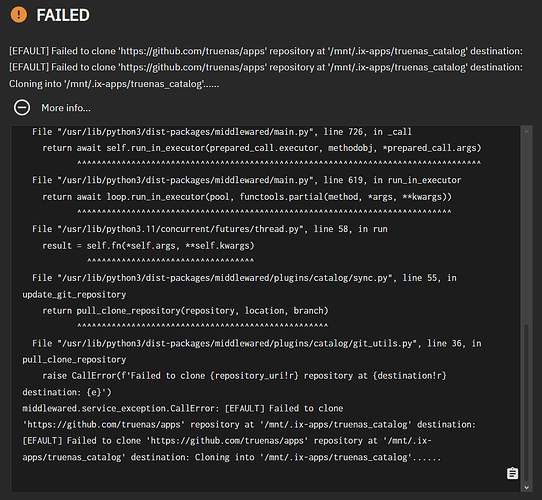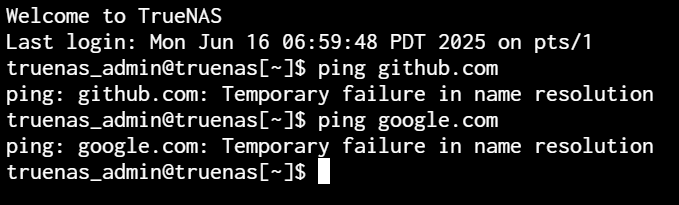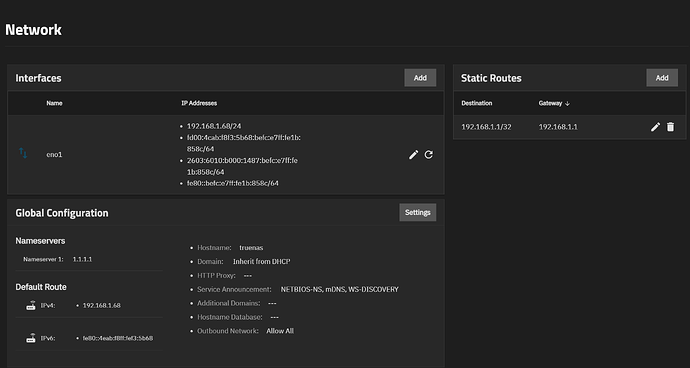I am a TrueNAS newbie, looking to set up remote access to my server and the guides I found led me to install an app from the TrueNAS webUI. However, I am unable to load or discover ANY apps on the Apps tab. Even after configuring the catalogue for my pool, I don’t get any available apps popping up. Any ideas on how I can get access to any apps and/or install them manually? Help would be greatly appreciated ![]()
@Zyron welcome ![]() have you hit the Refresh Catalog button and waited for the job to complete (the notepad-icon in the top-right of the UI?)
have you hit the Refresh Catalog button and waited for the job to complete (the notepad-icon in the top-right of the UI?)
I have done this several times. Unfortunately it doesn’t change the result. Not sure what else to try.
If you go to shell, are you able to ping github.com successfully? If not, what about google.com? (github being ipv4 by default, and google being ipv6 by default).
It’ll help narrow down if your NAS can actually reach the internet. Maybe you just need to change default DNS to 1.1.1.1 or something
Had this happen once when I was swapping network cards because it lost my default gateway and therefore any network connectivity. When this thing works, it works. ![]()
Sorry for the late reply, I had a long weekend. What would the command be in the shell to ping the ipv4 or ipv6?
I also have this error from trying to refresh the catalog
For this specific situation you can just do the following:
ping github.com
ping google.com
Both sites default to respective ipv4/6 be default… Otherwise you can ping6 if you want to force ipv6 (no need in this situation).
Not being able to load the app catalog and updates failing has been an on and off problem for me the last few months with the latest and “next” release. I’ve seen other threads about problems with the cloud storage that iXsystems uses being on black lists. They really need to get a handle on this.
Yeah, that is looking like your NAS can’t connect to the internet at all. Investigate your network setup & consider testing a different dns; 8.8.8.8 or 1.1.1.1 for a quick public dns check is always good idea.
I mean, in this specific case OP can’t resolve any urls - can’t blame IX for that imo.
Changing my DNS doesn’t appear to change anything. Are there any other options I can try to resolve and/or diagnose the problem?
I figure the network connection works to a degree considering I can access the web interface, but that’s probably ipv4 connection and not ipv6.
I suggest you describe your network - each device, and its settings/configuration, from your incoming network cable to your TrueNAS box, also your local network to which your client device is connected. Include the spec of your motherboard and your TrueNAS NIC.
Please post a screenshot showing your full Network page.
Also drop into the shell and grab the output of /usr/bin/timedatectl
I am linked using a cat6 ethernet cable to a splitter that is then running to the router. My TrueNAS system has an ROG STRIX B650-A motherboard (definitely overkill I know lol). I am connected to a recently installed Spectrum network. I don’t really know what settings/configuration you’re looking for so I need some more clarification on that. The motherboard has a built in ethernet connector so I don’t have an NIC. I hope I provided some of the info you were looking for, let me know if you need more.
Please elaborate on what you mean by this.
It’s a box with multiple ethernet ports that takes one ethernet input and splits it among the other ports.
Change your Default Route (IPv4) to the address of your router, which appears to be 192.168.1.1, and also remove the Static Route you have on the right hand side.
If that works, I suggest you also change your Nameserver to 192.168.1.1 unless you really really (!) don’t trust your ISP, in which case you should probably be using a VPN instead.
This worked! I can now install the apps I need, thank you so much!
Ideally you open a System Settings → Shell, run the command and then select and copy/paste the text. Failing that, post a screenshot of the output like how you posted the output of ping earlier in the thread.
Edit: But this may not be needed anymore, if it can update apps then your time configuration should be correct.