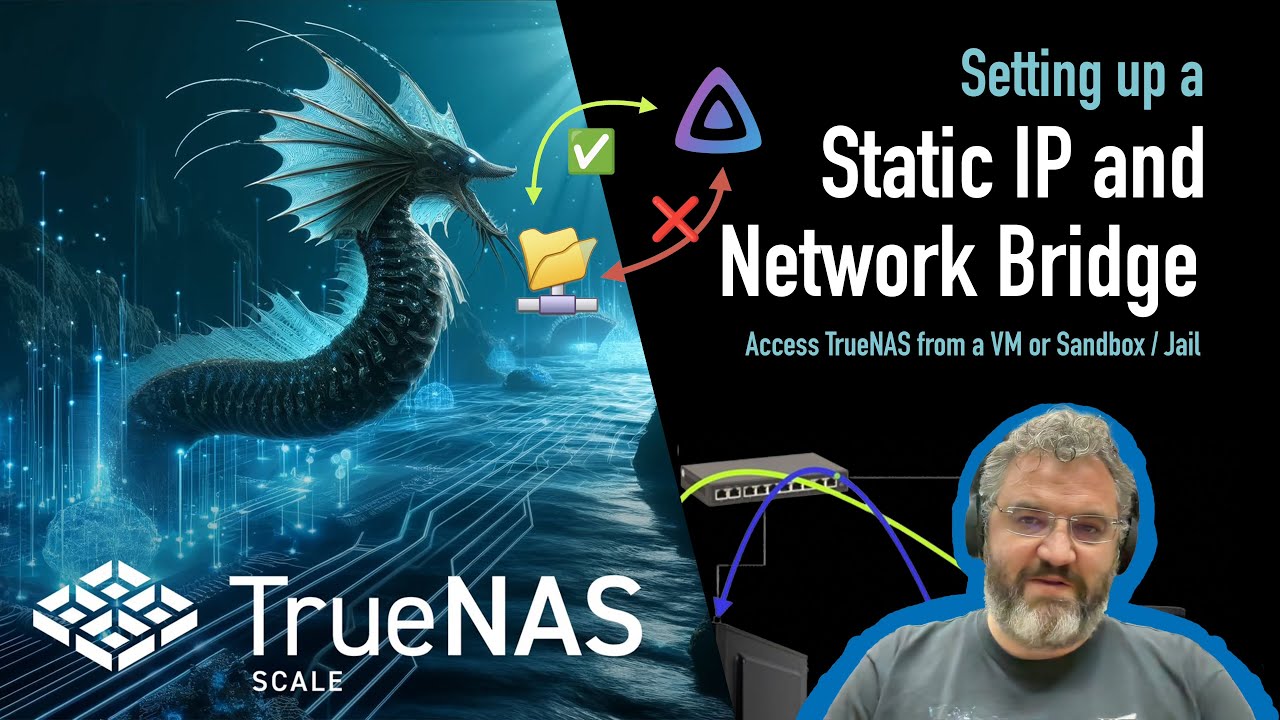Hi all!
Well, i seem to encounter some problems trying to set up a VM using Truenas Scale Dragonfish-24.04.2
Firstly, it’s not very clear on what is causing my NIC to be captured by the VM, thus shutting out my connection to the server… (Fortunately disabled autostart, so i could reboot and delete that VM)
Second, another error i’m getting states: “Maximum number of concurrent calls (20) has exceeded.”
This should be GPU related as i read the forums, but i chose none? Should i need one?
So, let’s start over and recap what i’m trying to do:
Just want a VM (Linux or Windows) to run some network diagnosis tools instead of my regular desktop. (ISP issues…)
Here are my screens on how i did the config:

(is ‘Bind’ correct?, as in it will choose its IP through DHCP?)
Didn’t touch any CPU settings, but enlarged the available mem to 4 GiB (128Gib total, 46-ish available)


So here i need to choose an adaptor, and am thus obliged to select ‘eno2’ which is my only Physical adaptor? But no DHCP settings?

Installation media is Ubuntu iso.

Whatever i do here, select either of the GPU’s and/or deselect/select ‘ensure display device’, results in “Maximum number of concurrent calls (20) has exceeded.”
Sidenote, i run Plex server with GPU transcoding… Does this mean i cannot make VM’s work?
Any suggestions on how to proceed is very much appreciated!
Thank you