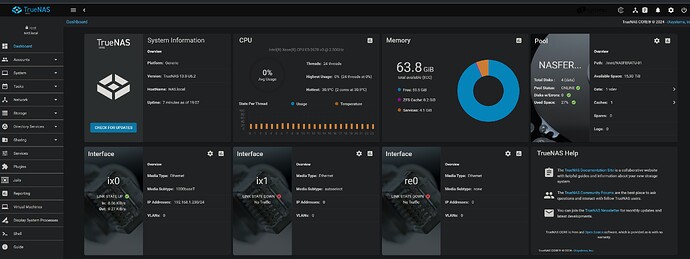Good day everyone.
I want to start by apologizing for being the “new idiot guy” that comes here to say:
My NAS does not work correctly what do I do?
But at this point, I’m contemplating jumping off a bridge or something.
Summary of the situation:
My old NAS( D-Link OEM unit) was dying so I created a new one all by myself, to try to pass all the information to the new NAS and retire the old one.
I done this successfully, in great part due to “crafthcomputing” YouTube tutorial videos.
However, the problems start with trying to get 2.5gbps speeds so that I don’t take as much time transferring information from my desktop to the NAS.
(the desktop only has a 2.5 NIC that’s why I did not went 10gbps!)
Due to this I bought a 10 gbps NIC card (Intel x540-t2) that’s capable of gigabit/2.5/5/10 gbps.
But for some reason it only appears as a gigabit interface.
The switch also only recognizes the NIC as gigabit no matter what I do.
This is the list of things I did in order to “troubleshoot” the problem:
tried the 2 interfaces of the NIC, but the behavior is the same.
tried several RJ45 cables CAT 5/ 6 / 7, but the behavior is the same.
tried resetting all network configurations for all interfaces in TrueNAS, but the behavior is the same.
tried to search online for people that were having similar problems, and one person had a similar case with a TP-link 2.5G NIC.
The resolution of he’s problem was to delete all other network interfaces, according to him TrueNas was addressing all NICs as the same as the onboard gigabit one.
(For some reason I don’t understand.)
I connected to the NAS physically (not from the network) and went true the menus of True NAS and deleted all other NICs except the one I’m trying to use, but the behavior is the same and they all still appear in the network interface as you can see in the print screen.
So… I don’t know what else to do at this point.
If anyone as any suggestions please do send them my way, as you may already be aware I don’t understand much, but if anyone points me somewhere, I will investigate and learn as best I can.
Thank you for your time.