Yup. And that’s right after a restart and no replication going.
Was replication disabled on the send side before you rebooted receive?
no.
OK, now the snapshot has disappeared from the remote machine. I deleted one more (2/2) to be sure, so now it’s on 1/26. That should be OK since I have them going back earlier than that locally. I’ll start replicating now and see what happens?
Ok cool ![]()
and so it begins.
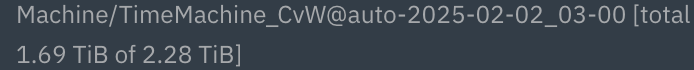
Based on your speed how long do you think it will be before you know if it’s fixed?
Lol. at 10Mbit/s about 4 hours, I reckon.
Fair enough. Keep us updated.
From what I can tell, 24.10.2 still has some GUI issues. That dataset was allegedly already gone by the time I rolled back to 2025-02-02 and tried to delete 2025-02-05. But the GUI still showed it at the time. Another reboot and another review later and the 2025-02-05 data was gone.
Happiness as the replication is progressing ever so slowly over the artificially-throttled cable modem (thank you @Comcast). The NAS replicated 2025-02-02, 2025-02-05, and is now working on 2025-02-06 so we are on the right track.
It will simply take a long time since 500GB or so of Time Machine changes have since accumulated, suggesting it will take a week or more to catch up. ![]()
Thank you all for your help, @winnielinnie, @Johnny_Fartpants!!!
Excellent, replication for the win!