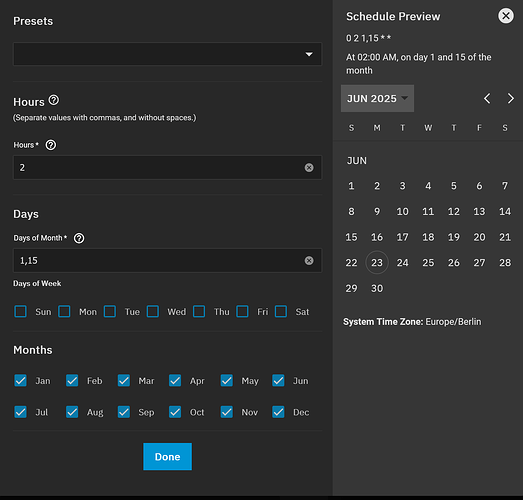I’m using Dragonfish and I don’t know how to manually enter the cron code. I would like to schedule a long SMART test for every other Sunday, beginning a week from Sunday. How do I do that or at least schedule a task for every other Sunday?
Thanks
can’t you just create a new periodic smart test with a custom timeframe?
You don’t in cron[1]–it just doesn’t allow for such schedules, at least not directly. You can run every 14 or 15 days, but that will always start on the first of the month.
Alternatively, you could run a script every Sunday, and have that script handle the “every other Sunday” part of your objective.
and SMART tests aren’t, or shouldn’t be, scheduled via cron, but
smartdhas the same limitation ↩︎
Thank You. I guess there’s no way of setting it bi-weekly on a certain day of the week, or modifying the CRON code manually?
I guess I’m asking because in the CRON documentations there are modifiers there are modifiers that the GUI doesn’t except. For example the code for every other Sunday would be
-
-
-
- 0/14 Is there no way of entering it manually?
-
-
Why is it so important to have it on the same day?