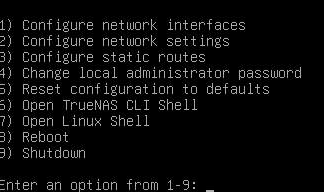Hi, I don’t know how to do this and by now realize I need help. I want to disable the console menu but I can’t find anyone else with the same problem. Everyone wants to know how the enable it. The console menu is supposed to be not displayed by default but it always displays on my system and I need it disabled because I think it is interfering with SSH. My system has migrated from FreeNAS some time ago so perhaps some nefarious setting has persisted. Perhaps it is the .bashrc file needs editing to turn off the menu but I don’t have permissions to do that.
You should post your detailed Hardware, OS version and details on your SSH problem. I don’t know if you are referring to the GUI Shell or the text console window that appears on a monitor attached to the motherboard.
Browse some other threads and do the Tutorial by the Bot to get your forum trust level up if you need to post images
TrueNAS-Bot
Type this in a new reply and send to bring up the tutorial, if you haven’t done it already.
@TrueNAS-Bot start tutorial
Are you referring to the TrueNAS Console?
If that is appearing when you ssh to the device, you likely set your user’s shell to it.
Change it to a normal shell, like zsh or bash in Credentials → Local Users.
------
If you are instead referring to the way it appears on a screen connected to the server itself, that’s actually normal and will not interfere with ssh.
If you still want to disable it you can do so in System Settings → Advanced Settings → Console, untick “Show Text Console without Password Prompt”.
I advice against it as it will effectively make it much harder for you to get inside should something happen to your admin account. But sometimes that’s what people want, so the option is there.
It was the TrueNAS Console. Thanks for pointing that out. Sometimes it’s hard to find things. I set it to bash. Now i should be able to rsync over SSH.