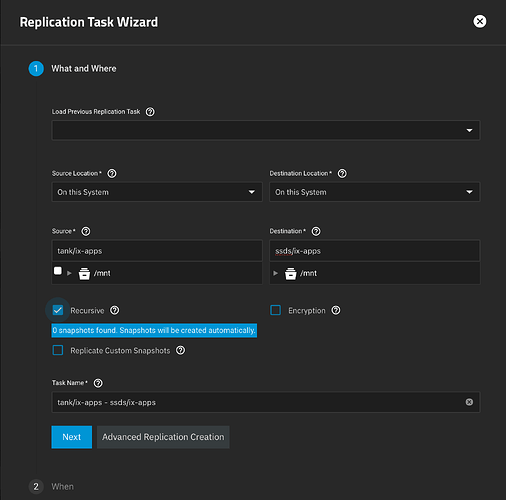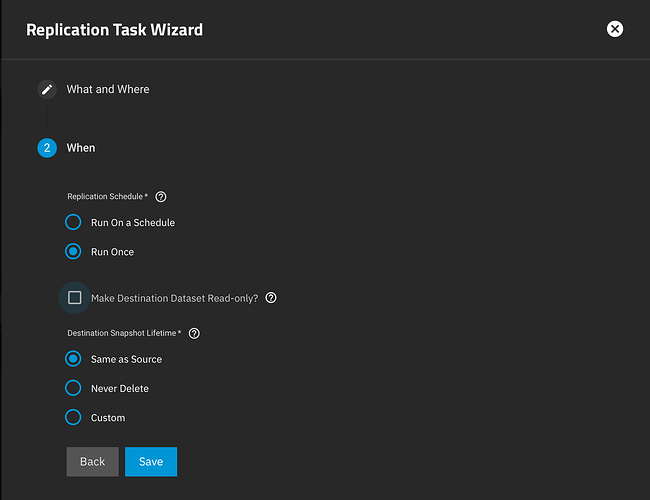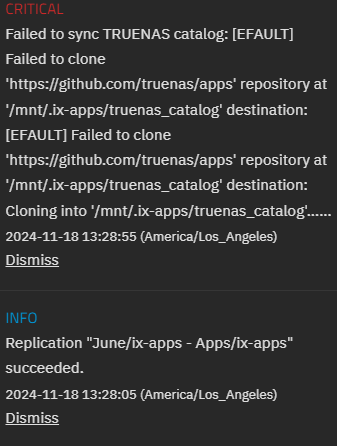Sometimes you would like to move your apps from one pool to another…
There is currently no way to do this in the GUI.
The below recipe worked for me.
(replace “originalpool” and “otherpool” with the original pool’s name, and the new pools name, respectively)
- unset your app pool
- check your ix-apps datasets with
sudo zfs list | grep ix-apps - if you have any ix-apps datasets on your newpool, then delete it with
sudo zfs destroy -r newpool/ix-apps(note, this assumes that you do NOT want the existing app’s dataset on that pool, and it will be destroyed) - replicate
originalpool/ix-appstonewpool/ix-apps(see below for gui instructions) - check your ix-apps datasets with
sudo zfs list | grep ix-apps, you should see two sets of ix-apps datasets, one on each pool. sudo zfs set mountpoint=/.ix-apps newpool/ix-apps, this will update the mount point.- Choose your newpool as the apps pool. TrueNAS will restart docker using the new copy of the apps pool
- refresh the page.
Your apps should startup, as they were, but on the new pool.
To replicate the ix-apps dataset using the GUI, add a new Replication Task, configured as below
NOTE: my originalpool is called “tank”, and my “newpool” is called “ssds”, i have directly typed “tank/ix-apps” and “ssds/ix-apps” as the Source and Destinations, and importantly, “recursive” is ticked, and “make destination dataset read only” is not.
Once you click save, the replication will be performed. You can delete it after it has finished. You may need to reload the page to see that it has finished.
Once the replication has completed, follow the instructions to adjust the mount point.
Here is an example of setting the mountpoint correctly.
# zfs list | grep ix-apps
ssds/ix-apps 1.68G 460G 136K /mnt/ssds/ix-apps
ssds/ix-apps/app_configs 484K 460G 484K /mnt/ssds/ix-apps/app_configs
ssds/ix-apps/app_mounts 552K 460G 96K /mnt/ssds/ix-apps/app_mounts
ssds/ix-apps/docker 1.63G 460G 1.63G /mnt/ssds/ix-apps/docker
ssds/ix-apps/truenas_catalog 51.2M 460G 51.2M /mnt/ssds/ix-apps/truenas_catalog
tank/ix-apps 2.38G 33.1T 120K /mnt/.ix-apps
tank/ix-apps/app_configs 1.27M 33.1T 484K /mnt/.ix-apps/app_configs
tank/ix-apps/app_mounts 600K 33.1T 104K /mnt/.ix-apps/app_mounts
tank/ix-apps/docker 2.32G 33.1T 1.63G /mnt/.ix-apps/docker
tank/ix-apps/truenas_catalog 59.7M 33.1T 51.2M /mnt/.ix-apps/truenas_catalog
# zfs set mountpoint=/.ix-apps ssds/ix-apps
# zfs list | grep ix-apps
ssds/ix-apps 1.68G 460G 136K /mnt/.ix-apps
ssds/ix-apps/app_configs 484K 460G 484K /mnt/.ix-apps/app_configs
ssds/ix-apps/app_mounts 552K 460G 96K /mnt/.ix-apps/app_mounts
ssds/ix-apps/docker 1.63G 460G 1.63G /mnt/.ix-apps/docker
ssds/ix-apps/truenas_catalog 51.2M 460G 51.2M /mnt/.ix-apps/truenas_catalog
tank/ix-apps 2.38G 33.1T 120K /mnt/.ix-apps
tank/ix-apps/app_configs 1.27M 33.1T 484K /mnt/.ix-apps/app_configs
tank/ix-apps/app_mounts 600K 33.1T 104K /mnt/.ix-apps/app_mounts
tank/ix-apps/docker 2.32G 33.1T 1.63G /mnt/.ix-apps/docker
tank/ix-apps/truenas_catalog 59.7M 33.1T 51.2M /mnt/.ix-apps/truenas_catalog
#