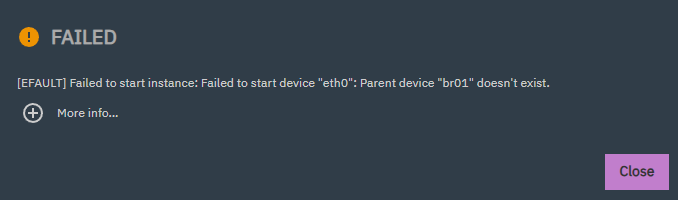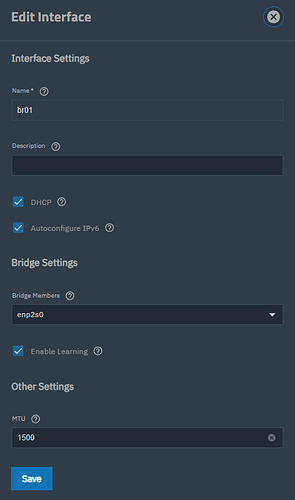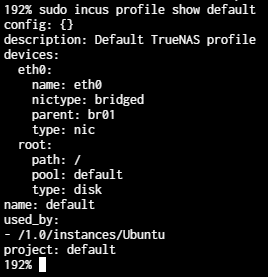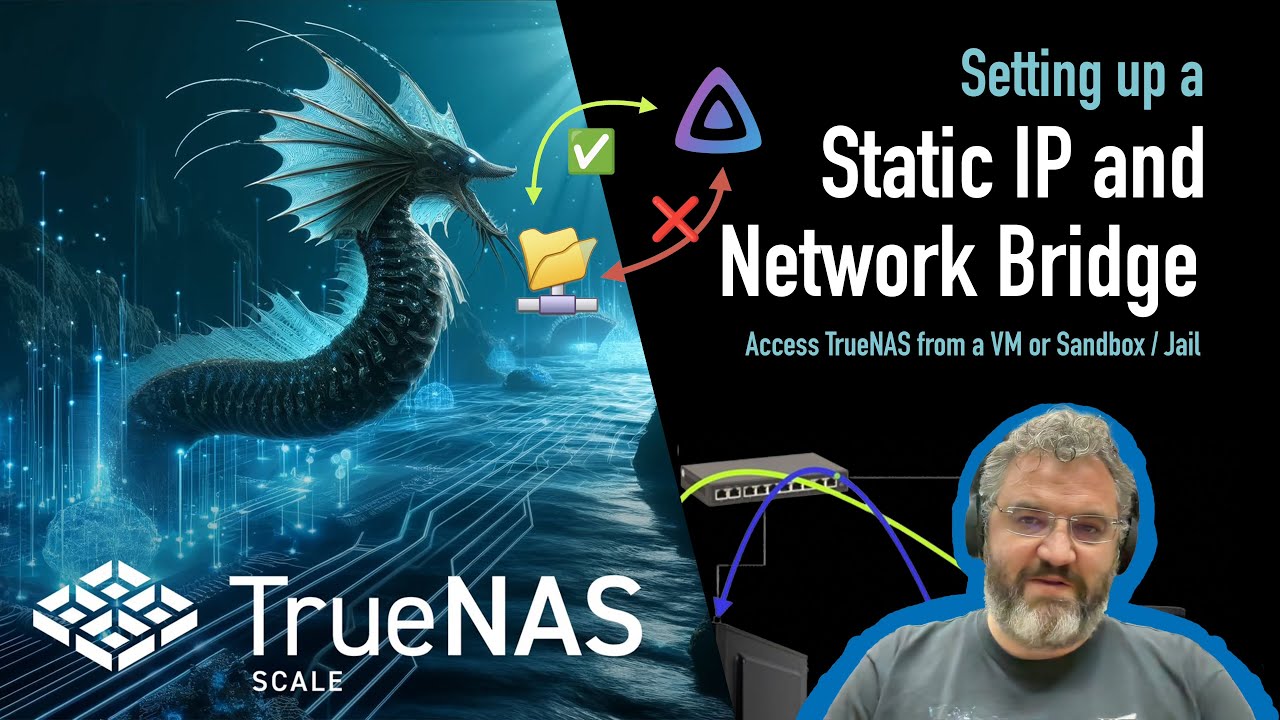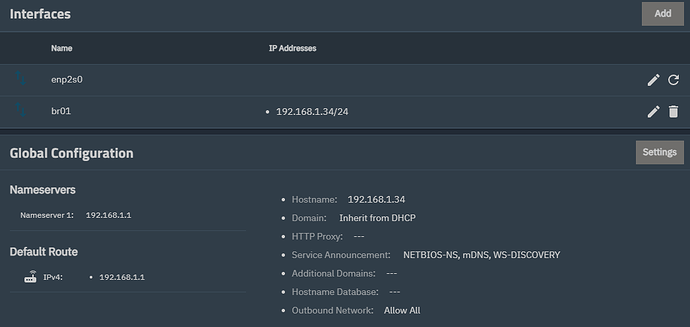Really, I’m only having problems with Rocket.Chat at this point in time. Not sure why it’s relegated to that particular app. Maybe I’ll blow away these new instances and spin it up again and see what I get?
One thing I noticed that @Jip-Hop was doing in jailmaker was syscalls for:
--system-call-filter='add_key keyctl bpf'
In testing, I attempted adding security.syscalls.intercept.bpf and adding custom calls using security.syscalls.allow. The first didn’t seem to make a difference, and shouldn’t since my error is mknod and that is already set. I couldn’t get the Incus containers to start with the latter. Probably formatting, have to look more into that as well.
I feel like this is the last issue to iron out, but I don’t know exactly where the issue lies at the moment.
So setting:
raw.lxc: lxc.seccomp.profile =
Disables the seccomp profile and it works without issue with that disabled. Now I need to figure out what actually needs tweaked in the profile to figure out what is going on…
I created an Incus instance but when I start it I get the following error:
I first created a bridge:
What is wrong?
Did you succeed in creating the bridge? The steps are tricky to get right. You need to show the network interfaces screen to prove it
@Stux It’s okay, I followed your video, I’ve passed the step.
I successfully started an Ubuntu Oracular/desktop. Accessed from VNC. It’s a test.
To be continued.
Thank you Stux.
So I don’t know if it’s placebo or not yet, still testing, but setting:
kernel.keys.maxkeys=2000000
has been pulling containers without issue… I’ll keep testing…
EDIT: nvm
I installed Ubuntu from a French .iso file in an instance. Everything seems to be working fine. But I’m having a problem with the keyboard. The keyboard is set to French (azerty) in Ubuntu, but it doesn’t work; the US keyboard (qwerty) remains active. I think it must be the same for German, Spanish and anyone who doesn’t have a US keyboard. Incus is not usable under these conditions.
I don’t have this problem with applications installed in Docker (ex: Nextcloud, Wordpress).
I tried on other Linux VMs and there is the same problem.
I hope iX will take care of this problem of foreign keyboards.
would like to see a way to set raw.idmap so that it sticks.
Seems like if I edit some settings in the CLI the Instances page in the gui does not load.
You use our middleware API to modify idmaps for local accounts as is noted in the release notes for RC1 (will have UI support in 25.04.0).
See the OP, step 7.
Hello everyone,
I’ve enabled remote desktop (RDP) on the Ubuntu VM.
From Windows 11 and a RDP client, I can access the Ubuntu virtual machine with the French keyboard.
The French keyboard problem probably comes from VNC.
Hello everyone,
I’m getting familiar with Incus. I’m making progress. Thanks to those who helped me.
I’ve installed Ubuntu in a virtual machine that I access via RDP. Everything seems to be working fine, also the French keyboard.
I have a question: “can I create an .iso image from this Incus virtual machine?”
You’re best way to do this would be a create a cloud-init script with everything you did so you can spin up new one’s easily.
You could also publish the instance as a image by using incus publish then you could use incus [create][launch] <your-custom-image> <options> in conjunction with cloud-init to spin up new instances. Example below:
incus publish incus-ui --alias incus -f
Instance published with fingerprint: 63c32117670d6e1de83662235606d8f10daa63c534647f5554d05127985d3adc
+-------+--------------+--------+------------------------------------------------+--------------+-----------------+-----------+----------------------+
| ALIAS | FINGERPRINT | PUBLIC | DESCRIPTION | ARCHITECTURE | TYPE | SIZE | UPLOAD DATE |
+-------+--------------+--------+------------------------------------------------+--------------+-----------------+-----------+----------------------+
| incus | 63c32117670d | no | Debian bookworm amd64 (cloud) (20250324_05:32) | x86_64 | CONTAINER | 888.85MiB | 2025/03/31 14:05 EDT |
+-------+--------------+--------+------------------------------------------------+--------------+-----------------+-----------+----------------------+
ls -lh /var/lib/incus/images/63c32117670d6e1de83662235606d8f10daa63c534647f5554d05127985d3adc
-rw------- 1 root root 889M Mar 31 14:05 /var/lib/incus/images/63c32117670d6e1de83662235606d8f10daa63c534647f5554d05127985d3adc
incus launch incus incus1 < cloud-init.yaml
Creating incus1
incus ls incus1
+--------+---------+----------------------+------+-----------+-----------+
| NAME | STATE | IPV4 | IPV6 | TYPE | SNAPSHOTS |
+--------+---------+----------------------+------+-----------+-----------+
| incus1 | RUNNING | 192.168.5.252 (eth0) | | CONTAINER | 0 |
+--------+---------+----------------------+------+-----------+-----------+
You can also use incus copy to copy it to a new instance, then you’d need to edit the configs to modify network settings, etc. Hostname gets changed automatically.
Those are just off the top of my head.
Is it possible to use Incus UI on Truenas Scale? If so, how do I set it up?
You can, you need to play with INCUS_UI and make incus publicly available
I don’t know if it’s possible with the Incus implementation on TruenasScale, that’s my question.
I can’t send images but I am currently runnig incus ui on truenas scale
Great what is the implementation process.
download complied INCUS_UI, place it a folder, and set INCUS_UI env var with the path of the ui in /etc/environment. Open Incus to web and restart the service
You can also check incus doc for more detail