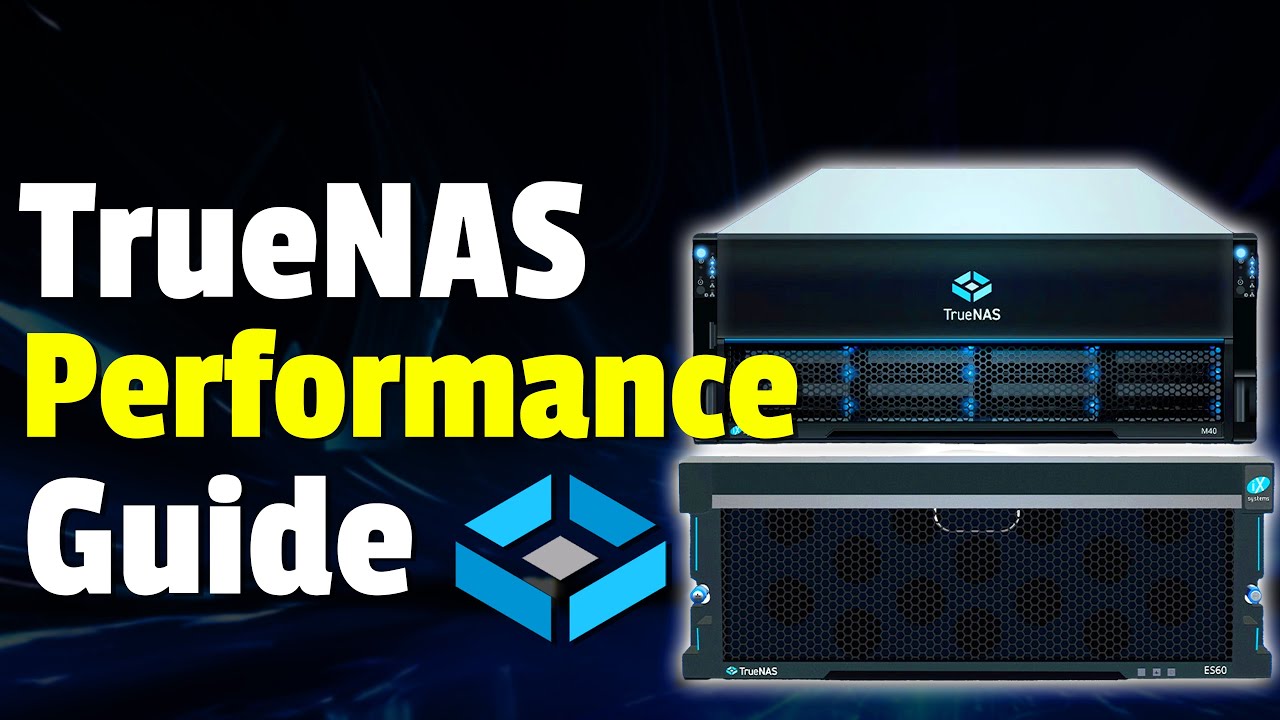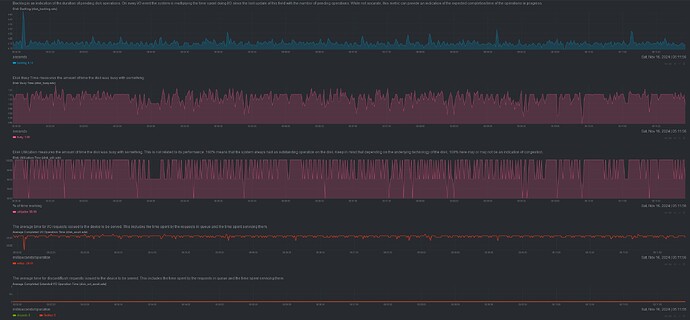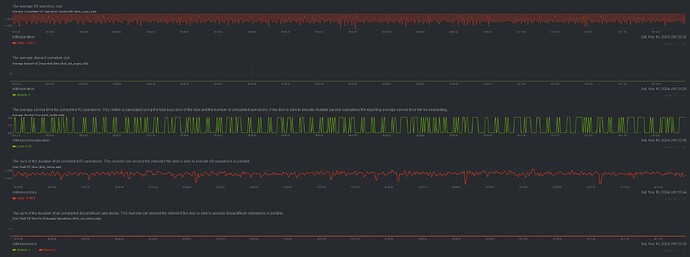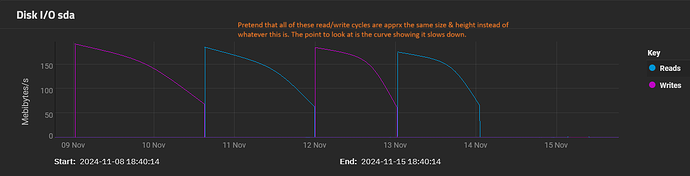ty for sharing
IBM M1015 (LSI9211-8i) IT Mode
is it this one?
https://www.aliexpress.com/item/1005005225192396.html
says sas though. im assuming it works for sata? cauz ur spec say sata hdds.
with this card, can you setup the raidz for the hard drives in truenas? using the selected drives. Does it matter if it’s IT mode or simply no raid?
*update
added some interesting data points so you don’t have to find them ![]()
Every SAS-Card I have used has worked with SATA SSDs.
The price difference between a card that does 6gbps and another that does 12gbps is negligible.
Just buy the 12.
IT mode = firmware without RAID, which is what you want when using unraid, as it doesn’t use or need hardware raid.
Yes, HBA is the same as IT-mode
An HBA card isn’t necessarily an improvement to your mobo’s built-in controller. The card simply adds more ports and manages it with its own SATA controller, taking the work load off the processor. If you plan on adding drives, you’ll need an HBA card.
*watching Christian’s video he explained using HBA card you can passthrough the sata drives to truenas easily. But without it (aka u use the mobo sata ports), you have to add the drives in proxmox manually. Christian’s youtube video for proxmox truenas explains how.
Yes, if you need more drives, and you’re out of SATA ports on your mobo, this is what you need.
You will also likely need a breakout cable, since it sounds like you aren’t using a backplane.
![]() ???
???
sauce
https://www.reddit.com/r/unRAID/comments/ychjgn/recommended_hba_it_mode_sas_controller/
![]()
![ULTIMATE Power Supply Tutorial: NEW PSU standards Explained from NOOB to EXPERT! [What is PSU?]](https://forums.truenas.com/uploads/default/original/2X/6/66dc9359abea0da79c2bf43ff2d906c9a9d31f62.jpeg)