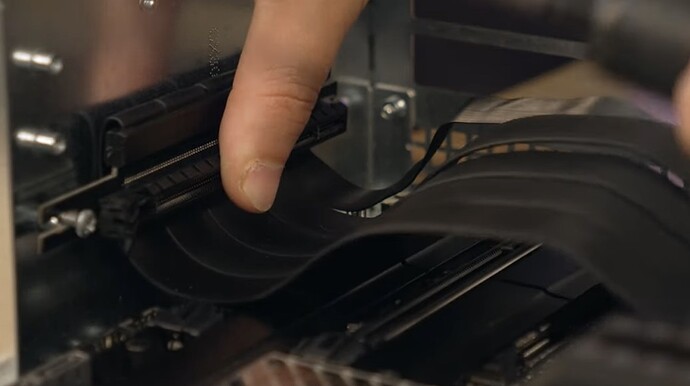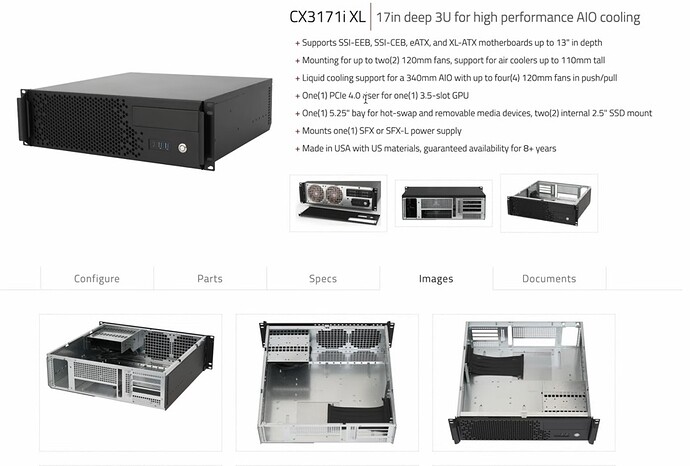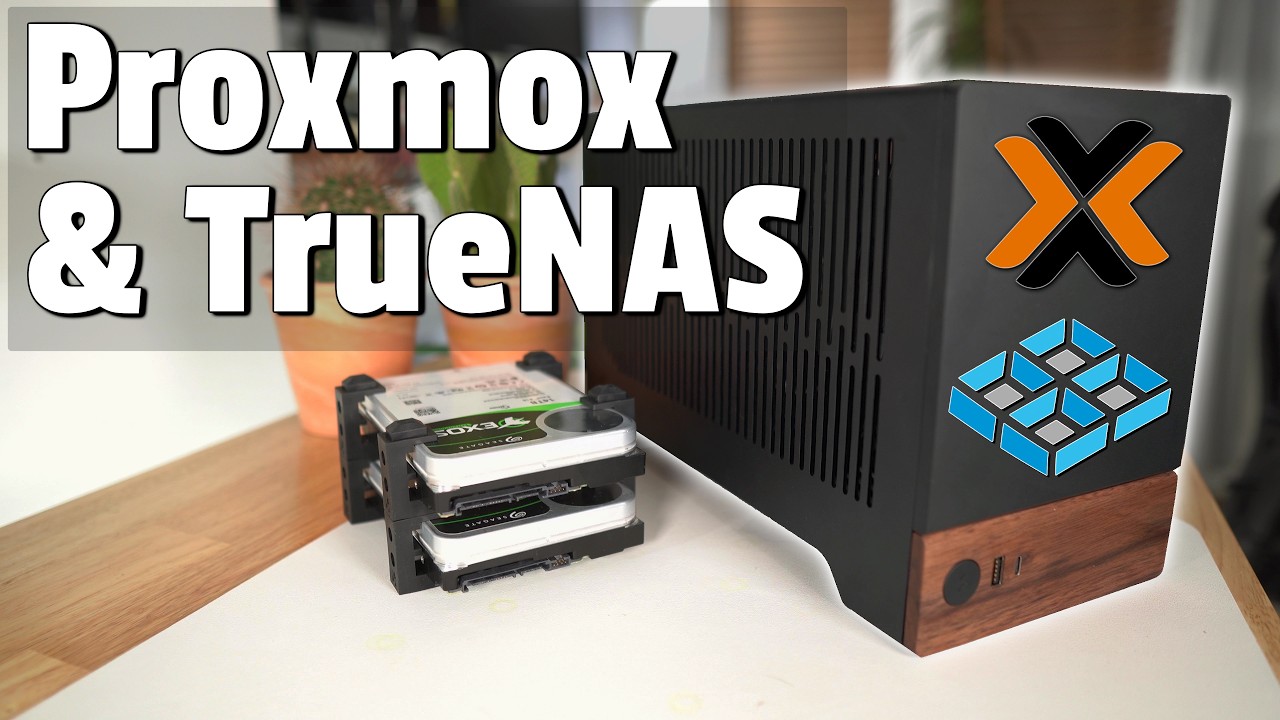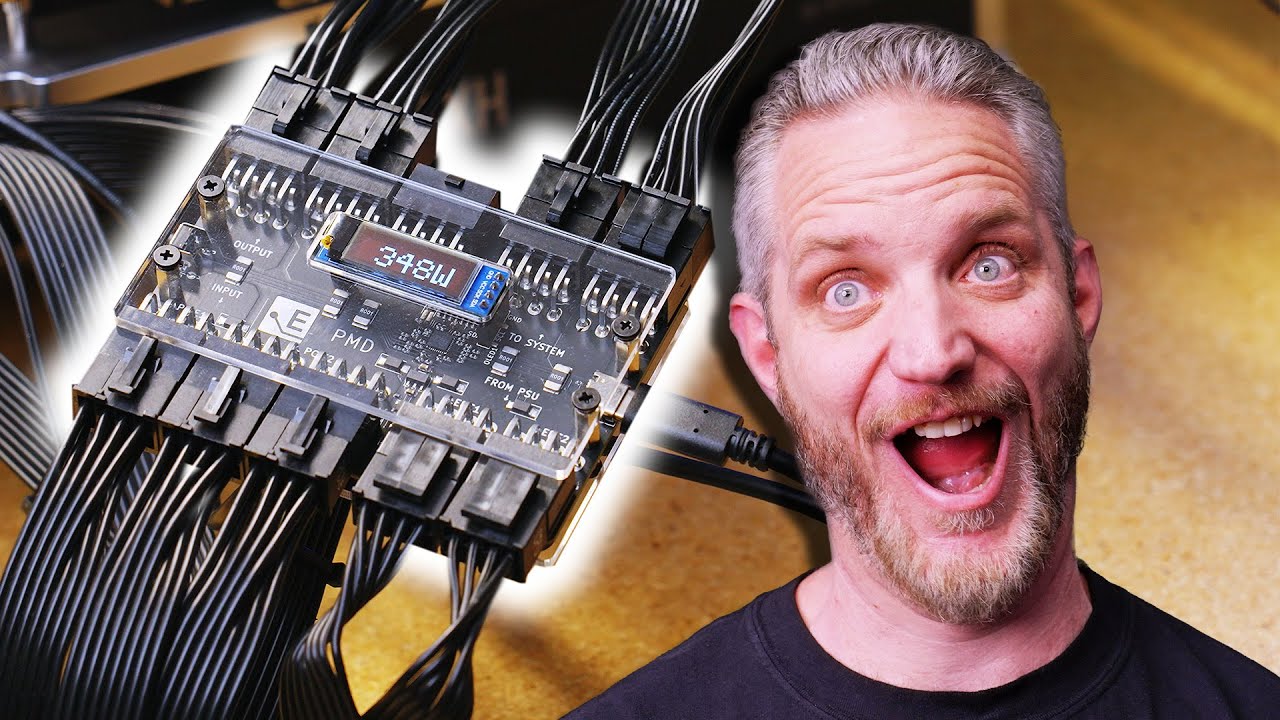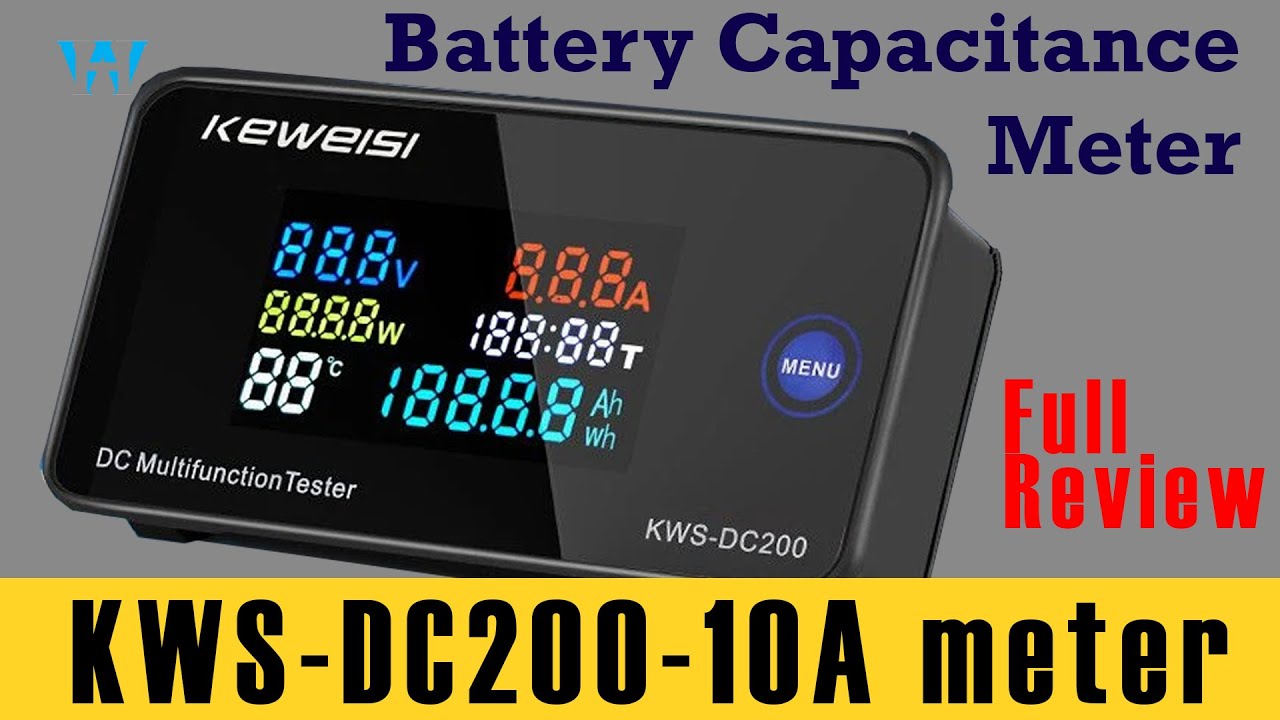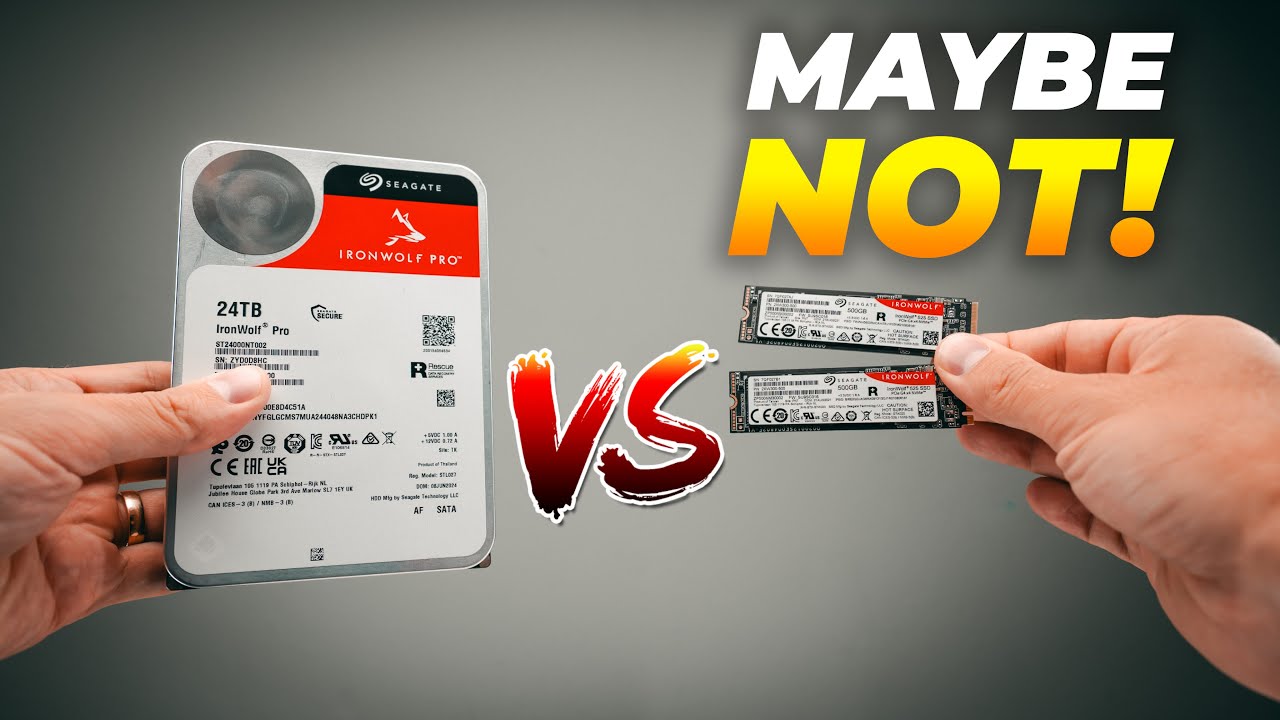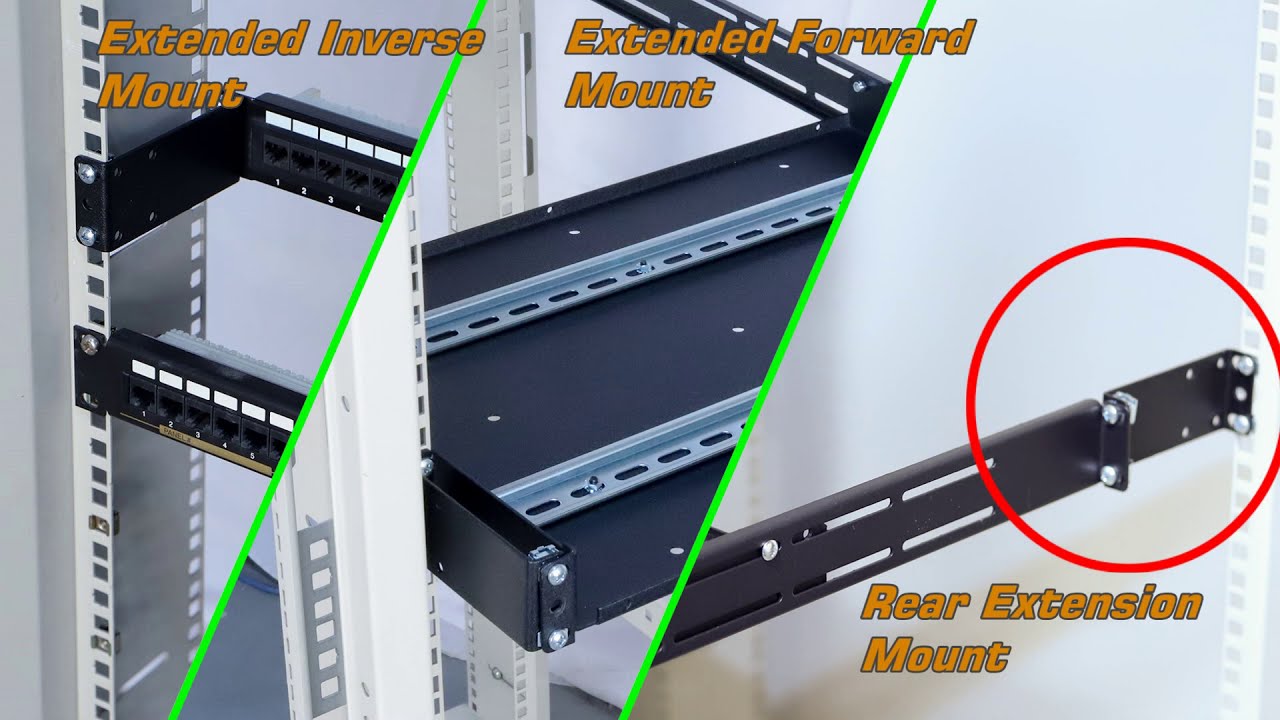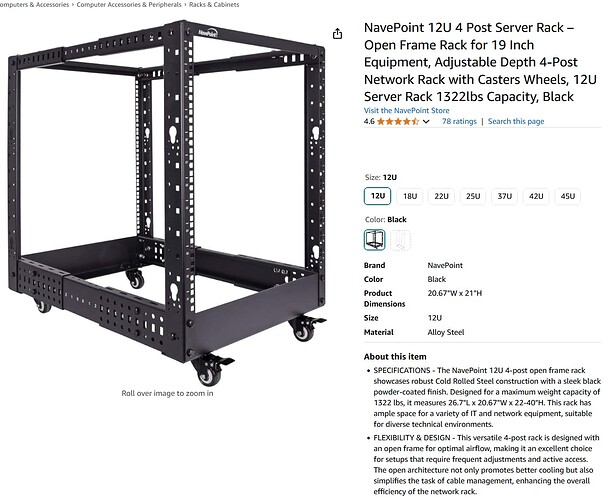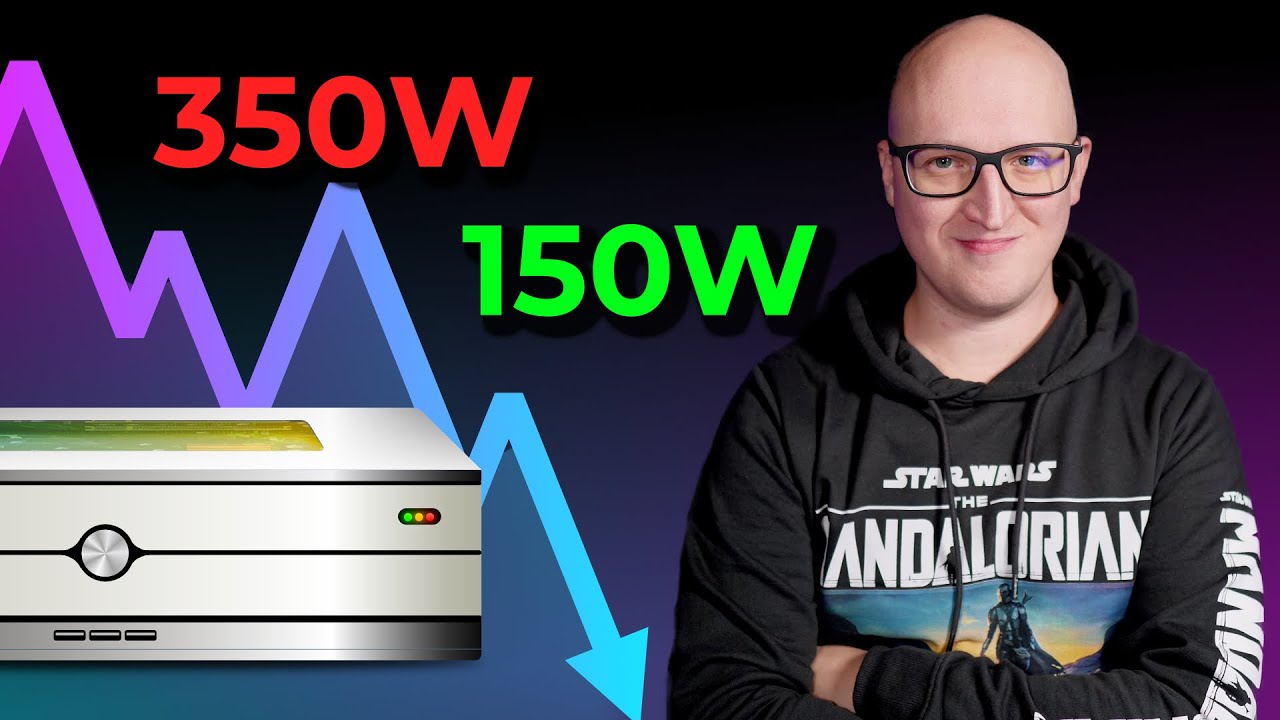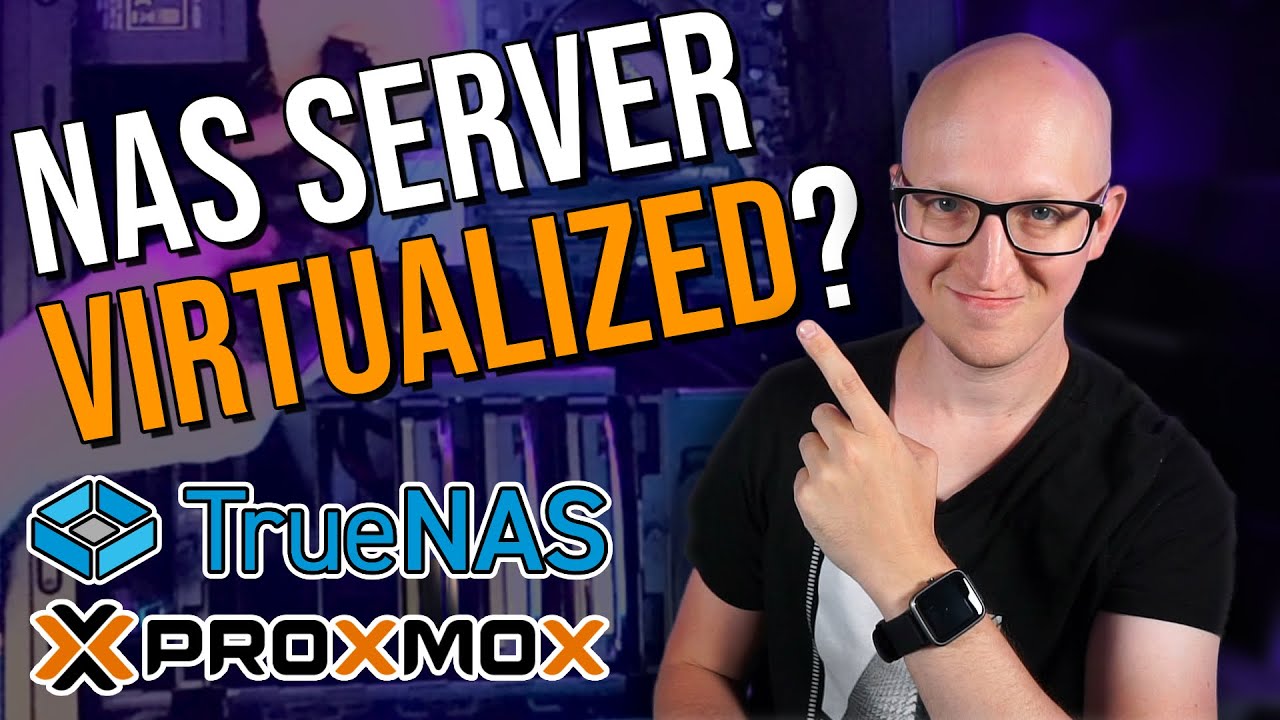For transcoding, the solution would be the smallest Intel Arc dGPU (currently A310, preferably the single slot, blower fan, version for a server) over any nVidia or AMD product: Fully powered from the PCIe slot.
Did Plex finally add Arc support for transcoding? Must of missed that.
If so then yeah; you’re 100% correct! AV1 support and cheaper price would 100% be better.
does truenas support amd 7600 igpu ? does that work with jellyfin for transcoding acceleration, is that a thing?
If not it’s already. i just wondered.
Typically for that, quick sync from intel igpu gets mentioned. But i never heard this from amd igpu ![]()
*update
- VA-API - Preferred on all GPUs, full acceleration on Polaris(RX400/500)+ GPUs, open source.
- AMF - Not recommended, limited support, hardware encoder only, closed source.
The AMF interface on Windows is based on DXVA/D3D11VA but on Linux it is based on their Pro Vulkan and OpenCL stack, which is a closed source solution. We only provide full hardware acceleration for it on Windows.
ooof ![]()
https://www.reddit.com/r/truenas/comments/1ci8xrr/what_is_your_experience_with_transcoding_on/
And that’s where things got wrong. I didn’t really realize how bad AMD Ryzen iGPUs are (at least not the newest ones). There was a somewhat visible quality drop, which I instantly recognized. I tried playing multiple streams, it was starting to struggle at around 4-6x 1080p streams, or 1x 4k, and a few 1080p streams and it was maxed out, lagging. Loading times were also longer when hw transcoding compared to normal sw.
I am now pretty aware that I should’ve gotten Intel CPU with iGPU, but I was on budget and had this build available to me right next day, so I got that instead. Currently, to me, Intel CPUs with Quicksync look like the holy grail of computer components that can magically transcode 16x 4k streams without sweat or whatever I’ve seen people talking about.
I’m writing this to let other people know, to avoid these CPUs IF they want to use it mainly to transcode media.
some useful info for those wanting to use a big graphics card for your nas rack
few things to know
-
would it fit? the length
Imgur: The magic of the Internet -
is the power cable not in a good position. example this wont work
Imgur: The magic of the Internet
sauce
so does that mean u cant use a big sized graphics card in a nas rack case? u might be able to if you do what this guy did
proof it works
he uses a similar open rack like mine in terms of looks and dimensions
Not sure if my case can be converted to do this, but the sliger cases are marketed to support installing graphics card this way
see the product description for graphics card install
so after setting that up, what can you do with it.
Proxmox host, with a truenas client setup
then u can use it for a desktop os for gaming, AND truenas for your nas stuff, and docker containers ![]()
if you are doing too many things, not sure a ryzen 7600 would be good enough. maybe a 7900 ? cauz more cores and threads to spread around.
I mean… I’ve never been shy in terms of using an angle grinder, dremmel, drill, riser cables, 3d printed parts, etc. to get things to fit, these examples are CHONKY GPUs. If you go for an Arc A310, I’d be surprised if you had to have any second thoughts or worries in terms of things fitting. And if you’re just worried about transcoding your CPU should be fine for single streams - and otherwise you should look into what @etorix recommended.
That being said; if you randomly decided that you wanted several 4090s in there for machine learning on VMs or whatever & that you want to run it on TrueNAS, yeah I guess those are uhh… valid ‘solutions’ for an arguably incorrect usecase requirement.
Edit:
These things add complexity & points of failure - it sure can work, but argue at some point you’d save time & money having your gaming pc separate & on bear metal while getting a better experience.
Also multiple examples of folks having issues with Truenas on Proxmox for various reasons (hardware, user error, promox/truenas, etc.) - not saying it doesn’t work, just that maybe it isn’t worth your headache.
i agree with you. for me it’s not ideal for the reasons you mentioned. just checking the options to see whats possible ![]()
more just leaving a note for others doing a build and wanted to know. cauz i did some research, just sharing my findings which i thought was interesting and useful.
interesting budget build
not suitable for me, but it’s a good reference, see whats possible at the lowest end, then work your way up (adding on or replacing parts)
i probably overspent ![]() i was leaning more toward my first diy nas dream build. it didnt have all i wanted, but something i felt was acceptable for me. i hope to check a power consumption reading, but i’m not holding my breath but i will report back my findings
i was leaning more toward my first diy nas dream build. it didnt have all i wanted, but something i felt was acceptable for me. i hope to check a power consumption reading, but i’m not holding my breath but i will report back my findings ![]()
I think most of us who DIY’d our first NAS from scratch instead of playing with old hardware did… At least you were smart enough to get a rack, I’m an idiot that has all my servers in their own, individual tower cases.
well nothing wrong with that. i got a rack cause i want to centralize my networking stuff and a place to put them and tinker with. also it’s a hobby ![]()
i’ve had 4 tower nas (i shoved them onto a ikea box shelf since no where else to put them). time to try out a rack nas for once ![]()
my homelab has wifi 7 6ghz 320mhz band, fiber optic 10g. probably overkill for most people ![]()
wow
my only plans for measuring power was to use the pdu strip which has a power meter to use those values, rather than what jay did.
interesting how he did it this other way for measuring power consumption for his build. he can select specific components to test for their power consumption.
whereas i only plan to use the total for the build rather than nitpick the parts.
this is what im using by the way
help for those picking storage drives to go with your nas build.
i like low power m2 ssd, but the cost per gig is still too expensive vs hdd. so went with a mix of both ![]()
even that said, the m2 ssds can eat up power as well. so only get what you actually need, cause running all these adds up and will cost you for operating costs ![]() (especially if ur doing a 24/7 setup like me)
(especially if ur doing a 24/7 setup like me)
this is also why i limit my spinning drives to 4. if i need more space i rather get bigger capacity. more drives = more power = ![]()
is it possible to fit a rail that is too long into a case that isn’t as long enough?
*my case
https://www.silverstonetek.com/en/product/info/server-nas/RM41-H08/
would this type of extender work?
This is the rail in question
https://www.silverstonetek.com/en/product/info/server-nas/RMS06-22/
This rail is 570mm long (Dept)
My open rack is 550mm Dept, so the rail can’t fit into the rack normally.
Any solution for this or am i just out of luck? ![]()
using this
20mm = 0.78 inches?
shortest was a 1.1inch extender, would that work?
or the 8inch adjustable?
![]()
till i figure that out, i’m using this
4u case weight is 10.7 kg. all good
https://www.reddit.com/r/cableporn/comments/s9hpp/rack_too_shallow_rails_too_long_wtf_do_i_do/
https://www.reddit.com/r/homelab/comments/28ukk4/rails_are_too_long_for_my_rack_any_ideas/
https://www.reddit.com/r/homelab/comments/14wckgr/are_21_deep_racks_a_nonstandard_size_the_rails/
when i first bought my open rack, what i paid more attention to was height. the one i got is a 15U since i install a bunch of networking gear for testing purposes. this worked fine.
Some of my switches are pretty lengthy. but this rack worked fine for them no issue.
It’s only now when i am planning to install a 4u case for nas, that the depth is getting put to the test.
Then i discovered the rails might be too long.
My question, for something like this, is there a standard for the length of these types of open racks? i just assumed it met that standard, but guess not?
Crazy thing is, in at least 2-3 other examples of other builders with a similar looking open rack, theirs fit fine ![]()
Greg’s case was this one. Not sure if it’s the exact one but this one is depth adjustable (mine is fixed)
wish i knew about this last time. so don’t make the same mistake as me. Get something like this where you can adjust the depth accordingly. (not sponsored and affiliated ![]() )
)
male to female 1m sata data cable arrived. as i thought it was too long.
the 0.5 m would have been fine.
i got a different data sable coming later, it’s not an extender, but rather the data cable itself which does not require an extender, but is 1m. i’ll use that instead ![]()
did i post this before?
basically this is raidowls dream build.
he went for a 1u rack. had i gone for something like this, i could have kept the ts-877 nas in the rack. but i felt i rather try 4u, and just boot out the qnap to the ikea shelf nearby ![]() also i wanted something easier for me to work with since this will be my first build.
also i wanted something easier for me to work with since this will be my first build.
it’s interesting he built it in a way he can occupy a pcie slot, then let that card support another card ontop of it, as long as the mobo supported bifurcation for that to work. something new i learned for the next time
also he uses jetkvm ![]() i’m gonna try without, if i feel i need it, i’ll order it. my point here is, i didn’t back myself into a dead end by not going ipmi, there is a backup solution just in case
i’m gonna try without, if i feel i need it, i’ll order it. my point here is, i didn’t back myself into a dead end by not going ipmi, there is a backup solution just in case ![]() (though probably pricier since it’s not cheaper than simply getting a mobo with ipmi already on it)
(though probably pricier since it’s not cheaper than simply getting a mobo with ipmi already on it)
his build is $700 around half of my build. but he didn’t price in storage. also not sure if he can fit the 4x 3.5’’ hdds ontop of the 3 m.2 ssds i was using. thats why i went with a bigger case, but like he pointed out there are 1u cases with front 3.5 drive bays for 4 or more drives.
anyway was an interesting build
that said, asus was not on my buylist for my diy nas build (or any build moving forward till further notice) ![]() all my past mobos were asus. not anymore. they ditch customers, i ditch them back
all my past mobos were asus. not anymore. they ditch customers, i ditch them back ![]() brands i was looking at were asrock, msi and gigabyte.
brands i was looking at were asrock, msi and gigabyte.
Yes. You already brought this up, and it was discussed.
Which means you will require a GPU of some sort in your build.
thx. i was trying scroll through, but missed it. my bad ![]()
oof found it
watching crafts 2023 build for a diy 8 bay build
tldr sub $1000 build (i’m not sure if he calculated the 8 hdds into that figure, but if he did, that would be impressive).
warning, as he finished the build he started hating on it, cause of some stuff he overlooked.
Also for a budget friendly build, operating cost should be part of that that equation. i mean 8 x 3.5’’ drives? that seems too many when you consider operating costs per extra drive you add (fewer = better) ![]()
in his example he went with a storage controller to get the 8 xsata ports. if you try and chase down a mobo, most of the new ones are 4 sata ports. some may have 6 tops (most having a quick of 2 sata being disabled if u populate m.2 slots). Hence why he went this route.
if you scroll to the timestamp in christian’s video for storage, he downgraded his storage to 4 drives to use less power. something to consider before you rush out and populate all your bays just cause they are there ![]() (which is what craft did, but to each their own xd)
(which is what craft did, but to each their own xd)
terra master F4 vs my build
US$899.99 (not counting shipping, the 4x 12tb hard drives, and 3x m.2 nvme ssds)
But if tallying storage, it still comes under what i paid for my build a bit (under 2k)
the cpu seems low powered but many cores and threads enough for a homelab server. but since it’s not amd doubt it can do bifurcation or support pcie addon cards that make use of that.
pro, it has igpu intel for quicksync so you dont need a graphics card.
should u go for off the shelf prebuilt nas, or a diy? thats up to you. i did the comparison, though i probably overspent i still am fine with what i went with. cauz i got room to do more stuff as needed. not every1 is into diy, and that’s fine.
there are other similar options to the terra e.g. zimacube
*also close to 1k (without drives)
Also studying up on proxmox truenas setup
one thing i’m not too sure on is the networking portion. if i set up as the video, what do i do for jailmaker network setup? cauz i never was in a situation to account for a proxmox ![]()
also if i use proxmox, can i use the same 250gb ssd to install both proxmox and truenas? or do i need to buy another ssd to install them separate? ![]()
for adding drives he suggested just use a controller. either with not raid, or with IT mode. Confused about this. If it’s a sata controller without raid, does that mean you cannot setup zfs raidz with those drives? unless you use a sata controller with IT mode? ![]()
then you have to split up cores/threads. compared to bare metal truenas, all is available from get go, you don’t need to plan for that. though you can still set limits for your docker containers which i do sometimes
*update
https://www.reddit.com/r/Proxmox/comments/1aejee1/new_to_proxmox_truenas_storage_one_disk/
https://www.reddit.com/r/Proxmox/comments/1bd5mn9/truenas_on_proxmox/
https://www.reddit.com/r/Proxmox/comments/1617z4f/should_i_install_truenas_on_proxmox_or_not/
![]()
I just did a whole bunch of research on this and passing through disks can cause corruption. The consensus is only pass-through a hba directly but even that is not recommended. Here are a bunch of links.
https://www.truenas.com/community/threads/is-there-a-zfs-virtualization-problem.114328/
https://www.truenas.com/community/threads/please-do-not-run-freenas-in-production-as-a-virtual-machine.12484/
https://www.truenas.com/community/resources/absolutely-must-virtualize-truenas-a-guide-to-not-completely-losing-your-data.212/
https://www.truenas.com/community/threads/virtually-freenas-an-alternative-for-those-seeking-virtualization.26095/
https://www.truenas.com/community/threads/running-truenas-scale-in-proxmox-with-physical-disk-passthrough-with-h710-in-it-mode.116257/
https://www.reddit.com/r/Proxmox/comments/1bd5mn9/comment/kukspmh/
ok that settles it. cant passthrough without issues unless u have a lba sata pcie card which i don’t. tldr; just seems more complex, more work, extra cost, uncertainty. so bare metal it is ![]()
i dont need such uncertainty, especially when bare metal just works without worrying about such things ![]() i’m not expert enough to deal with all that.
i’m not expert enough to deal with all that.
if i need vm, i’ll just do it through truenas. at most all i need is to run a desktop os just to experiment with.
I can’t speak from what is actually “recommended” … but I can speak from what is working for me
specs in my sig and it’s been a great setup for me … under the “just works” category … and works well for what I need out of it (SMB shares, Plex)
But again , it’s far from what would fall under recommended
The B650E PG Riptide WiFi I got from Newegg’s “open box” for $113.
I took out the WiFi card and put in a Google Coral M.2 TPU with plans to use Frigate, enhancing it’s Ai capabilities with the TPU … but … I went another route with my Eufy cameras.