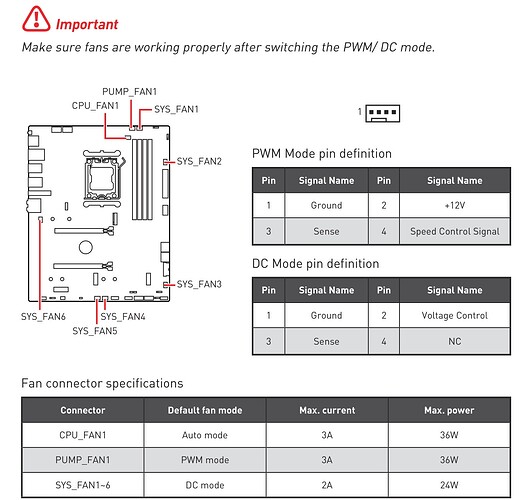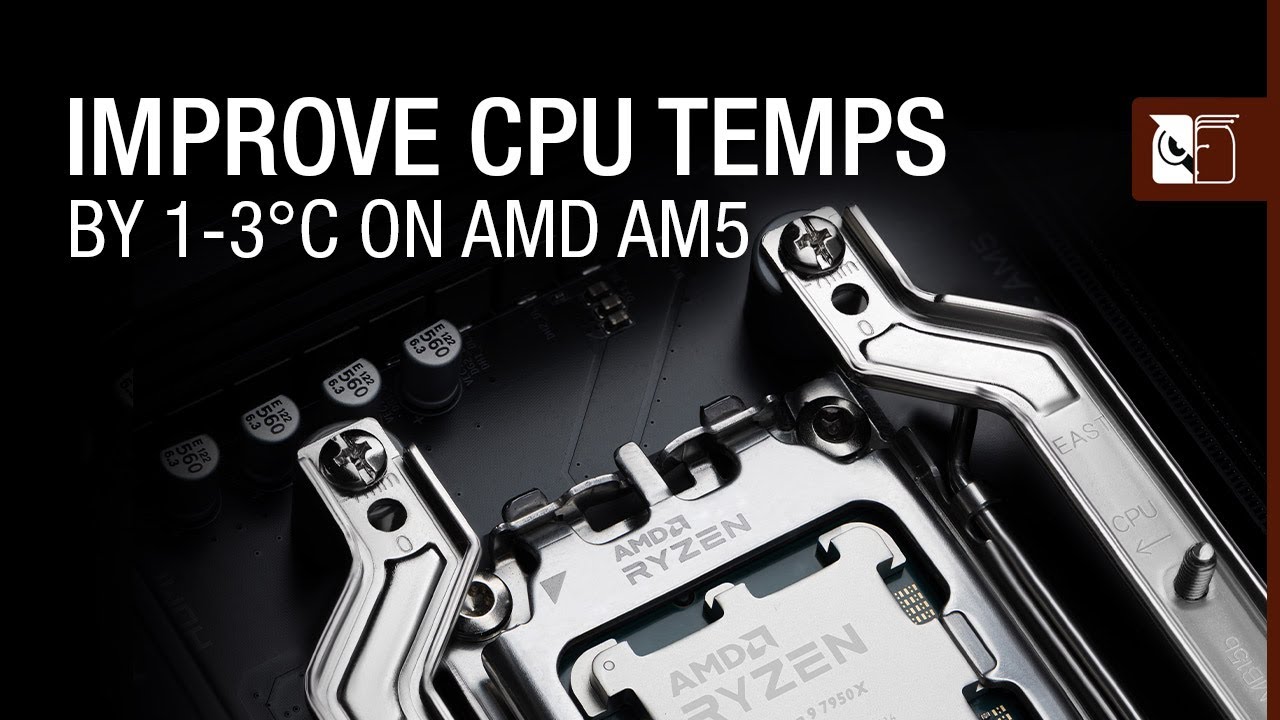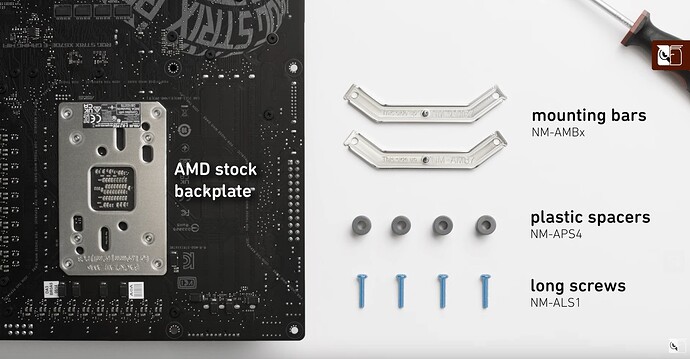just installed the arctic fan. i had to remove the middle cage to install the fan on it, but thkfully i could do so without removing the motherboard (or that would have been hell  )
)
i watch this to get an idea for direction
but when i saw the case’s 2 exhaust fans, it seemed to me like its done in reverse. if i were to use the youtube guide, it would seem to me the rear fans were installed blowing air from outside to inside the case from rear, which would be incorrect.
i’ll check the airflow once i boot up. i’ll use a cheat sheet (use a thin strip of paper, and see which side blows). but i suspect they may have preinstalled fans in the wrong directions 
anyway the fan came with the 4 screws. the case also had some fan screws, but i went with the screws that came with fan and that worked fine, no issues.
i’ll skip the fan grill. would be nice, but didnt seem crucial especially when the fan is inside so you have no risk of touching fan blades to begin with.
the right side cage has no drives populated in it, but does have a dust filter. the m2 heatsink is on this side, and doesn’t quite have a fan blowing directly at it… (ill check temps later)
anyway i think front and rear have enough fans and ventilations for now 
see there is the mobo power wire sticking out. i dont dare bend that than it already is

looped excess wiring around the fan, then laid it like that. there is one unplugged socket for the fan, i think its some sort of female socket for extender. i just left that unplugged. only plugged in the 4 pin header for pwm (i checked the manual)
also checked that there is the cpu fan header and 1 more pwm fan header (2 total) for the cpu cooler. the one im using only uses 1 fan (though u can add another fan if u want to), so that is sufficient.