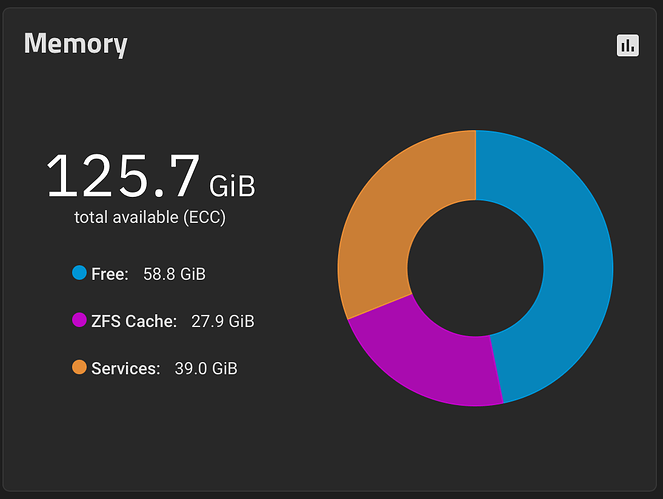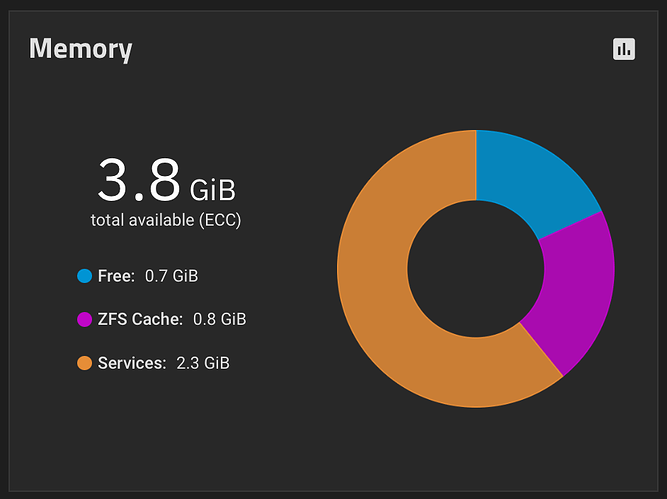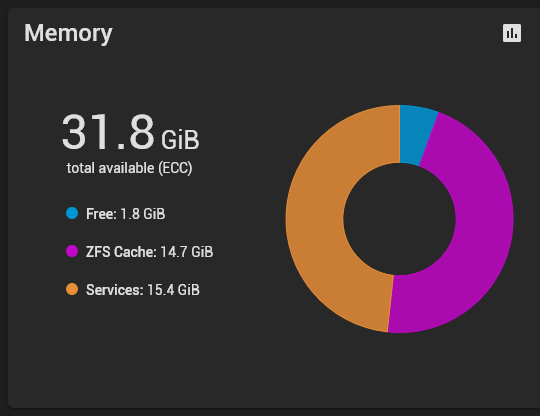
Well, that picture paints a different picture.
Can’t change with text what is written !
# dmidecode -t memory
# dmidecode 3.4
Getting SMBIOS data from sysfs.
SMBIOS 3.0.0 present.
Handle 0x002A, DMI type 16, 23 bytes
Physical Memory Array
Location: System Board Or Motherboard
Use: System Memory
Error Correction Type: Multi-bit ECC
Maximum Capacity: 256 GB
Error Information Handle: Not Provided
Number Of Devices: 4
Handle 0x002B, DMI type 17, 40 bytes
Memory Device
Array Handle: 0x002A
Error Information Handle: Not Provided
Total Width: 72 bits
Data Width: 64 bits
Size: 32 GB
Form Factor: DIMM
Set: None
Locator: DIMMA1
Bank Locator: P0_Node0_Channel0_Dimm0
Type: DDR4
Type Detail: Synchronous
Speed: 2400 MT/s
Manufacturer: Kingston
Serial Number: EB294C26
Asset Tag: DIMMA1_AssetTag (date:17/16)
Part Number: 9965640-008.A01G
Rank: 2
Configured Memory Speed: 2400 MT/s
Minimum Voltage: Unknown
Maximum Voltage: Unknown
Configured Voltage: Unknown
vs
# dmidecode -t memory
# dmidecode 3.4
Getting SMBIOS data from sysfs.
SMBIOS 2.4 present.
Handle 0x0017, DMI type 16, 15 bytes
Physical Memory Array
Location: System Board Or Motherboard
Use: System Memory
Error Correction Type: Single-bit ECC
Maximum Capacity: 4 GB
Error Information Handle: Not Provided
Number Of Devices: 4
Handle 0x0018, DMI type 17, 27 bytes
Memory Device
Array Handle: 0x0017
Error Information Handle: Not Provided
Total Width: 64 bits
Data Width: 64 bits
Size: 2 GB
Form Factor: DIMM
Set: None
Locator: J6H1
Bank Locator: CHAN A DIMM 0
Type: DDR2
Type Detail: Synchronous
Speed: 800 MT/s
Manufacturer: 0x7F7F9E0000000000
Serial Number: 0x00000000
Asset Tag: Unknown
Part Number: 0x565332474238303044322020202020202020
BUT, total width == data width. ergo no ECC.
Not sure if the ancient potato class CPU does actually support ECC…
( hope you understand that in the prior post I was pulling your leg ![]() )
)
…ok, I just learned something ![]()
…now am running that dmidecode -t memory everywhere ![]()
In 13.3 I don’t see a shell tab. Any way I can do it from the web interface ?, …I guess not. Why was it removed ?
Is this an e-peen post? I’m feeling insecure ![]()
Currently using the Crucial Pro 64GB DDR4 3200MHz, sadly the max my motherboard will support ![]() need to upgrade the board soon lol
need to upgrade the board soon lol
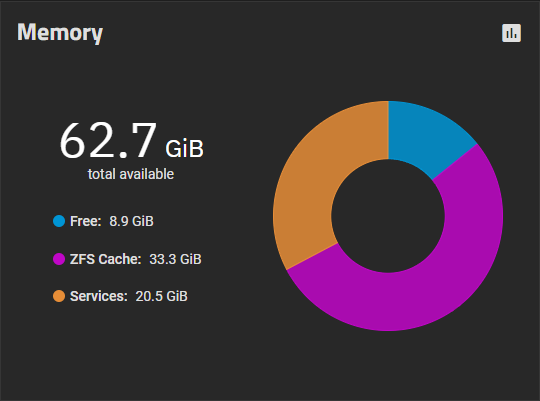
Never worked well! Copy/paste problems particularly, also scrolling.
Use SSH.
As it stands it looks and sounds like a competition about dick size…
If you are truly serious, you should be using TrueNAS Enterprise and ask your serious question directly to iXsystem.
Or, you know, provide context and your thoughts so that a meaningful discussion can be had.
How it started (PoC):
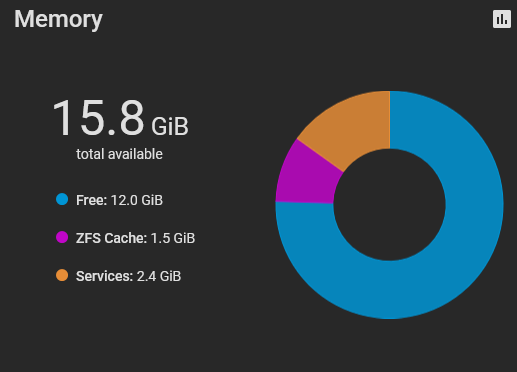
How it’s going:
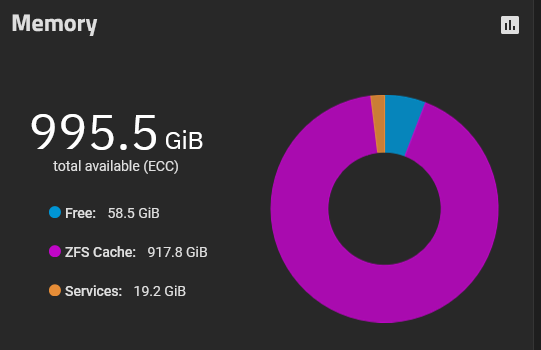
Glad you did that so that I don’t have to drag out the spare server at work. I’d hate to have to re-do the Linux root on ZFS install, it’s such a boring, error-prone process.
Myself, both of my systems have 64GB, however since I host TrueNAS on ESXi, I give each right now 20GB RAM. I will likely drop it back to 16GB RAM soon.
As for advice on your next system build, depending on what you want to do with it, buy a motherboard that you can hold a lot of RAM. Maybe one that can handle 128GB RAM, but install 64GB and see how that goes or pop in all 128GB. If you had to serve up a lot, 256GB.
Well, obviously.
Volunteering for service, Captain.
Better than “Significant Other DIMMs”
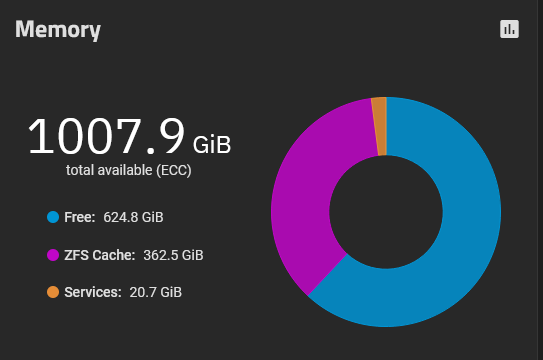
I have 4 boxes identical to this, ddr3 ram, dual e5-2697vs, 24 4tb drive, 12 800gb sas ssd, slod, meta drive 40gb etc…
2x24GB … so far… I don’t need much for just running Plex and some SMB shares
32 ECC for me, runs great with no VMs with Immich, FileExplorer, Frigate and Plex running.