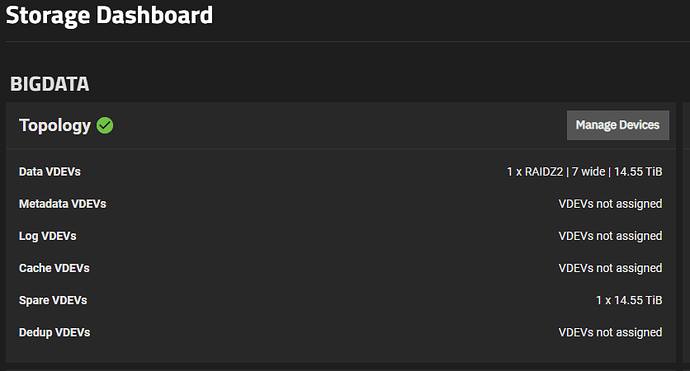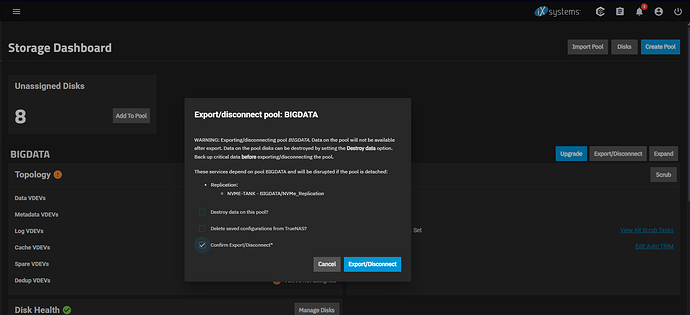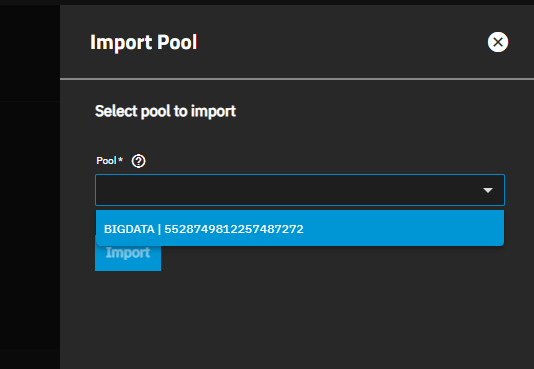Hi guy’s!
Well, i seem to have a problem…
Upgrading from Bluefin to Cobia seems to have issues with a pool that i had.
So i wanted to go ahead and upgrade to the latest, but when i read the documentation it states that i should upgrade to each major version.
So i did just that. Now that it’s rebooted, my VDEV’s are no longer assigned correctly.
I tried importing, which results in an error.
Also, now that i visit the same page, it’s no longer visible:
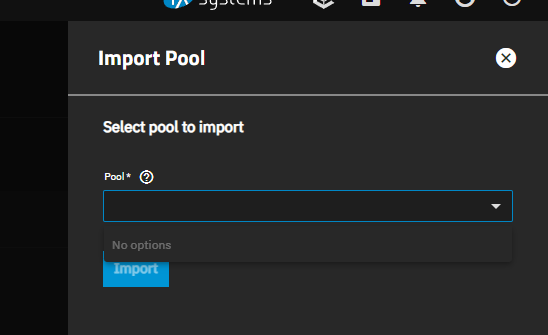
Also noticed this:
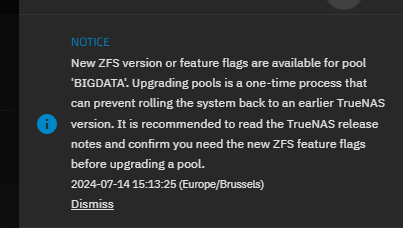
But this should only be done once it’s all running correctly on the current train, if i’m correct.
After a bit of snooping around, i found [this thread] explaining what i’m currently experiencing.(Upgrade from Bluefin to Cobia: Pool fails to import | TrueNAS Community)
The solution to this is rather simple, upgrade to Cobia, log into webUI and export your zpool using the webUI (DO NOT DELETE any of the existing configuration). Then try to import the zpool using the webUI again. This will re-add the zpool entry to the database and will populate the
guidcolumn. Once this is done, please let us know if it’s still an issue.
Can anyone confirm this is the way to go for me?
Kind of scared to go forward…
Thank you all