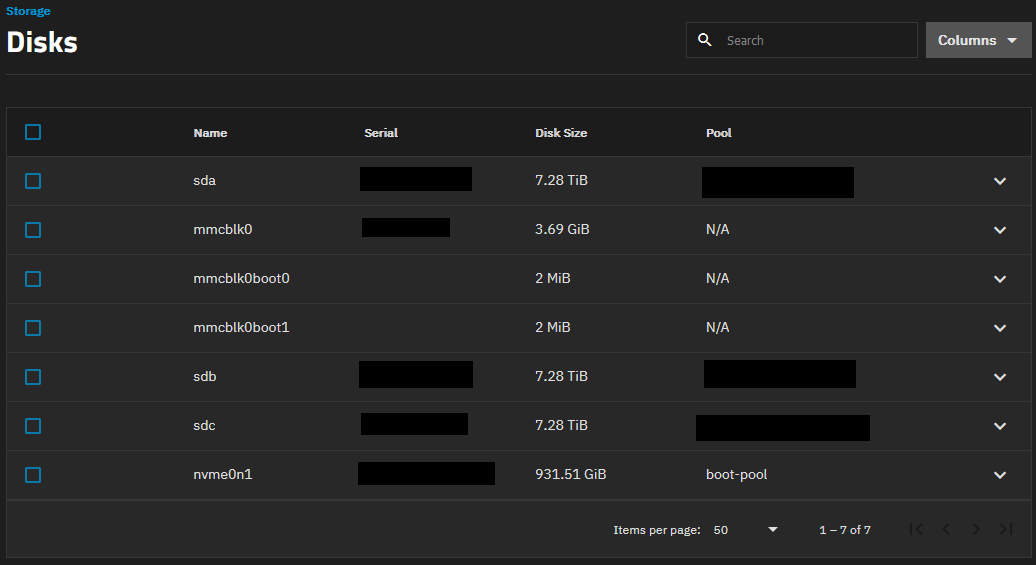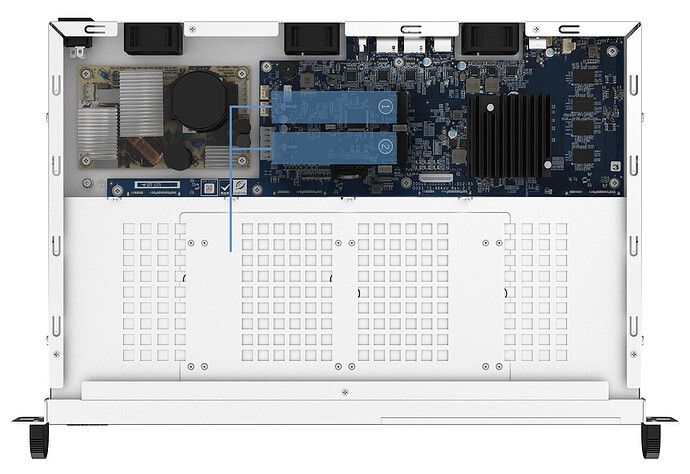Thank you for the warm welcome! 
I actually ran into the GRUB issue during the initial boot. I got the following error message:
Welcome to GRUB!
error: unknown filesystem.
grub rescue>
However, I didn’t spend much time fiddling with the RUFUS settings and instead instantly switched to Etcher, which worked flawlessly on the first try.
@DominikHoffmann I spent quite a bit of time thinking about this as well, but ultimately, I came to the conclusion that taking responsibility for my own data is the only reasonable solution, even if the data isn’t strictly private. Unfortunately, many people prefer not to swallow that bitter pill of self-responsibility.
I’ve been running the QNAP TS-464eU for just a day now, and so far, I’m very satisfied. However, I did encounter a small issue when creating the storage pool:
TrueNAS gave me a warning that two disks had identical serial numbers. It took me a moment to find where to view the serials (under Disks). I’d suggest perhaps moving the Disks section to the main menu and including the specific disk names directly in the warning message. I suspect the issue involved the 2 MiB mmcblk0boot0 and mmcblk0boot1, which are likely built into the TS-464eU and have empty serials.
Setting up ACLs for the SMB shares was a bit challenging as well. I chose the “generic” dataset preset, which may have added a bit of manual work. Once you understand the POSIX rules, it’s manageable, but the error messages could be more precise. For instance, if a rule with or without the default flag is missing, it would be helpful if the error message pointed that out more clearly to improve the user experience.
The TrueNAS OS itself runs on a Samsung 990 Pro 1 TB SSD. I briefly considered buying two SSDs for caching, but I’m fairly conservative when it comes to data integrity. From what I’ve read, the TS-464eU can already deliver around 300 MB/sec, which is plenty for my use case, as there’s rarely more than one computer accessing the data intensively at the same time. I’m also running a 2.5 Gbit switch without link aggregation – keep it simple for home usage. The 1 TB capacity is clearly overkill for this application, but it’s what I had on hand.
The leap from Synology to the QNAP TS-464eU running TrueNAS has been nothing short of fantastic so far! I’m very impressed with both the hardware and TrueNAS itself.
Is there any way to have Scrub and SMART tasks rescheduled if the NAS happens to be off at the scheduled time? I plan to run my NAS on-demand only, to minimize noise and power consumption.
I’m also curious to see how well my APC UPS integrates with TrueNAS. That’s next on my list to configure, and I’ll report back once I have that set up.