Looks like it wipes yaml added container settings, files has gone missing and configurations reset ?
yes, it’s called it mode.
Magic upgrade button pressed my side… nervous smile ![]()
G
Generally went ok…
Did not auto/reinstall Plex and qbittorrent…
Influx was directly available on a dedicated ip <> from NAS IP, this seem to have been lost.
G
I have a few yaml configured apps on my home system, all were fine after upgrade. If you have some specific examples i suggest filing a bug ticket so we can investigate.
Hi there,
After TrueNAS 24.10.1 update I have issues with Nvidia driver. I have A Lenovo ST250 server with Nvidia RTX A2000 graphics card.
I tried to install the drivers from App/Configuration/Settings and unset/set the pool as others suggested but without any luck.
Nvidia-smi command is showing
NVIDIA-SMI has failed because it couldn’t communicate with the NVIDIA driver. Make sure that the latest NVIDIA driver is installed and running.
Any ideeas?
Maybe not among those who use apps and GPUs though? Seems a bit experimental still.
I did my older system and other than the Tailscale app not deploying and needing a new key setup the system seems fine. To be fair to this upgrade, I have had to fix Tailscale after each system upgrade (BF > DF> EE). This problem may just be unique to my setup though so I’m not considering this an issue with EE
Not to sound overly negative but why would you consider it normal for applications to lose their config/credentials over a point release maintenance upgrade which this was?
To be clear. I did not do a point release and the issue does not apply to point releases or regular app updates. I did an upgrade/migration/whatever from Dragonfish Directly to EE 24.10.1 and skipped the 24.10.0.1 EE release altogether as I usually do on the production servers.
The connections between the Tailscale app and Tailscale is encrypted, so if the base Truenas install for the app changes which it did from Dragonfish to EE then I would expect to in some apps to have to generate a new key and insert it into the app.
I only see that this happens when doing a major upgrade where the underlying base is changed and not on a point update or regular app update.
The app in Truenas is actually fine. All I need to do is generate a new Auth key in Tailscales admin and paste it into the Tailscale app in Truenas. Very simple and it then deploys without issues.
It may have to do with how I do the Auth keys, or maybe it is a bug in the app, but I don’t consider it an issue.
About 50% of users have Apps enabled. Vast of those updated easily.
I’d agree the variety of GPU configs is still a challenge… many generations of drivers and combinations of integrated GPU and external GPUs.
We also have users upgrading from Dragonfish and those within Electric Eel. They are different complexity upgrades. Both are improving, but there is no claim of perfection. Unusual configs will always be more likely to hit issues.
The Community can help by writing each problem us as a new post with full details. We can collectively resolve and where possible harden the software.
Since I use filename encryption on cloud sync jobs, should I hold off upgrading from 24.10.0.2 until the upstream rsync issue is fixed? It’s not clear to me from the caveats on 24.10.1 if upgrading will impact existing cloud sync jobs that have been running fine for a couple years on existing and previous versions.
Our understanding at this point is that the rsync does not intend to fix the upstream issue with filename encryption and the experimental feature they suggest as a workaround does not look production ready to our dev team. We left the option present in 24.10.1 specifically so that it would not break existing tasks configured with it, but it is deselected by default (when creating a task) and we now recommend against enabling it for new tasks.
The filename encryption bug exists already since at least 23.10.1, so holding back the upgrade to 24.10.1 does not have any benefits for you (see Jira where I reported the bug for 23.10). For me, the bug occurs for very long filenames. If I avoid these, cloud sync with filename encryption works.
Another Nvidia issue: 1660 Super and nvidia-smi works but there’s no /dev/dri directory, so my previous bindings do not work. It worked perfectly fine in the previous version. Feels like nvidia container toolkit is missing but I cannot install it since apt is disabled.
I’m running my own docker compose files and I do not use the Apps.
To clarify, are you running Custom Apps with yaml-files, or something else (if so, what/how?)?
I’m running linuxserver containers though docker compose instead of apps from TrueNAS catalog. It makes more sense to me to do it this way because I can version the compose files.
There a similar report that was resolved here.
Suggest you start a new post with hardware and software details.
Hi,
on all three machines that I have updated, I get this:
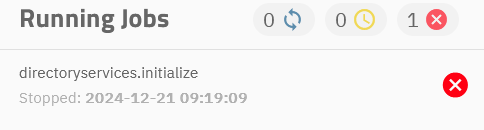
Details:
Kerberos ticket for domain is expired. Failure to renew kerberos ticket may indicate issues with DNS resolution or IPA domain or realm changes that need to be accounted for in the TrueNAS configuration.
The machines are part of a samba4-hosted Active Directory. With Truenas Scale 24.04 and 23.10, this worked flawlessly.
Besides this error, everything seems to be working fine on two of the three machines. On the third machine, SMB services fail to start during boot, and need to be started manually. Then they also work without issues.
Any ideas what this could be?
Read here?
I will give it a try on a test environment, thank you. However, it sounds a little bit different than my issue: I just get this one error during boot, otherwise, directory services are working as intended, and in the UI show up with status “HEALTHY”.