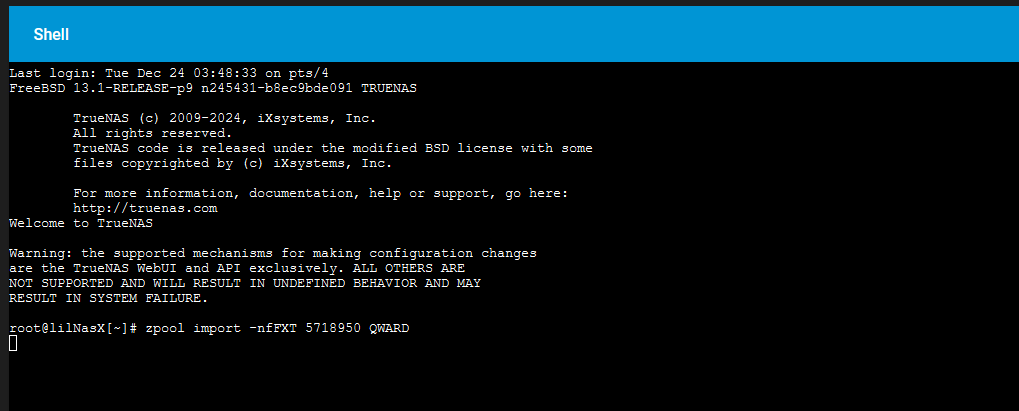I’m curious; If that had been a run without the -n what would happen when the shell timed out, would it progress in the background or fail?
I kept it on overnight and there was no output and no crash (the rectangle just stayed on the next line just like in the picture). Nothing shows up in the pools except the loading circle. I tried it again just now and same thing.
Do you think I should try it without the -n now?
The import will attempt to continue in the background - checking the output of /proc/spl/kstat/zfs/dbgmsg with tail or less will give a manner of progress reporting, if you can provide/paste it.
If it’s still chugging away and hasn’t thrown a “failed” or returned to a newline with the prompt, then as my kids would say “let it cook” and see what it can come up with.
I will let it cook until like tomorrow morning then and see what happens.
Let it cook more…
I waited so long that the Web UI page timed out and I had to log in again. Now the shell is just blank.
@HoneyBadger I tried it again and it was still the same. It didn’t crash but it wouldn’t do anything either. It was like this again.
The zpool import jobs should run in the background even if the shell is terminated, but this is where connecting over either ssh (enable it under the Services menu) and/or using something like tmux to be able to “detach and leave session running” could be helpful.
For instructions on enabling SSH check here in the Docs:
We need to see what the disks themselves are doing, with something like gstat -p as well as dump the output of /proc/spl/kstat/zfs/dbgmsg to a file.