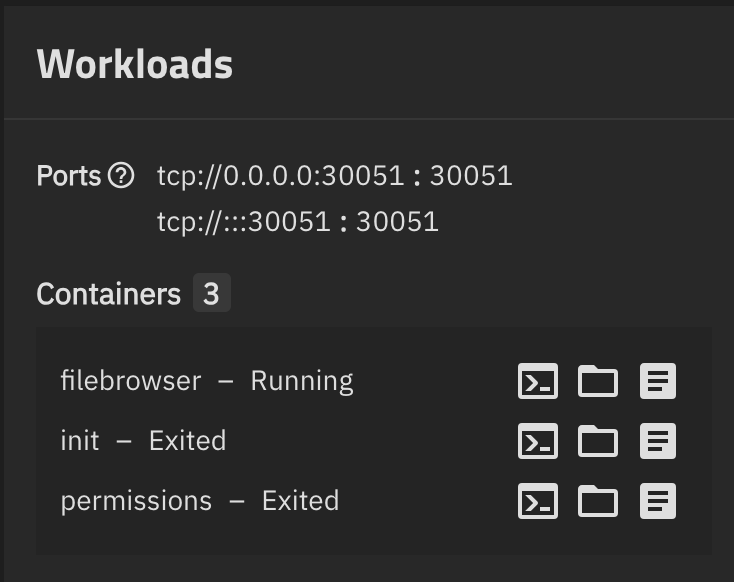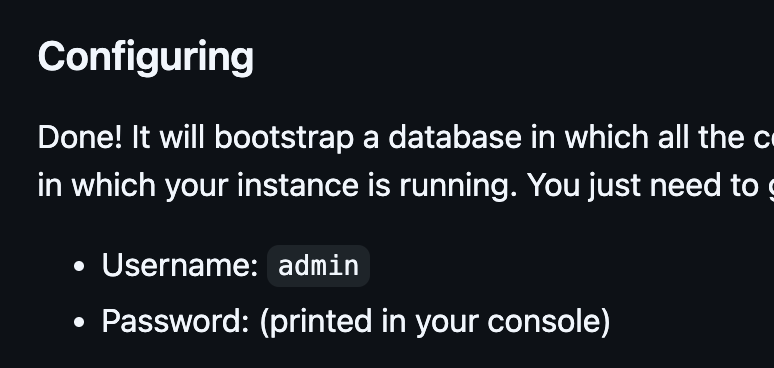Going a bit nuts here, I ve tried to install file browser app many different ways off others on YouTube. I’ve also set my permissions up exactly as they had plus to the point of both my app config file and share file allowing full control of the same members. But everyti.e I try to log in it gives me a “wrong credentials” error. On top of that I also noticed during the install at the very start there is a brief section in the download that says “invalid validation completed”, not sure if that will help but looking for any other ideas here. Thank you.
+1
Stumbled about the same error yesterday. Did all the same as in the video: " Enhance Your TrueNAS Scale Storage With This Web-Based File Manager App" from Lawrence Systems.
And also only got “wrong credentials”.
I didn’t have the energy to deal with the source code to fix the error, so I deleted everything again.
Cu, Sam
We only have access to the information you give us, so it’s difficult to say much about what is wrong when you don’t go into any detail on how you set it up.
File Browser no longer uses the default password of admin, but now generates a random one on first start. To find out what it is for your installation, check the logs for the filebrowser container:
Thank you,
didn’t see this change in the documentation for “filebrowser” on github oder their website - they are still showing admin/admin. Did find it in a changelog now that i know what to look after.
Weird choice not to even change their own install guide.
Thanks and happy weekend!
Seems i had a cached version from before Jun 17, 2025 - my bad. Sorry for the misleading information.
And on “filebrowser org installation” still admin / admin - would post a screen but i am not allowed (yet ?).
But i did not come here to fight - thanks for the heads up.
Easy to be confused when some parts of their documentation still says admin/admin:
Perhaps that only applies to non-docker installs.
Have to take the tutorial from @TrueNAS-Bot
Hi! To find out what I can do, say @truenas-bot display help.
I just had FileBrowser reinstalled as it didnt recognise my password anymore. Succesfully changed temporary password , used FB for a couple of things, than changed local IP address of the TruNAS server (for good reasons, doesnt matter) so had to relogin into FileBrowser. And suddenly my password is no longer usefull…
Is there a password reset option other than complete reinstalling FB again?
I found a way to rest the FB password outside of the webUI with the help of some simple AI searching:
- Find the FileBrowser container
Run this from the TrueNAS shell:
docker ps | grep filebrowser - Enter the container
docker exec -it <container_name> /bin/sh - Reset the password
filebrowser users update admin --password <newpassword>
Exit the container, exit the shell, restart the app and access the web UI again.
Thank you for helping.
Where / how do I “check the logs for the filebrowser container”?
Kinda sorta sounds like your config files are stored somewhere they are lost when the app restarts or maybe when it gets an update.
I have the same problem.
File Browser web ui Login is telling me: Wrong credentials
I followed step by step instructions from Lawrence Systems via the video:
How To Setup TrueNAS SCALE Applications and Permissions
admin:admin returns “wrong credentials”
??
You click the log button for that container. I showed it in the screen shot attached to that post.
WOW, I found the generated password in logs where you said. THANK YOU.
This needs to be WAY clearer for people.
Thank you again.
Could it be that the auto generated password is reactivated (or even renewed) when the app gets an update?
This should depend on what storage type you’re using for the config folder of filebrowser. If you’re using iXVolume it will reset on app update (not sure about restart) because iXVolume gets recreated on app update.
You should use Hostpaths for app configs so it’s persistent and won’t get reset on updates.
I have the same problem, but when I check the logs, there is nothing there about passoword
Where are what logs are you checking? This thread mentions inside and outside of the container